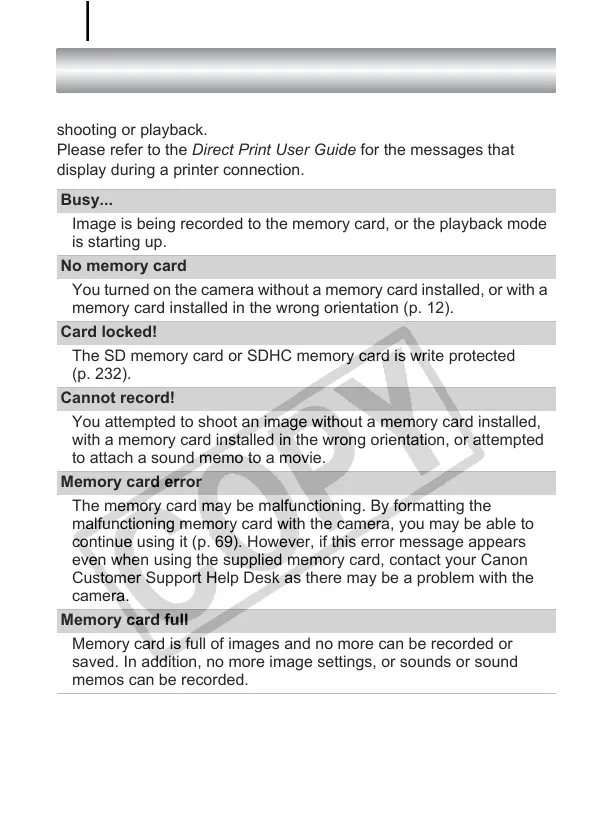List of Messages
220
List of Messages
The following messages may appear on the LCD monitor during
shooting or playback.
Please refer to the Direct Print User Guide for the messages that
display during a printer connection.
Busy...
Image is being recorded to the memory card, or the playback mode
is starting up.
No memory card
You turned on the camera without a memory card installed, or with a
memory card installed in the wrong orientation (p. 12).
Card locked!
The SD memory card or SDHC memory card is write protected
(p. 232).
Cannot record!
You attempted to shoot an image without a memory card installed,
with a memory card installed in the wrong orientation, or attempted
to attach a sound memo to a movie.
Memory card error
The memory card may be malfunctioning. By formatting the
malfunctioning memory card with the camera, you may be able to
continue using it (p. 69). However, if this error message appears
even when using the supplied memory card, contact your Canon
Customer Support Help Desk as there may be a problem with the
camera.
Memory card full
Memory card is full of images and no more can be recorded or
saved. In addition, no more image settings, or sounds or sound
memos can be recorded.
