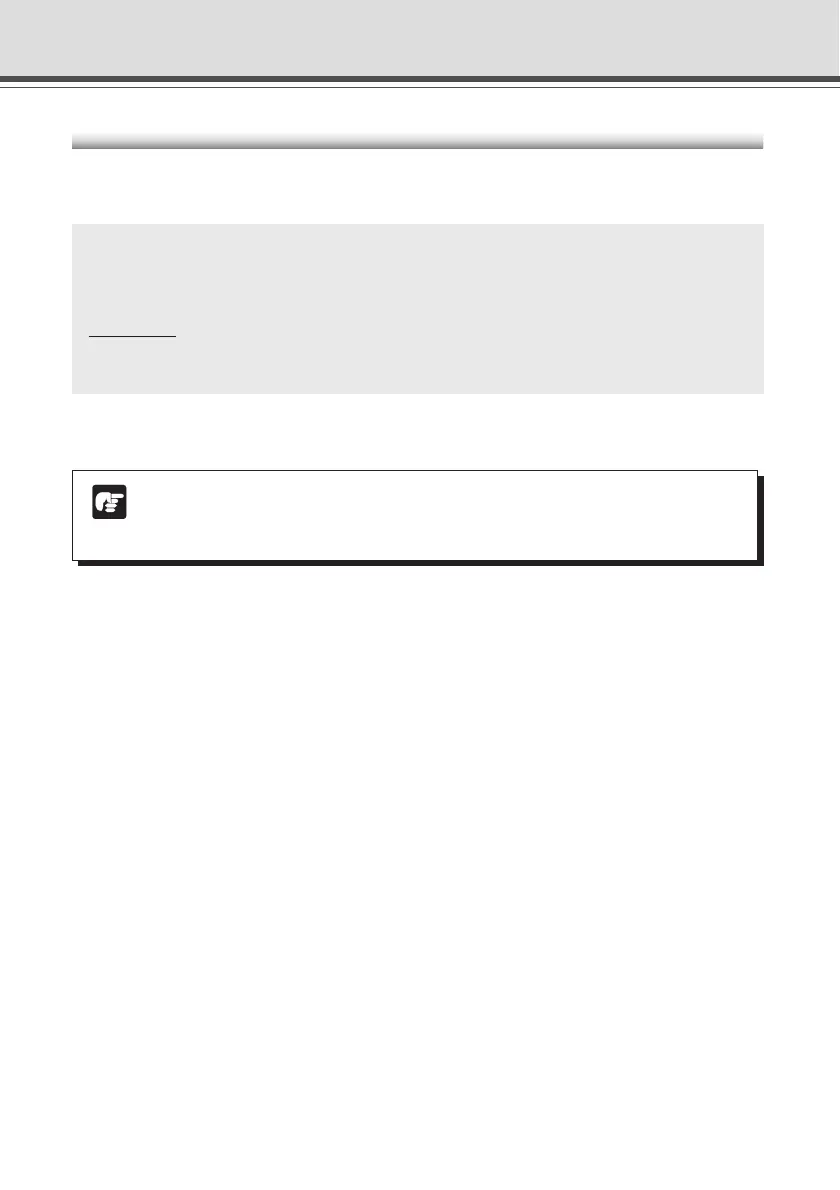5-28
Example of Creating a Screen for Distribution of a Still Image to a Mobile Phone
Overwriting Sample Pages
You can change screen displays and the content of operations by overwriting the HTML file below
the “mobile” folder on the CD-ROM.
POS1.htm
<CENTER>
<IMG
SRC="/-wvhttp-01-/still.jpg?camera_id=1&
zoom=6135&image_size=160x120&option=skip_on_error"
ALT="position1"><BR>
</CENTER>
For example, to change the control position for Position [1], overwrite the underlined value in
“pos1.html”. See the table below for details of the parameters of the still.jpg command.
Note
● If you are going to overwrite the sample pages, please do so after you have copied
the “mobile” folder to your PC.
● Please delete the “mobile” folder beforehand if it is already saved in the VB-C50Fi.
