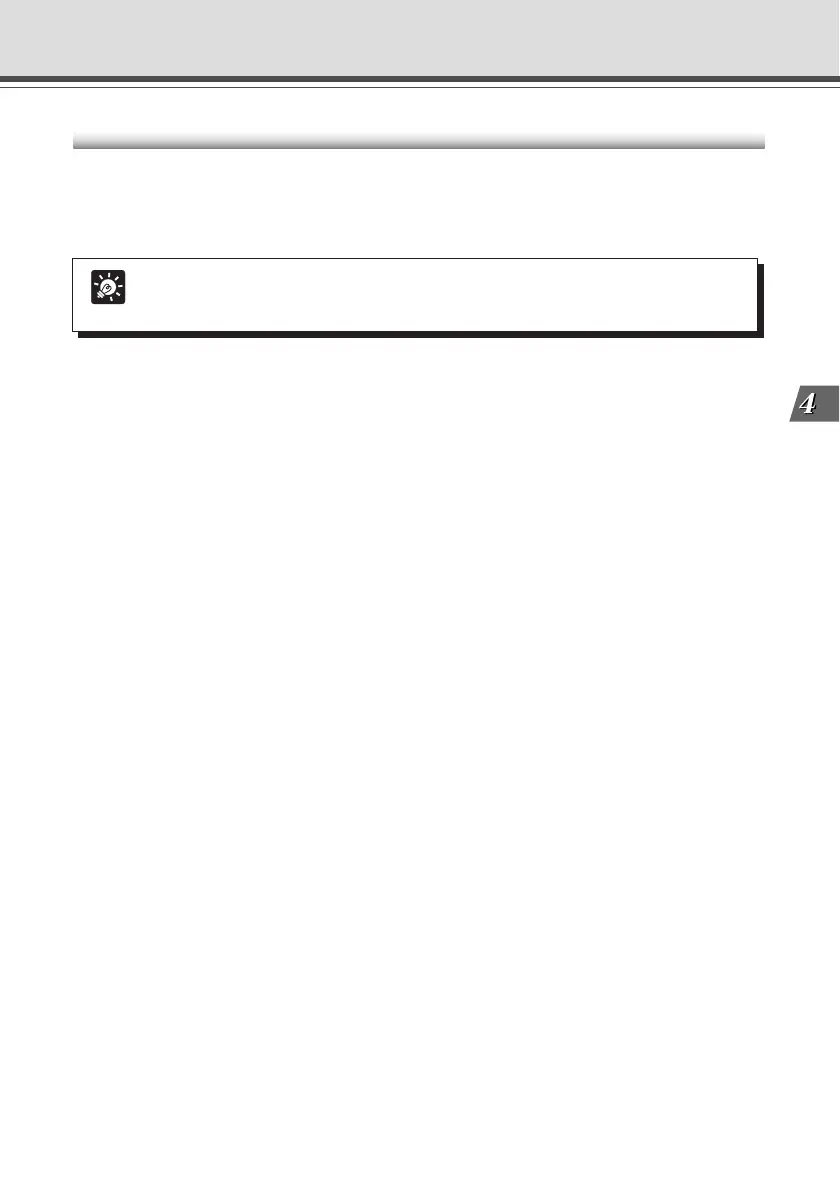4-33
VB Administration Tools
Resetting Schedule Settings
Resets schedules you have set.
1. In the Normal or Special Schedule Setting screen, select “Initialize normal
(special) schedules” from Edit in the menu bar.
Tip
If you want to reset normal and special schedules at the same time, select "Initialize
all schedules and service settings" from Edit in the menu bar.
Schedule Setting Tool
