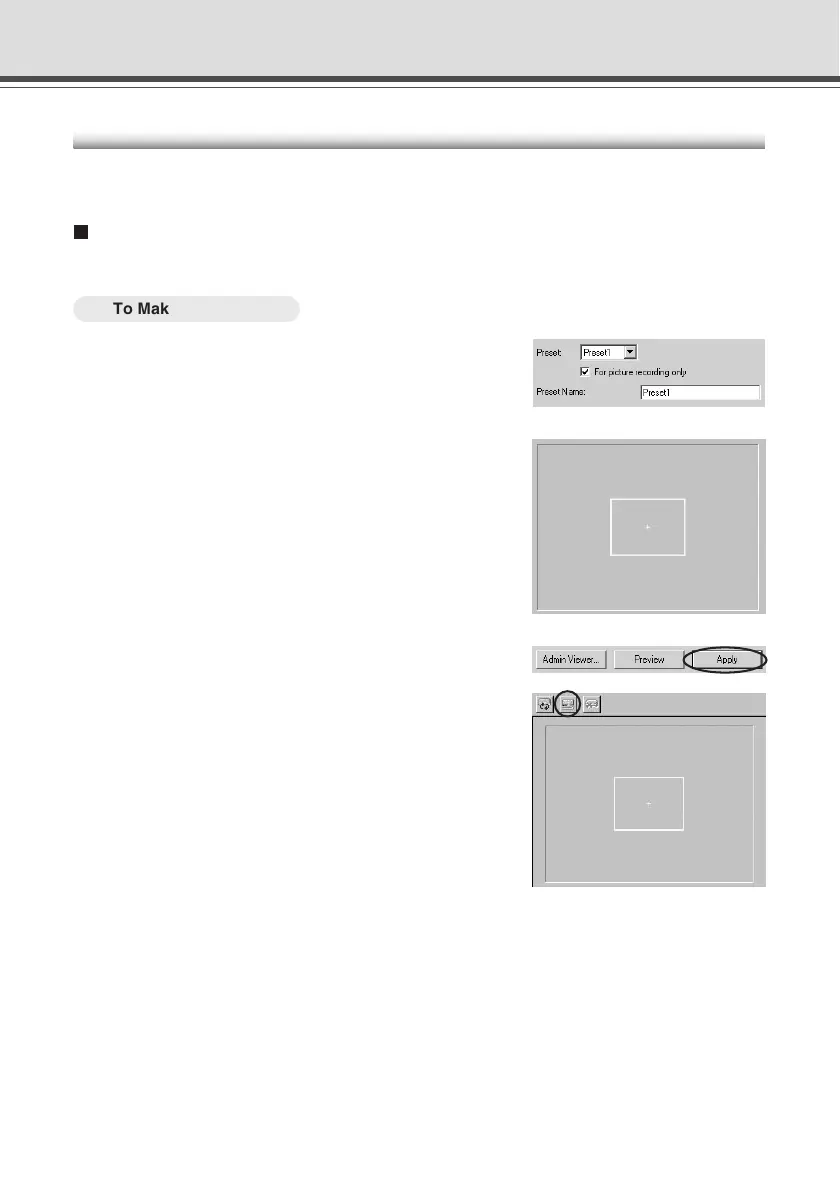4-16
Preset Setting Tool
Setting Presets
You can set up Presets by either entering a value in the camera parameters or by using the
following 2 methods. Select the way which suits your environment or according to your preference.
Changing Settings from the Preset Preview Frame
The Preset Preview frame can be used to set presets.
○○○○○○
To Make Settings...
1. From the Preset Selection box, select the
preset to be set and enter a name in “Preset
Name”.
2. Set the preset by dragging the Preset Preview
frame displayed in the Preview and changing
the shape of the frame.
You can also enter and set values in the camera
parameters.
3. Click the “Apply” button.
Check the Status List to be sure the values were
applied correctly. Then when the “Save Settings” button
is clicked, the values will be saved to the VB-C50Fi.
