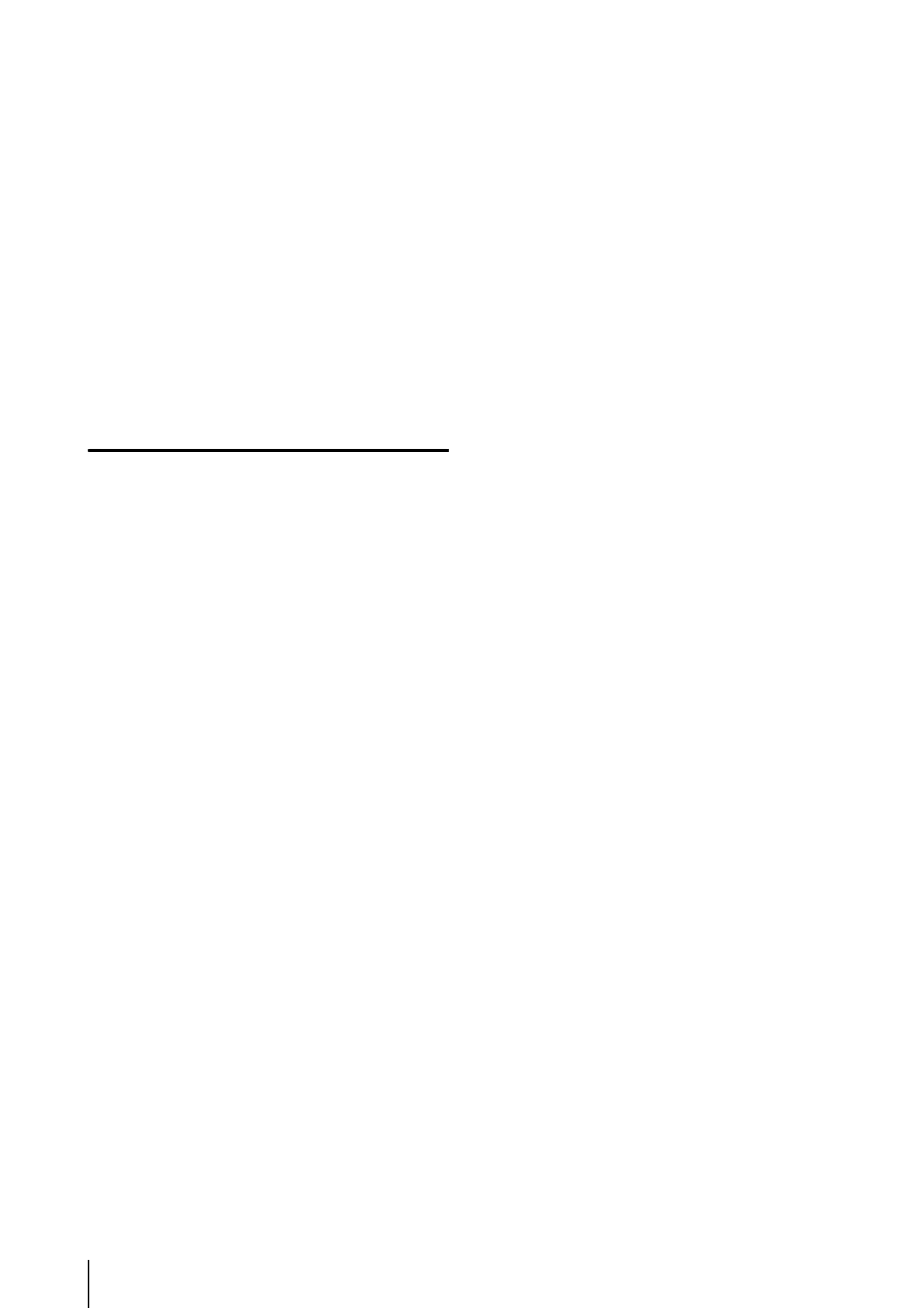1-4
Memory Card Unmount Tool
This software allows you to mount/unmount memory cards
inserted in specified cameras, and acquire information
from memory cards.
SD Card Utility
(See Chapter 8 “SD Memory Card Access”)
This tool displays or deletes JPEG images saved on an
SD memory card. It can also convert saved images into
MOV files and save them to a computer.
Network Video Recording Software
(optional)
Additional licenses can be purchased as necessary.
RM-64/RM-25/RM-9
This software allows using network cameras for multipoint
surveillance, and for displaying, recording and playing
back camera video. The number of cameras that can be
registered with RM-64/RM-25/RM-9 varies: 64, 25, or 9
cameras can be registered.
RM-V
This additional license lets you install RM-64/RM-25/RM-9
Viewer on multiple computers. Purchase the license to be
able to view images captured by the camera from multiple
sites and for other similar purposes.
RM-Lite-V
This additional license lets you install the RM-Lite Viewer
on multiple PCs. Purchase the license to be able to view
images captured by the camera from multiple sites and
for other similar purposes.
