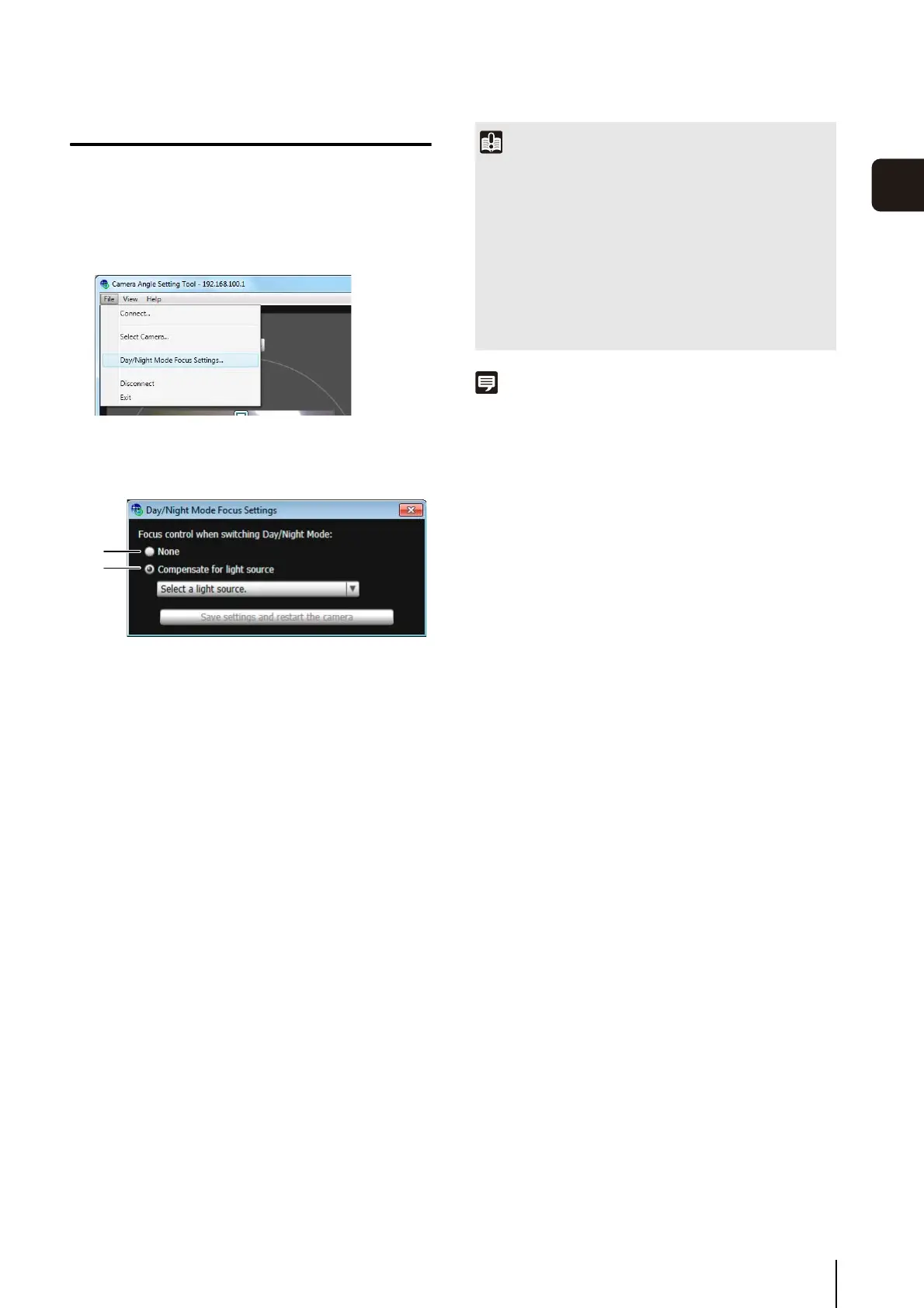Setting the Camera Angle
3-9
3
Camera Angle Setting Tool
Making Day/Night Mode Focus Settings
You can select the focus control method used when
switching Day/Night Mode to suit the lighting environment
the camera is being used under.
(1) [None]
Select this option when you want to restore the
Day/Night Mode focus settings to the factory
default settings.
(2) [Compensate for light source]
Select this option to adjust the focus position to
suit the lighting being used when switching to
Night Mode.
[Fluorescent]
Select this option to capture video under
fluorescent, LED, sodium or mercury lighting.
[Halogen Lamp]
Select this option to capture video under halogen
or incandescent lighting.
[Infrared (740nm)]
Select this option to capture video under infrared
(740 nm wavelength) lighting.
[Infrared (850nm)]
Select this option to capture video under infrared
(850 nm wavelength) lighting.
[Infrared (940nm)]
Select this option to capture video under infrared
(940 nm wavelength) lighting.
Note
• The Day/Night Mode focus settings cannot be backed up with
the Backup Tool.
• The Day/Night Mode focus settings are not restored to factory
default settings by pressing the reset switch on the camera.
1
Select [File] > [Day/Night Mode Focus Settings], the
[Day/Night Mode Focus Settings] dialog box will open.
2
Select the focus control method to be used when
switching Day/Night Mode.
3
Click [Save settings and restart the camera] to save
the settings.
(1)
(2)
Important
• If you change the zoom position after making Day/Night
Mode focus settings, you will need to make the focus settings
again. Note, if you restore the factory default settings, the
zoom position will be reset to the default position.
• If the [Connection settings] dialog box > [Enable SSL
Communications] checkbox is selected (p. 3-2), [File] >
[Day/Night Mode Focus Settings] is unavailable.
• Even if you use [Day/Night Mode Focus Settings], focus may
not be maintained in Night Mode if the light source changes
(ex. infrared lighting to sunlight).