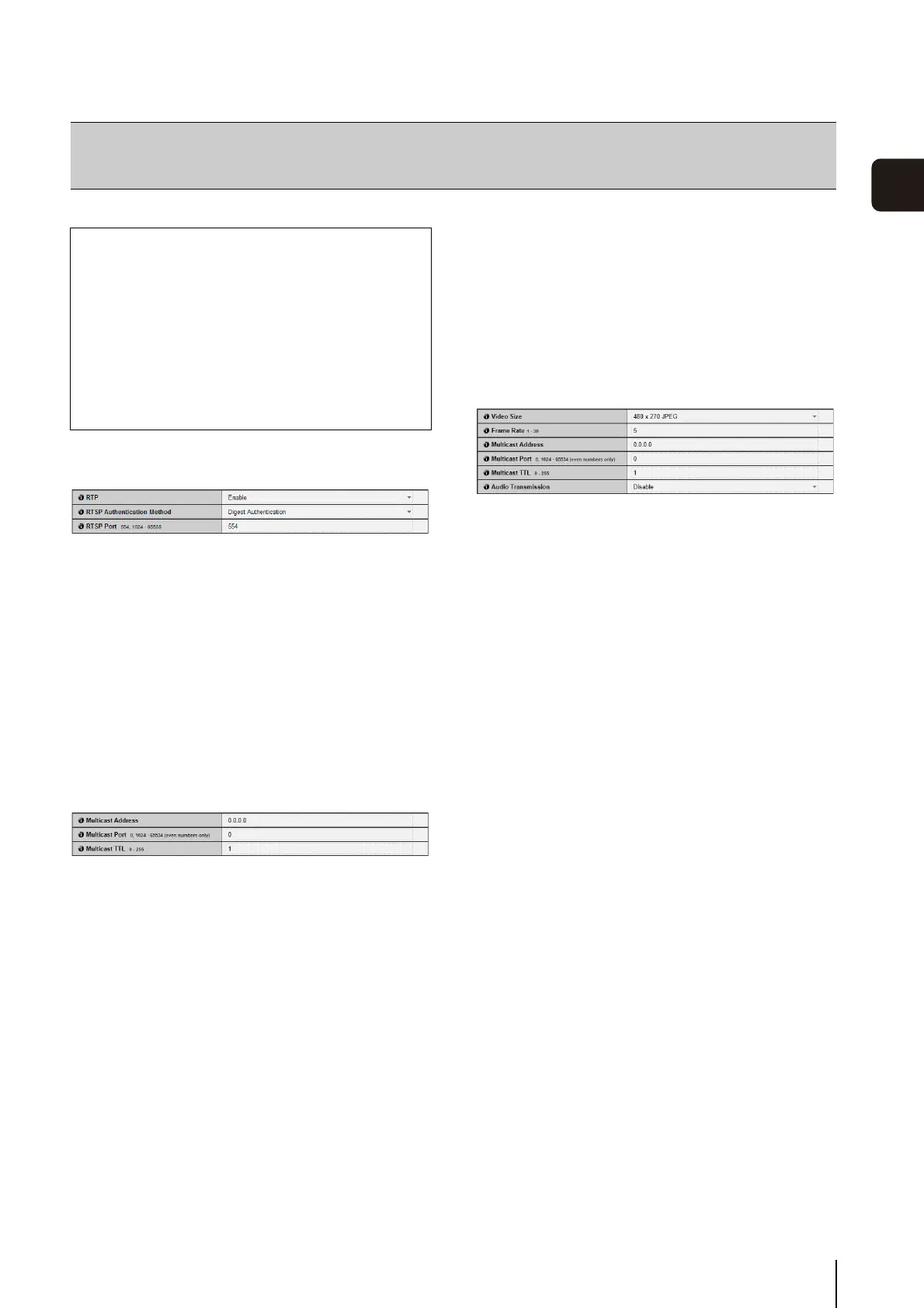53
3
Setting Page
RTP Server
(1) [RTP]
Set RTP to [Disable] or [Enable].
(2) [RTSP Authentication Method]
Set the RTSP authentication method to [Basic
Authentication], [Digest Authentication], or [No
Authentication].
(3) [RTSP Port]
Set the RTSP port number to 554 or in the range of
1024 to 65535.
Normally [554] (factory default setting) is used.
Audio Multicast
(1) [Multicast Address]
Set the multicast address for audio transmission in the
range 224.0.0.0 to 239.255.255.255 (IPv4) or an
address beginning with ff00::/8 (IPv6).
To disable Multicast, set to [0.0.0.0] (IPv4) or [::0(::)]
(IPv6).
(2) [Multicast Port]
Set the multicast port number for audio transmission
to an even number in the range 1024 to 65534.
To disable Multicast, set to [0].
(3) [Multicast TTL]
Set the effective scope of multicast distribution
between 0 and 255.
To disable Multicast, set to [0].
The TTL (Time To Live), representing the effective
scope of multicast distribution, is decremented each
time the signal passes through a router. When the
value reaches 0, the signal can no longer be
distributed. For example, if TTL is set to [1], multicast
distribution is confined to the local segment only and
cannot be distributed by the router.
RTP Streaming 1 to 5
You can make settings for each stream, RTP Streaming 1
to RTP Streaming 5, in a 5-session RTP stream
distribution.
(1) [Video Size]
Select the video format (JPEG or H.264) and video
size of the RTP stream.
The video sizes for JPEG will vary depending on the
[Video Size Set] configured in [Video] > [All Videos]
(p. 50). The video sizes for H.264 will be determined
according to the [H.264(1)] and [H.264(2)] settings
configured in [Video].
In addition, [H.264(1)] and [H.264(2)] cannot be set
for multiple RTP streams.
(2) [Frame Rate]
Set the frame rate if the RTP stream is JPEG video.
For H.264, the frame rate is determined by the [Video]
> [H.264(1)] or [H.264(2)] > [Frame Rate] setting
(p. 51).
(3) [Multicast Address]
Set the multicast address for RTP streaming in the
range 224.0.0.0 to 239.255.255.255 (IPv4) or an
address beginning with ff00::/8 (IPv6).
To disable Multicast, set to [0.0.0.0] (IPv4) or [::0(::)]
(IPv6).
(4) [Multicast Port]
Set the multicast port number for RTP streaming to an
even number in the range 1024 to 65534.
To disable Multicast, set to [0].
(5) [Multicast TTL]
Set the effective scope of multicast distribution for
RTP streaming between 0 and 255.
To disable Multicast, set to [0].
The TTL (Time To Live), representing the effective
scope of multicast distribution, is decremented each
time the signal passes through a router. When the
value reaches 0, the signal can no longer be
distributed. For example, if TTL is set to [1], multicast
[RTP]
RTP Server, Audio Multicast and RTP Streaming
The following can be set here.
•RTP Server
Enable RTP, and set the RTSP authentication
method and port number.
• Audio Multicast
Make settings for multicast audio transmission.
•RTP Streaming 1 to 5
Make settings for RTP streaming of video,
multicasting, and audio transmission.
