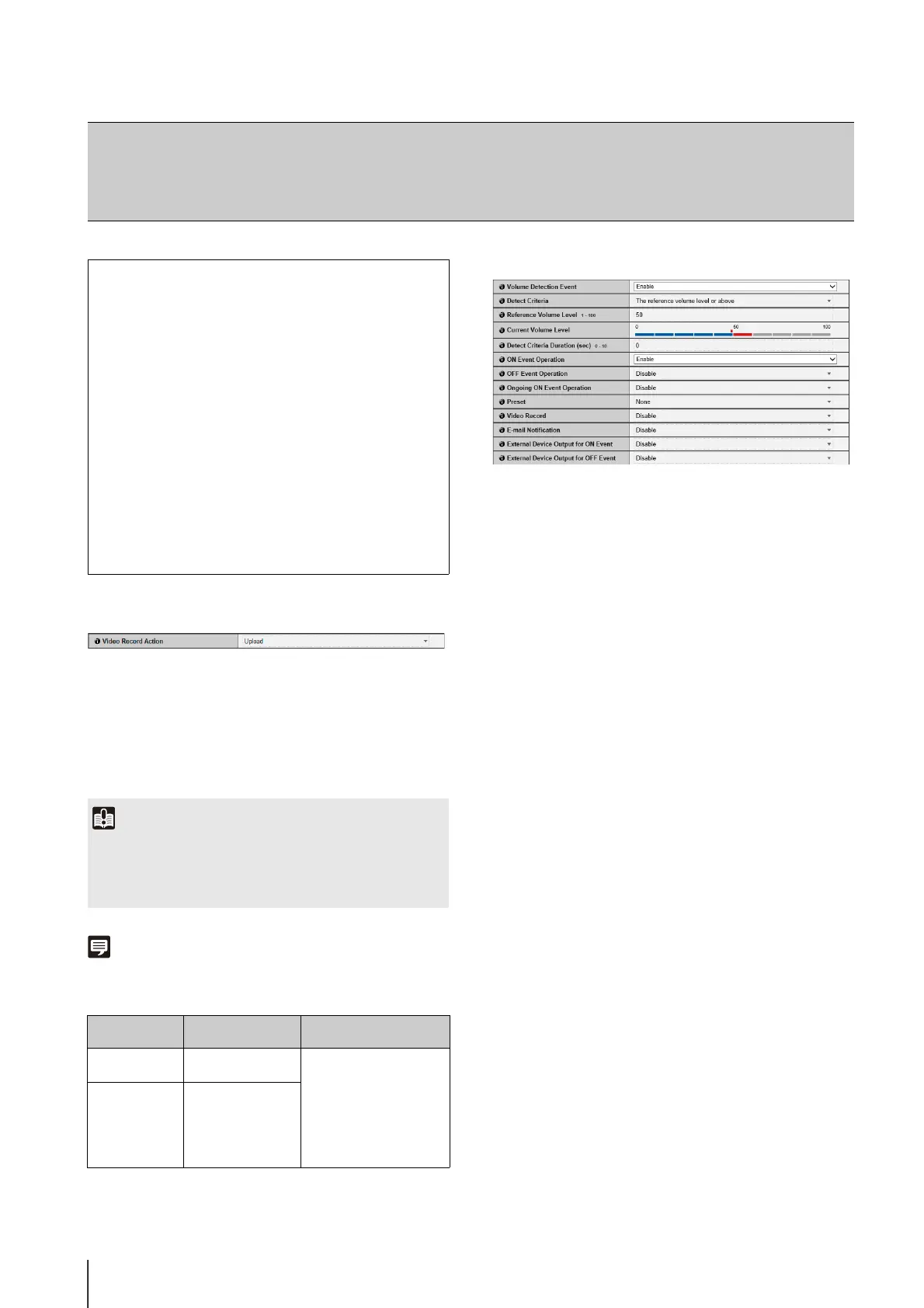60
Video Record Setting
(1) [Video Record Action]
Select the destination of a video recorded when an
event occurs. To record to a server selected on the
[Upload] in the setting page, select [Upload] and to
record to a memory card inserted in the camera,
select [Record to Memory Card].
Note
The size and format of video recorded according to the [Video
Record Action] settings are as follows:
Settings must be made in the above setting page to make
an actual video recording.
Volume Detection
(1) [Volume Detection Event]
Set volume detection to [Disable] or [Enable].
(2) [Detect Criteria]
Set the criteria for generating volume detection events
to [The reference volume level or above] or [The
reference volume level or below].
(3) [Reference Volume Level]
Set the reference volume level for detection in the
range of 1 to 100.
Set the reference volume level by performing an
actual test while checking [Current Volume Level]
before configuring the setting.
(4) [Current Volume Level]
The current volume level appears on the status bar.
The level set in [Reference Volume Level] is indicated
by a red mark.Volume below the reference level
appears in blue, that above the reference level
appears in red.
(5) [Detect Criteria Duration (sec)]
Set the duration of the detect criteria in the range of 0
to 10 (sec.). When the status meeting the detect
criteria has continued for the duration or longer, an
ON event is generated.
(6) [ON Event Operation]
Select the operation to be performed upon an ON
event. If [Enable] is selected, (9) [Preset], (10) [Video
Record] and (11) [E-mail Notification] will be executed
according to their settings upon an ON event.
(7) [OFF Event Operation]
Select the operation to be performed upon an OFF
event. If [Enable] is selected, (9) [Preset], (10) [Video
Record] and (11) [E-mail Notification] will be executed
according to their settings upon an OFF event.
[Event]
Setting Video Record, Volume Detection, External Device Output/Input and
Timer
The following can be set here.
• Video Record Setting
Set where video is recorded when an event
occurs.
• Volume Detection
Set the operation to be performed at the time of
volume detection.
• External Device Output
Set external device output.
• External Device Input
Set the operation to be performed when an event
is triggered by input from an external device.
•Timer
Set timer events.
Important
When using the upload function, or recording to the memory
card, do not change the settings in the [Setting Page]. Doing so
may result in the upload function or the recording to memory
card to stop.
[Video Record
Action] settings
Applied video format Applied video size
[Upload] [Upload] > [Video
Format] settings
When the video format is
[JPEG], [Video] > [JPEG] >
[Video Size: Upload /
Memory card]
When the video format is
[H.264(1)], [Video] >
[H.264(1)] > [Video Size]
[Record to
Memory Card]
[Memory Card] >
[Video Format]
settings
