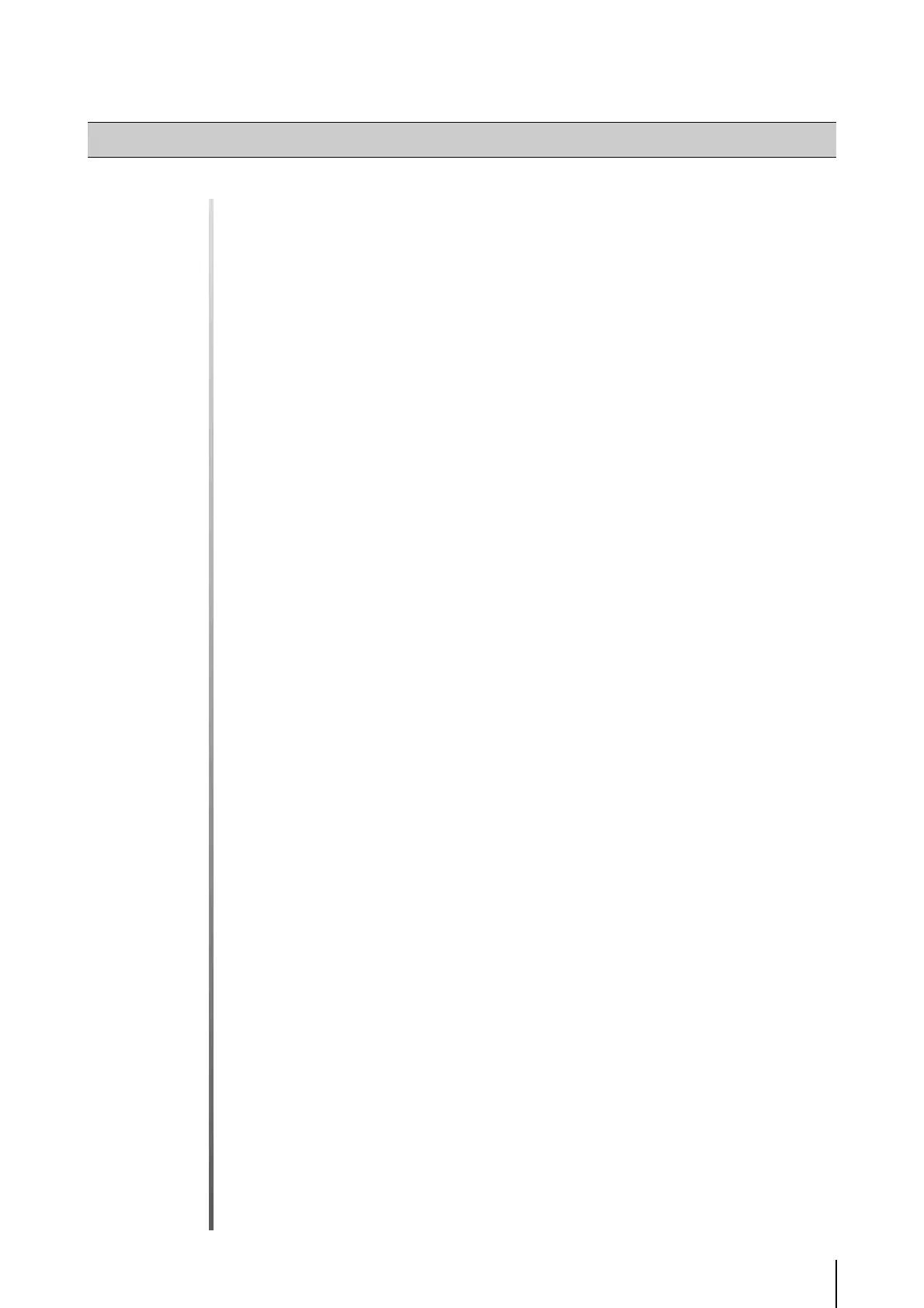9
Table of Contents
Introduction .................................................................................................................. 2
Disclaimer ...............................................................................................................................2
Notes on Network Security......................................................................................................2
Copyright................................................................................................................................. 2
Notes on Privacy and Publicity Rights Regarding the Use of Video/Audio ............................ 2
Trademark Notice.................................................................................................................... 3
Notes on the Included Software RM-Lite (Disclaimer) ...........................................................3
Notes on License Agreement for Included Software .............................................................. 3
Only for European Union and EEA (Norway, Iceland and Liechtenstein)............................... 3
Open Source Software............................................................................................................4
Security Export Control ........................................................................................................... 4
How to Read This Operation Guide............................................................................. 5
User Manuals .......................................................................................................................... 5
How to Use This Operation Guide ..........................................................................................5
Icons Indicating Particular Camera Models............................................................................ 5
Symbols Indicating Safety Precautions................................................................................... 5
Safety Precautions....................................................................................................... 6
Maintenance............................................................................................................................ 8
Disposing of the Camera ........................................................................................................ 8
Chapter 1 Before Use
Features..................................................................................................................... 14
Camera Software....................................................................................................... 15
Installed Software.................................................................................................................. 15
Included Software ................................................................................................................. 15
Additional License (Sold Separately).................................................................................... 15
Network Video Recording Software (Sold Separately) ......................................................... 15
RM-Lite (Please Refer to the “Administrator Manual”) .......................................................... 17
Operating Environment.............................................................................................. 18
Admin Viewer/VB Viewer, Admin Tools................................................................................. 18
Notes on Operating Environment .............................................................................. 19
Notes on Use When the [Windows Firewall] Function is Enabled ........................................ 19
Notes on Use with Internet Explorer 9 or Greater and Windows Server 2008/
Windows Server 2012....................................................................................................... 19
Notes on Use with Windows Server 2008/Windows Server 2012 ......................................... 20
