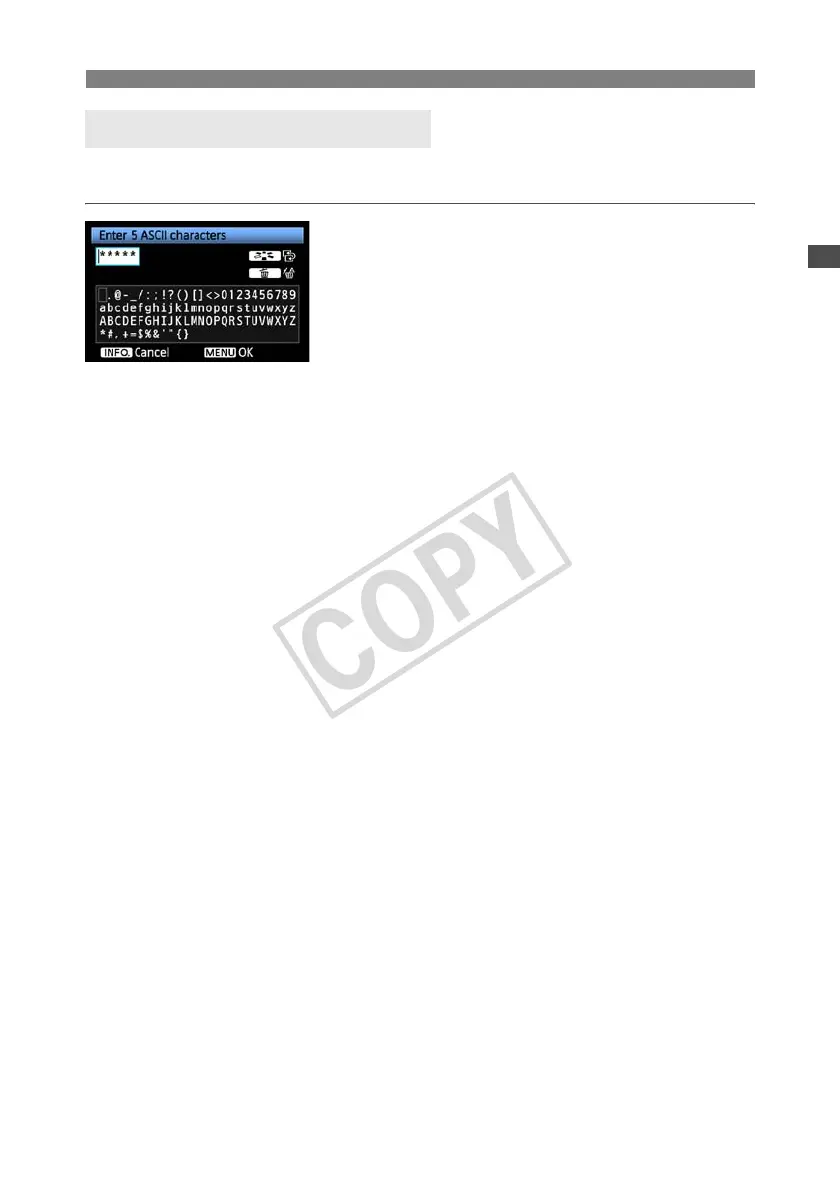31
Configuring Network Settings
The virtual keyboard is displayed during entry of the encryption key, server name, and other
information.
Switching to other input areas
To switch between input areas, press the <A>
button.
Moving the cursor
To move the cursor, turn the <5> dial.
You can also move the cursor using <9>.
Entering text
In the bottom input area, turn the <5> dial to move
the cursor and press <0> to enter text.
You can also move the cursor using <9>.
Deleting text
If you make a mistake, press the <L> button to erase
it.
Confirming entries
Press the <7> button to confirm what you have
entered and go to the next screen.
Canceling entries
Press the <6> button to erase the entry and
return to the previous screen.
Virtual Keyboard Operation
