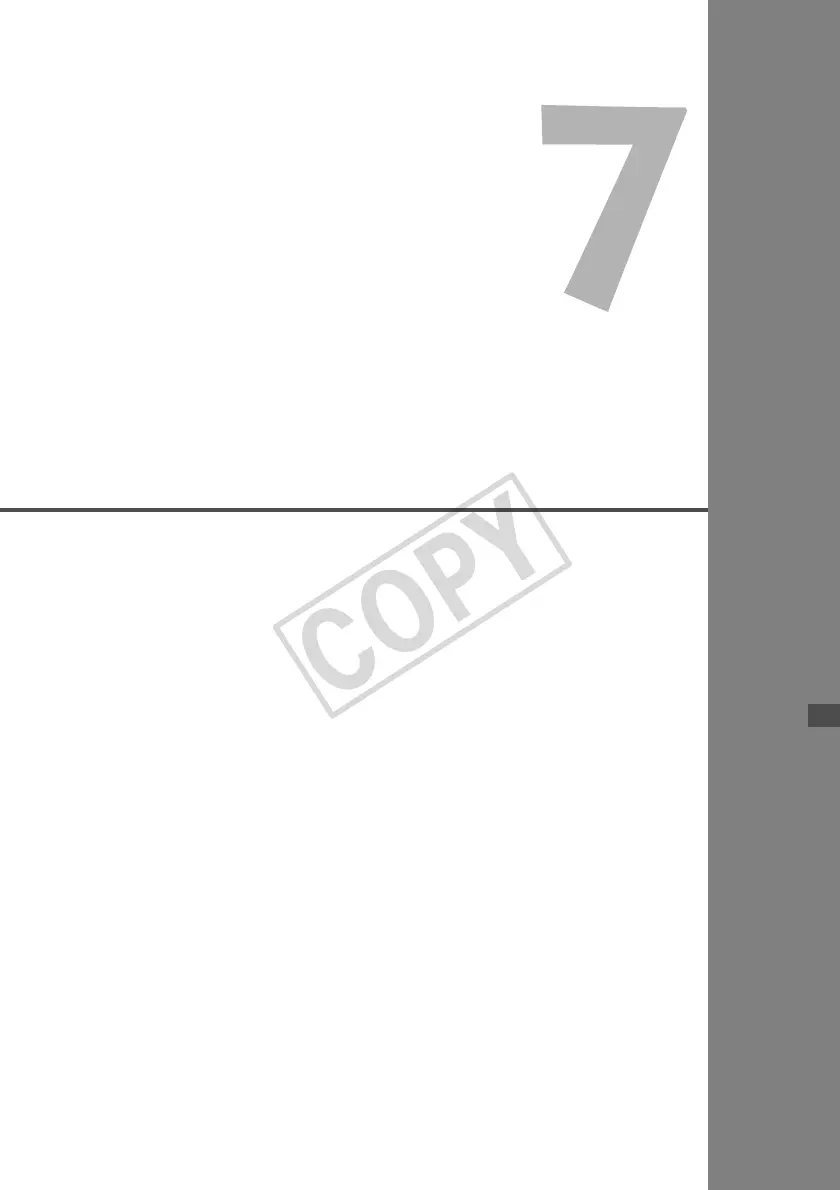75
Using External Media
Commercially available external media, connected via USB, can be used
the same way as a CF card. You can also backup images from a CF card
onto external media.
Note that external media must meet the following requirements.
Use media conforming to the USB Mass Storage Class Specification.
If an external hard disk drive is used, use a self-powered drive. Bus-
powered drives do not work in some situations.
The main image storage area must be formatted with a FAT16 or
FAT32 file system.
Use media with a main image storage area of less than 1 TB
(terabyte), with 512 bytes per sector.
Do not use external media equipped with a card slot.
