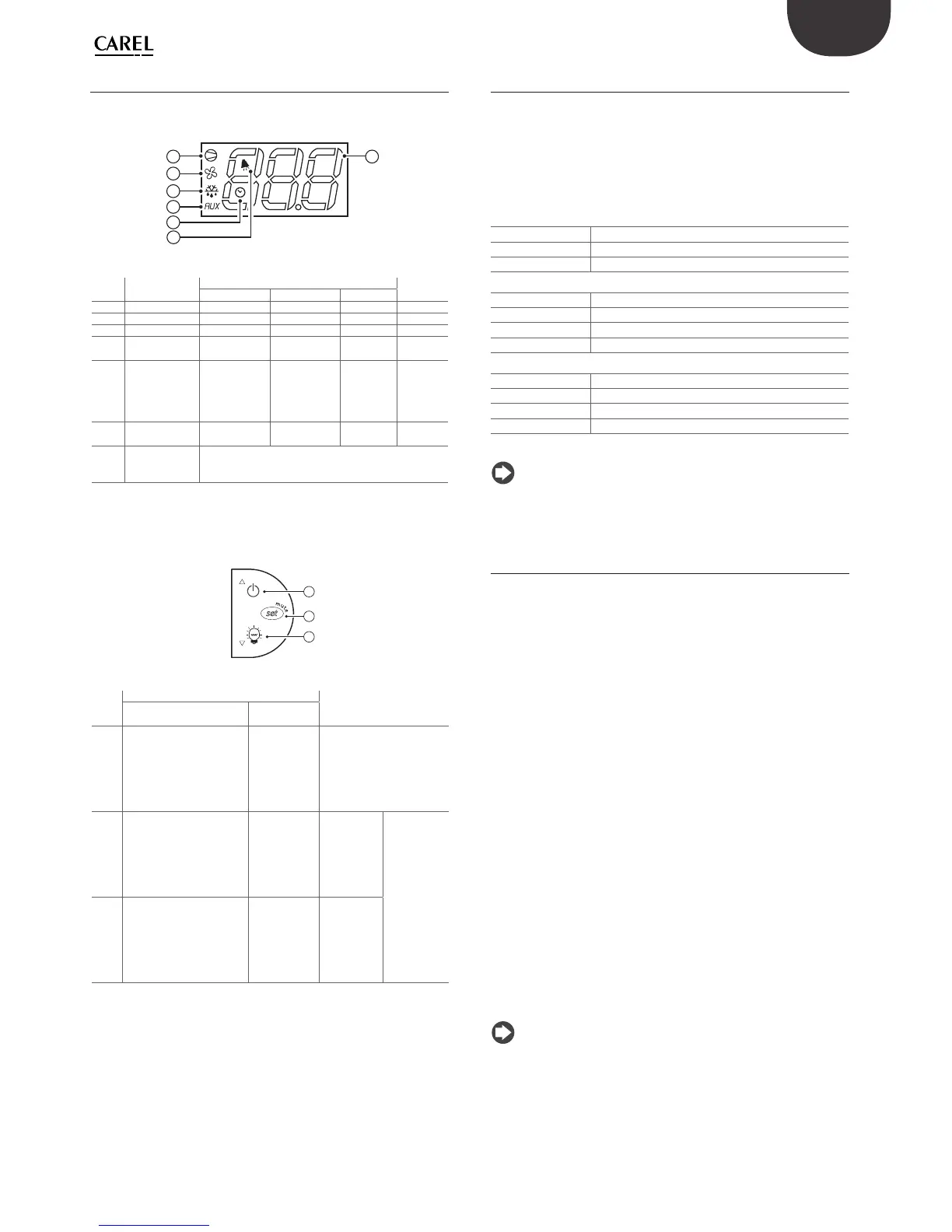15
ENG
easy/easy compact/easy split +030220791 - rel. 3.2 - 13.07.2010
3.3 easy split
Display
1 7
2
3
4
5
6
Fig. 3.f
but.
no.
function normal operation start up
ON OFF ash
1 compressor 1/2 on o call ON
2 fan on o call ON
3 defrost on o call ON
4 auxiliary output
(AUX) - light
output active output not
active
-ON
5 clock (RTC) RTC available,
enabled (tEN=1)
and at least one
time band has
been set
RTC not
available or
not enabled
(tEN=0) or no
time band set
ON (if the
clock is
tted)
6 alarm alarm in
progress
no alarm in
progress
-ON
7 digits three digits with decimal point and range -199 to 999. See
parameters /4, /5, /6 for the type of probe displayed, values
in °C/°F and decimal point
Table 3.f
Keypad
2
1
3
Fig. 3.g
but.
no.
normal operation start up
pressing the button alone pressing with
other buttons
1 more than 3 s: switch ON/
OFF light (H1=4) or defrost
pressed
together with
3 activates /
deactivates the
continuous
cycle or defrost
(see par. H6)
-
2 - 1 s: displays/sets the set
point
- more than 3 s: accesses
the parameter setting menu
(enter password 22)
- mutes the audible alarm
(buzzer)
- for 1 s RESET
current EZY
set
pressed
together (2
and 3) activate
parameter
reset
procedure
3 more than 3 s: activates /
deactivates light (H1=4) or
defrost
pressed
together with
1 activates /
deactivates the
continuous
cycle or defrost
(see par. H6)
for 1 s displays
rmware
version
Table 3.g
3.4 Preliminary con gurations
Once the electrical connections have been completed, simply power-up
the controller to make it operative.
CAREL then recommends to check that the display does not show any
alarm signals (see par. “5.1 Table of alarms and signals” on page 31), then
set the time and date (in the models tted with RTC, see par. “4.11 Clock
and time band parameters” page. 28), and nally set the parameters as
desired. The main parameters are as follows:
Control parameters
st set point
rd set point di erential
/P (only easy split) select type of probe
Defrost parameters
d0 type of defrost
dl interval between two defrosts
dt end defrost temperature
dP maximum defrost duration
Alarm parameters
Ad temperature alarm delay
AL low temperature alarm threshold/deviation
AH high temperature alarm threshold/deviation
A0 alarm and fan temperature di erential
Table 3.h
Note: The procedure for modifying the parameters is described in
par. “5.4 Modifying the parameters” page 32.
3.5 Functions available from the keypad
On and o
Switching the instrument ON: press UP for more than 3 s (when pressing
the button, the display shows ON).
Switching the instrument OFF: press UP for more than 3 s. The display
shows the message “OFF”, alternating with the temperature measured by
the set probe.
In o status, the following functions are disabled (if featured by the
model):
• compressor control / duty setting / continuous cycle;
• defrost;
• fan control;
• alarms : ‘LO’, ‘HI’, ‘IA’, ‘cht’, ‘CHT’;
• door switch:
– easy, easy compact: A4=7/8;
– easy split: A4=7/8/10/11;
• buzzer (when available).
While the following are enabled:
• temperature display, alternating with the message “OFF”;
• parameter display and setting;
• alarms: “E0”, “E1”, “E2”;
• the internal timer relating to parameter ‘dI’ is updated. If ‘dI’ expires in
OFF status, a defrost is performed when restarting;
• auxiliary relay management, only in the following con gurations:
– H1= = 1/2 (“E0” alarm only);
– H1= 3, A4= 6;
– H1=4 (easy split only).
Note: when exiting OFF status, the following settings are set to
zero (that is, are not saved prior to OFF): evaporator fan alarm
hysteresis and management (A0), temperature control hysteresis (rd), cht
pre-alarm hysteresis (AE). In addition, the delays are set to zero for the
display of the temperature alarms (Ad, d8, c6), dripping (dd) and post-
dripping (Fd).
