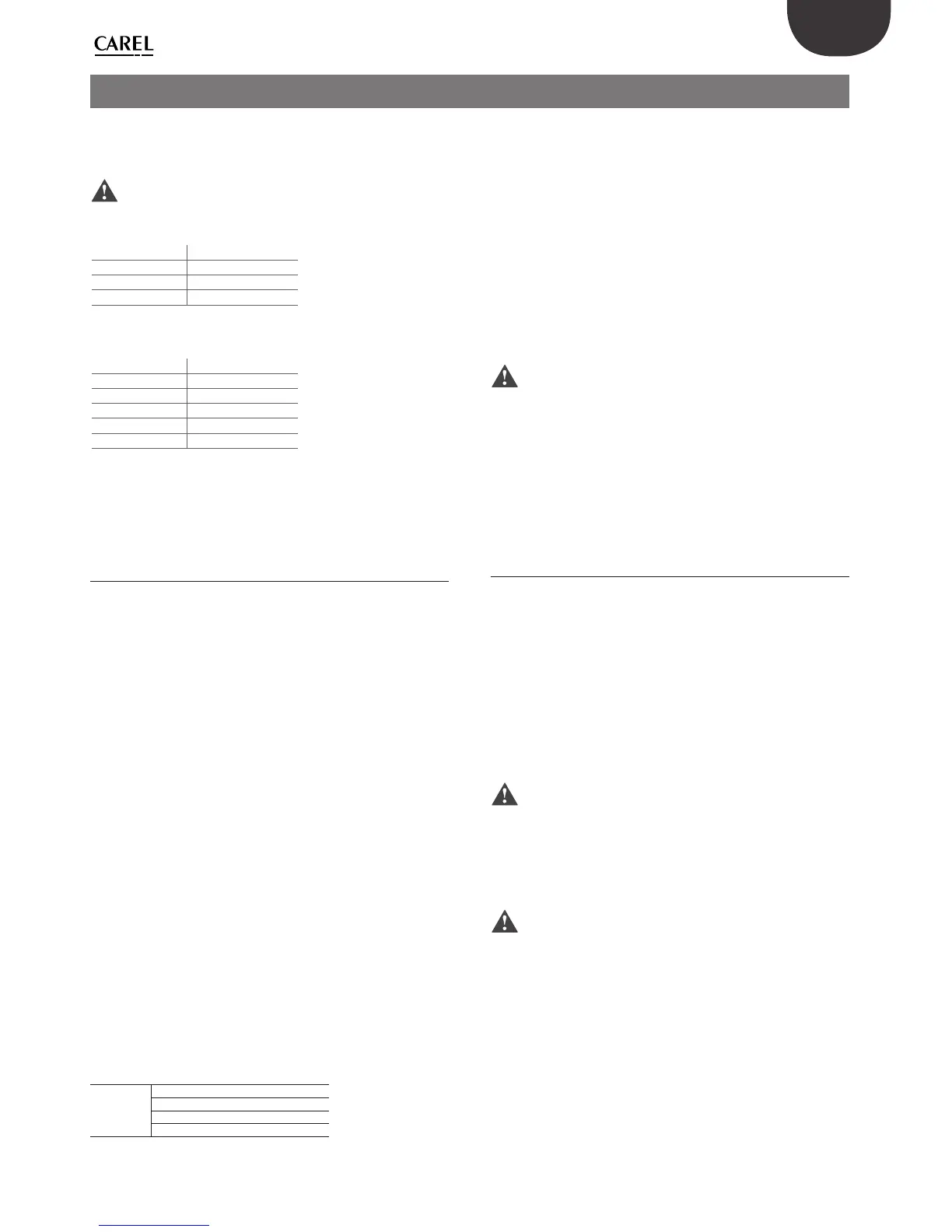17
ENG
easy/easy compact/easy split +030220791 - rel. 3.2 - 13.07.2010
4. FUNCTIONS AND PARAMETERS
This chapter describes all the functions of the easy, easy compact and
easy split. See Table 1.b for the compatibility of the functions with the
model used.
Important:
the easy compact models only display two digits. In the range
below -99 and above 99, the terminal will display “- -”. The parameter
codes with 3 digits are converted as follows:
easy, easy split easy compact
/C1 -C1
/C2 -C2
EZY EY
Table 4.a
While the messages become:
easy, easy split easy compact
OFF OF
dEF dF
Pr1 P1
Pr2 P2
SEt St
Table 4.b
4.1 Temperature probe settings
Depending on the models, the easy and easy compact controllers feature
one or two analogue inputs. The easy controllers, in addition, also feature
a multifunction input (analogue or digital). All easy split models have
two analogue inputs and one multifunction input (analogue or digital).
After installation, the values measured by the temperature probes can be
corrected and stabilised using the following parameters.
/2: probe measurement stability
Coe cient used to stabilise the temperature measured by the probes.
/2 acts as a “ lter” on the minimum variations in the temperature
measurement, and at the same time calculates the average of the
readings.
• low values assigned to /2 allow a prompt response of the sensor
to temperature variations (the reading becomes more sensitive to
disturbance);
• high values slow down the response, but guarantee greater immunity
to disturbance (more stable and more precise reading).
/3: probe display rate (easy split only)
This parameter is used to set the rate at which the temperature display
is updated. The temperature shown on the display tends to follow rapid
deviations away from the set point very slowly, and vice-versa, moves very
quickly in the event where the temperature displayed is approaching the
set point. If the control temperature exceeds the high or low temperature
thresholds and an AL or AH alarm is activated, the ltering is immediately
bypassed and the temperature displayed is the temperature e ectively
measured, until all the alarms are reset. The action of parameter ‘/3’ only
a ects the temperature displayed, and not the temperature used for the
control functions. The update rate decreases as the value of the parameter
increases, from 1 to 15.
Parameter /3
Value 0 = disabled
1 = fast update
…
15 = slow update
Table 4.c
Example: In the case of bottle coolers, typically used in supermarkets,
when the doors are opened frequently, due to the greater thermal inertia
of the liquids compared to the air, and the fact that the probe is positioned
in the air and not directly on the products, the instrument measures a
temperature that is higher than e ective temperature of the soft drinks,
thus displaying a quite “unrealistic” temperature. Setting parameter ‘/3’ to
a value other than 0, any abrupt variations in temperature are “ ltered”
on the display, showing a temperature trend that is “closer” to the actual
trend of the product temperature.
/C1/C2/C3: probe 1, 2, 3 o set
These parameters are used to correct the temperature measured by the
probes (/C1 probe 1, /C2 probe 2 and /C3 probe 3), with an o set in tenths
of a degree. The value assigned to this parameter is in fact added to (/C1/
C2/C2>0) or subtracted from (/C1/C2/C3<0) the temperature measured
by the related probe.
Important: parameter /C3 is not available on the easy compact
models.
/P: select type of probe (easy split only)
Used to select the type of probe used for the measurements:
/P=0 standard NTC: -50T90°C;
/P=1 high temperature NTC: -40T150°C.
4.2 Temperature display
The temperature displayed, the unit of measure and the decimal resolution
can be set according to the following parameters: /4, /5 and /6.
/4 : select probe displayed
Used to choose whether to display the temperature read by the control
probe (Probe 1), Probe 2 or the status of the multifunction input (analogue
or digital).
Digital input =0: contact closed.
Digital input =1: contact open.
Parameter /4 selects the probe shown on the display, all the other display
and control modes remain unchanged.
Important: the easy compact models can display up to 2
probes.
/5: select °C/°F
De nes the unit of measure used for temperature control.
/5=0 to work in °C
/5=1 to work in °F.
Warning:
• when changing from one unit of measure to the other, all the values of
the temperature parameters are modi ed to the new unit of measure.
• The max and min limits of the absolute temperature parameters are
the same for both °C that °F. The range of temperatures allowed is
therefore di erent between °C and °F:
