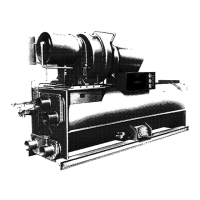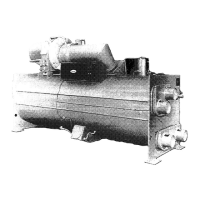49
FAULTED CHILLER OPERATION — If the lead chiller
shuts down because of an alarm (*) condition, it stops commu-
nicating to the lag and standby chillers. After 30 seconds, the
lag chiller becomes the acting lead chiller and starts and stops
the standby chiller, if necessary.
If the lag chiller goes into alarm when the lead chiller is also
in alarm, the standby chiller reverts to a stand-alone CCN
mode of operation.
If the lead chiller is in an alarm (*) condition (as shown on
the ICVC panel), press the softkey to clear the alarm.
The chiller is placed in CCN mode. The lead chiller communi-
cates and monitors the RUN STATUS of the lag and standby
chillers. If both the lag and standby chillers are running, the
lead chiller does not attempt to start and does not assume the
role of lead chiller until either the lag or standby chiller shuts
down. If only one chiller is running, the lead chiller waits for a
start request from the operating chiller. When the configured
lead chiller starts, it assumes its role as lead chiller.
If the lag chiller is the only chiller running when the lead
chiller assumes its role as a lead chiller then the lag chiller will
perform a RECOVERY START REQUEST (LL_MAINT
screen). The lead chiller will start up when the following condi-
tions are met.
1. Lag chiller ramp loading must be complete.
2. Lag CHILLED WATER TEMP (MAINSTAT screen) is
greater than CONTROL POINT plus
1
/
2
the CHILLED
WATER DEADBAND temperature.
3. Lag chiller ACTIVE DEMAND LIMIT value must be
greater than 95% of full load amps.
4. Lag chiller temperature pulldown rate (TEMP PULL-
DOWN DEG/MIN) of the chilled water temperature is
less than 0.5 F (0.27 C) per minute.
5. The standby chiller is not running as a lag chiller.
6. The configured LAG START TIMER configured in the lag
(acting lead) chiller has elapsed. The LAG START TIMER
is started when the lag (acting lead) chiller’s ramp loading
is completed.
LOAD BALANCING — When the LOAD BALANCE OP-
TION (see LEADLAG screen) is enabled, the lead chiller sets
the ACTIVE DEMAND LIMIT in the lag chiller to the lead
chiller’s compressor motor load value MOTOR PERCENT
KILOWATTS or AVERAGE LINE CURRENT on the
MAINSTAT screen). This value has limits of 40% to 100%. In
addition, the CONTROL POINT for the lag chiller must be
modified to a value of 3° F (1.67° C) less than the lead chiller’s
CONTROL POINT value. If the LOAD BALANCE OPTION is
disabled, the ACTIVE DEMAND LIMIT and the CONTROL
POINT are both forced to the same value as the lead chiller.
AUTO. RESTART AFTER POWER FAILURE — When an
auto. restart condition occurs, each chiller may have a delay
added to the start-up sequence, depending on its lead/lag
configuration. The lead chiller does not have a delay. The
lag chiller has a 45-second delay. The standby chiller has a
90-second delay. The delay time is added after the chiller water
flow is verified. The PIC III ensures the guide vanes are closed.
After the guide vane position is confirmed, the delay for lag
and standby chillers occurs prior to energizing the oil pump.
The normal start-up sequence then continues. The auto. restart
delay sequence occurs whether the chiller is in CCN or
LOCAL mode and is intended to stagger the compressor motor
starts. Preventing the motors from starting simultaneously
helps reduce the inrush demands on the building power system.
Ice Build Control — The selectable ice build mode per-
mits use of the chiller to refreeze or control the temperature of
an ice reservoir which may, for example, be used for thermal
storage. This mode differs from water or brine chilling in that
termination (indication that the need for cooling has been
satisfied) is based on input(s) other than the temperature which
is being controlled during operation.
NOTE: For ice build control to operate properly, the PIC III
must be in CCN mode.
The PIC III can be configured for ice build operation.
• From the SERVICE menu, access the EQUIPMENT
SERVICE table. From there, select the OPTIONS screen
to enable or disable the ICE BUILD OPTION. See
Table 4, Example 17.
• The ICE BUILD SETPOINT can be configured from the
SETPOINT display, which is accessed from the PIC III
main menu. See Table 4, Example 9.
• The ice build schedule can be viewed or modified from
the SCHEDULE table. From this table, select the ice
build schedule (OCCPC02S) screen. See Fig. 19 and the
section on Time Schedule Operation, page 24, for more
information on modifying chiller schedules.
The ice build time schedule defines the period(s) during
which ice build is active if the ice build option is enabled. If the
ice build time schedule overlaps other schedules, the ice build
time schedule takes priority. During the ice build period, the
CONTROL POINT is set to the ICE BUILD SETPOINT for
temperature control. The ICE BUILD RECYCLE and ICE
BUILD TERMINATION parameters, accessed from the
OPTIONS screen, allow the chiller operator to recycle or
terminate the ice build cycle. The ice build cycle can be
configured to terminate when:
•the ENTERING CHILLED WATER temperature is less
than the ICE BUILD SETPOINT. In this case, the opera-
tor sets the ICE BUILD TERMINATION parameter to 0
(the default setting) on the OPTIONS screen.
• the ICE BUILD CONTACTS input from an ice level
indicator are opened. In this case, the operator sets the
ICE BUILD TERMINATION parameter to 1 on the
OPTIONS screen.
• the chilled water temperature is less than the ICE BUILD
SETPOINT and the ICE BUILD CONTACTS input
from an ice level indicator are open. In this case, the
operator sets the ICE BUILD TERMINATION parameter
to 2 on the OPTIONS screen.
• the end of the ice build time schedule (OCCPC02S) has
been reached.
ICE BUILD INITIATION — The ice build time schedule
(OCCPC02S) is the means for activating the ice build option.
Ice Build is enabled if:
• a day of the week and a time period on the ice build time
schedule are enabled. The SCHEDULE screen shows an
X in the day field and ON/OFF times are designated for
the day(s),
• and the ICE BUILD OPTION is enabled.
The following events take place (unless overridden by a
higher authority CCN device).
• CHILLER START/STOP is forced to START.
• The CONTROL POINT is forced to the ICE BUILD
SETPOINT.
• Any force (Auto) is removed from the ACTIVE
DEMAND LIMIT.
NOTE: A parameter’s value can be forced, that is, the value
can be manually changed at the ICVC by an operator, changed
from another CCN device, or changed by other algorithms in
the PIC III control system.
RESET