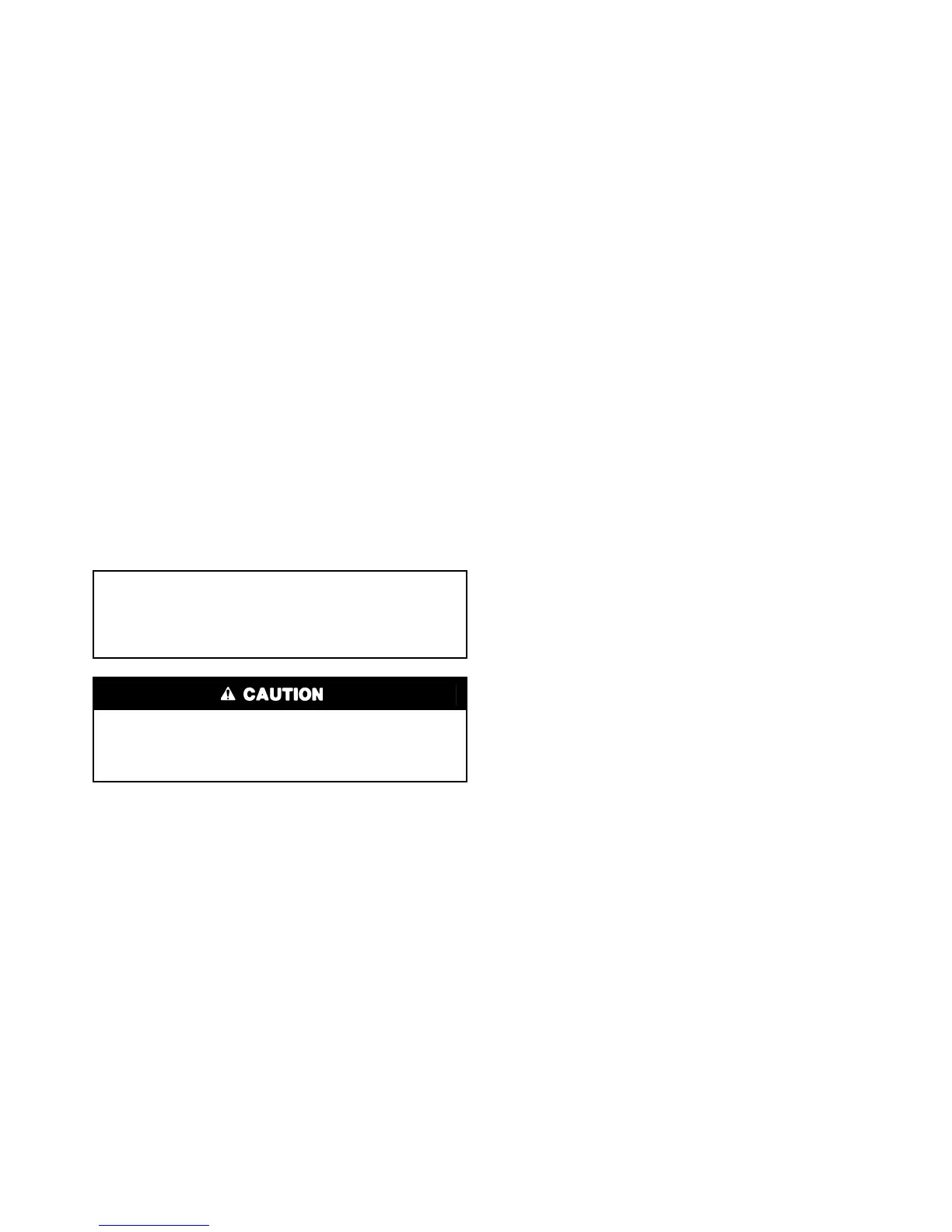41
vessels changes. This prevents low condenser water tempera-
ture and maximizes chiller efficiency. The tower fan relay can
only accomplish this if the relay has been added to the cooling
tower temperature controller.
The tower fan relay low is turned on whenever the condens-
er water pump is running, flow is verified, and the difference
between cooler and condenser pressure is more than 30 psid
(207 kPad) for entering condenser water temperature greater
than 65 F (18.3 C).
The tower fan relay low is turned off when the condenser
pump is off, flow is stopped, or the cooler refrigerant tempera-
ture is less than the override temperature for
ENTERING CON-
DENSER WATER
temperature less than 62 F (16.7 C), or the
differential pressure is less than 25 psid (172.4 kPad) for enter-
ing condenser water less than 80 F (27 C).
The tower fan relay high is turned on whenever the con-
denser water pump is running, flow is verified and the differ-
ence between cooler and condenser pressure is more than
35 psid (241.3 kPa) for entering condenser water temperature
greater than the
TOWER FAN HIGH SETPOINT
(SETPOINT
menu, default 75 F [23.9 C]).
The tower fan relay high is turned off when the condenser
pump is off, flow is stopped, or the cooler refrigerant tempera-
ture is less than the override temperature and
ENTERING
CONDENSER WATER
is less than 70 F (21.1 C), or the differ-
ence between cooler and condenser pressure is less than
28 Psid (193 kPa), or
ENTERING CONDENSER WATER
tem-
perature is less than
TOWER FAN HIGH SETPOINT
minus 3 F
(–16.1 C).
The TOWER FAN RELAY LOW and HIGH parameters
are accessed from the STARTUP screen.
Auto. Restart After Power Failure —
This option
may be enabled or disabled and may be viewed or modified on
the OPTIONS screen, which is accessed from the EQUIP-
MENT CONFIGURATION table. If the
AUTO. RESTART
option is enabled, the chiller will start up automatically after a
power failure has occurred (after a single cycle dropout; low,
high, or loss of voltage; and the power is within ±10% of nor-
mal). The 15- and 3-minute inhibit timers are ignored during
this type of start-up.
When power is restored after the power failure, a power
failure restart will be enabled and the control allowed to
AUTORESTART the chiller, starting with the chilled water
pump(s), if start-up conditions are met.
If power to the CVC module has been off for more than
3 hours or the timeclock has been set for the first time, start the
compressor with the slowest temperature-based ramp load rate
possible in order to minimize oil foaming.
Water/Brine Reset —
Three types of chilled water or
brine reset are available and can be viewed or modified on the
TEMP_CTL screen, which is accessed from the EQUIPMENT
SERVICE table.
The CVC default screen indicates when the chilled water re-
set is active.
TEMPERATURE RESET
on the MAINSTAT
screen indicates the amount of reset. The CONTROL POINT
will be determined by adding the
TEMPERATURE RESET
to
the SETPOINT.
To activate a reset type, access the TEMP_CTL screen and
input all configuration information for that reset type. Then, in-
put the reset type number (1, 2, or 3) in the SELECT/ENABLE
RESET TYPE input line.
RESET TYPE 1: 4 to 20 mA (0 to 5 vdc)
TEMPERATURE
RESET
— Reset Type 1 is an automatic chilled water tempera-
ture reset based on a remote temperature sensor input config-
ured for either an externally powered 4 to 20 mA or a 0 to
5 vdc signal. Reset Type 1 permits up to ±30 F (±16 C) of
automatic reset to the chilled water set point.
The auto, chilled water reset is hardwired to terminals
J5-3 (–) and J5-4 (+) on the CCM. Switch setting number 2 on
SW2 will determine the type of input signal. With the switch
set at the ON position the input is configured for an externally
powered 4 to 20 mA signal. With the switch in the OFF posi-
tion the input is configured for an external 0 to 5 vdc signal.
RESET TYPE 2:
REMOTE TEMPERATURE RESET
—
Reset Type 2 is an automatic chilled water temperature reset
based on a remote temperature sensor input signal. Reset Type
2 permits ±30º F (±16º C) of automatic reset to the set point
based on a temperature sensor wired to the CCM module (see
wiring diagrams or certified drawings). The temperature sensor
must be wired to terminal J4-13 and J4-14.
To configure Reset Type 2, enter the temperature of the re-
mote sensor at the point where no temperature reset will occur
(
REMOTE TEMP [NO RESET]
). Next, enter the temperature
at which the full amount of reset will occur (
REMOTE TEMP
[FULL RESET]
). Then, enter the maximum amount of reset re-
quired to operate the chiller (
DEGREES RESET
). Reset Type 2
can now be activated.
RESET TYPE 3 — Reset Type 3 is an automatic chilled water
temperature reset based on cooler temperature difference.
Reset Type 3 adds ±30º F (±16º C) based on the tem-
perature difference between the entering and leaving chilled
water temperature.
To configure Reset Type 3, enter the chilled water tempera-
ture difference (the difference between entering and leaving
chilled water) at which no temperature reset occurs (
CHW
DELTA T [NO RESET]
). This chilled water temperature differ-
ence is usually the full design load temperature difference.
Next, enter the difference in chilled water temperature at which
the full amount of reset occurs (
CHW DELTA T [FULL
RESET]
). Finally, enter the amount of reset (
DEGREES
RESET
). Reset Type 3 can now be activated.
Demand Limit Control Option —
The demand limit
control option (
20 mA DEMAND LIMIT OPT
) is externally
controlled by a 4 to 20 mA or 0 to 5 vdc signal from an energy
management system (EMS). The option is set up on the
RAMP_DEM screen. When enabled, 4 mA is the 100%
demand set point with an operator-configured minimum
demand at a 20 mA set point (
DEMAND LIMIT AT 20 mA
).
The auto. demand limit is hardwired to terminals J5-5 (–)
and J5-6 (+) on the CCM. Switch setting number 1 on SW2
will determine the type of input signal. With the switch set at
the ON position the input is configured for an externally pow-
ered 4 to 20 mA signal. With the switch in the OFF position the
input is configured for an external 0 to 5 vdc signal.
Hot Gas Bypass (Optional) Algorithm (See
Fig. 24 and 25) —
If a hot gas bypass solenoid valve is
present, and the hot gas bypass option on the OPTIONS table is
enabled, this operator configurable feature can determine if
load conditions are too low for the compressor and then take
corrective action.
IMPORTANT: A field-supplied water temperature con-
trol system for condenser water should be installed. The
system should maintain the leaving condenser water
temperature at a temperature that is 20º F (11º C) above
the leaving chilled water temperature.
The tower fan relay control is not a substitute for a con-
denser water temperature control. When used with a water
temperature control system, the tower fan relay control can
be used to help prevent low condenser water temperatures.