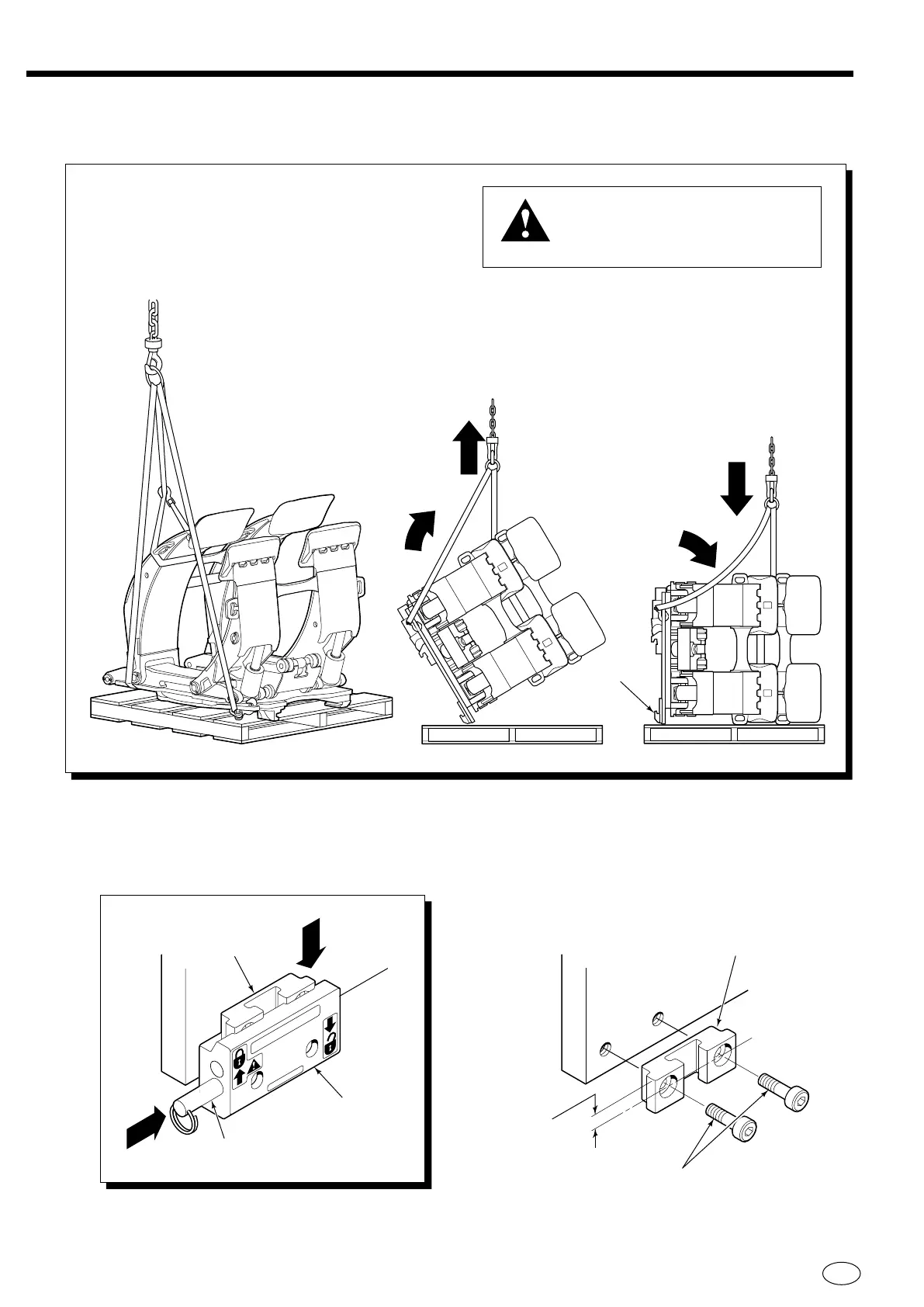INSTALLATION
8
6095756-R2 EN
Attachment Installation
1
2
Attach overhead hoist
A
Remove banding, set the attachment upright on
pallet.
B If equipped, remove bolt-on lower mounting
hooks.
Unlock quick-change lower
mounting hooks (if equipped)
A
Move hooks into unlocked position
(pin in lower hole).
A
A
B
cascade
®
C-675514-1
CL0097.eps
Guide
LH Lower
Hook
Pin
A
NOTE: Guides can be reversed
to change hook-to-carriage
clearance. Refer to step 7.
16 mm
offset on top
provides
maximum
clearance
Tighten capscrews to:
Class II/III – 165 Nm
Class IV – 320 Nm
WARNING: Verify that the overhead
hoist and chains or straps are rated for
the weight of the attachment. Refer to
nameplate for attachment weight.