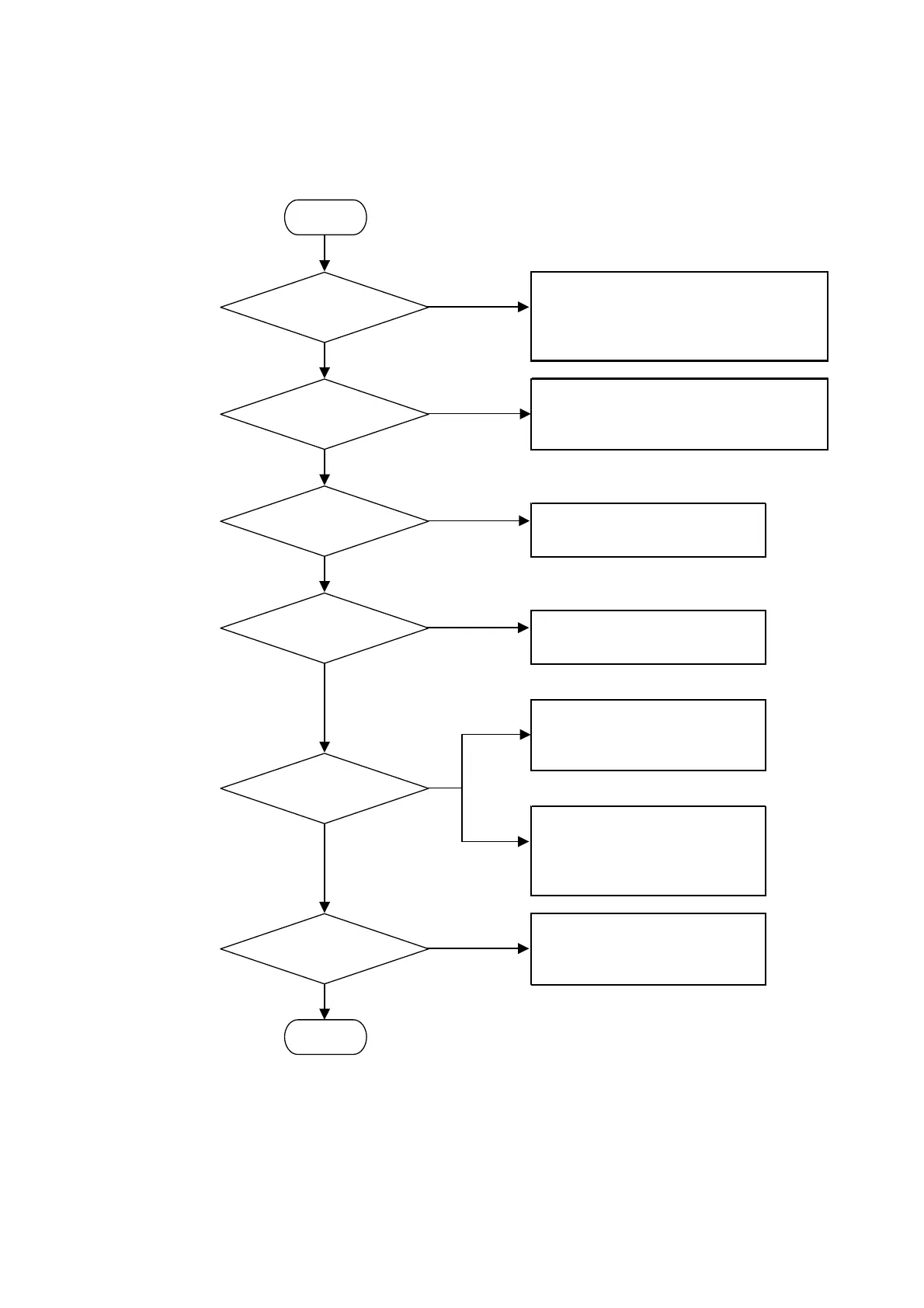- 13 -
Trouble shooting ECR V1.01
2-5. Repair the Main P.C.Board 2
< Probable Causes >
1.Display tube is broken.
NG 2.Communication lines or data between
the display and the Main P.C.Board have
a problem caused a poor connection o
OK a some IC broken.
1.Button or Key switch is broken.
NG 2.Spillage problem.
3.Circuit of the key common sheet
is damaged.
OK
NG 1.RAM2,3 or 4 is broken.
2.Poor connection of solder line.
3.Chip enable IC is broken.
OK
NG 1.Flash ROM2 is broken.
2.Poor connection of solder line.
3.Chip enable IC is broken.
OK
1.Print head is broken.
( Printer ) 2.Poor connection of the cable.
3.Motor is broken.
4.Paper Jam
NG
1.Drive IC5 or transistor
OK Q6 or Q8 is broken.
( Main P.C.Board ) 2.CPU IC10 has poor connection
of solder lines.
1.COM1 IC18 is broken.
NG 2.CPU IC10 has poor connection
of solder lines.
3.Cable wiring is wrong.
OK
START
Display
Key Board
RAM2,3 or 4
Flash ROM2
END
RS232C
Printer
