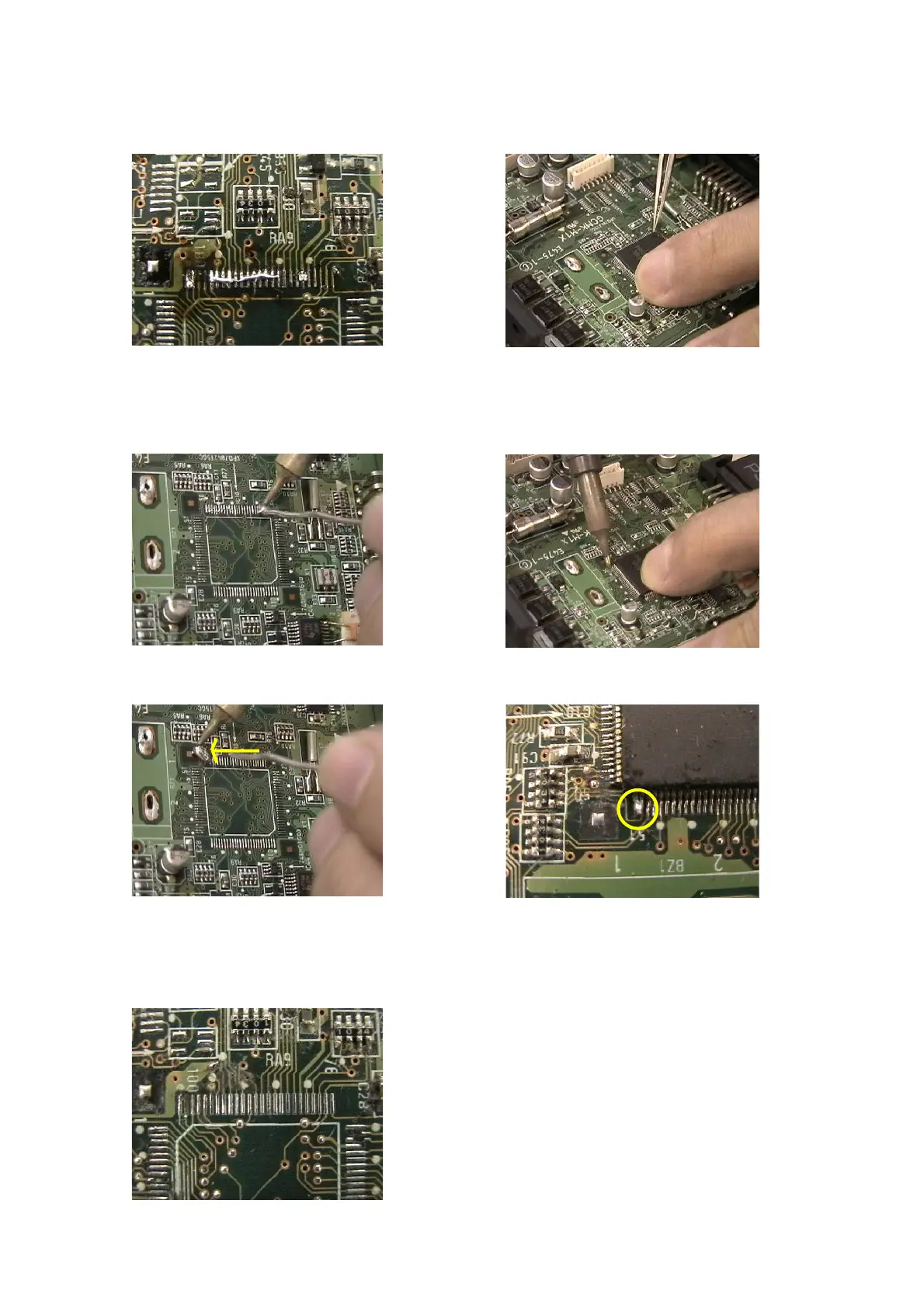- 15 -
Trouble shooting ECR V1.01
1) Old solder is remaining, to the location
that removed IC yet.
First this old solder is removed.
2) Solder new solder at the pattern of IC.
3-2. Preparation of solder for IC
3) New solder and old solder can be removed
by sliding the new solder that melted with
soldering iron.
Remaining even 3 places work similarly.
4) Able to solder IC easily by above work “3)”.
5) New IC is put on P.C.B.
At this time, that the pin of IC does not
deviate from the pattern.
7) Temporary soldering of IC is corner
4 places of IC.
Refer to the above photograph.
6) Temporary soldering of IC.
Note : Do temporary soldering accurately.
In case that the location of IC deviated work
of becomes to do over again.
