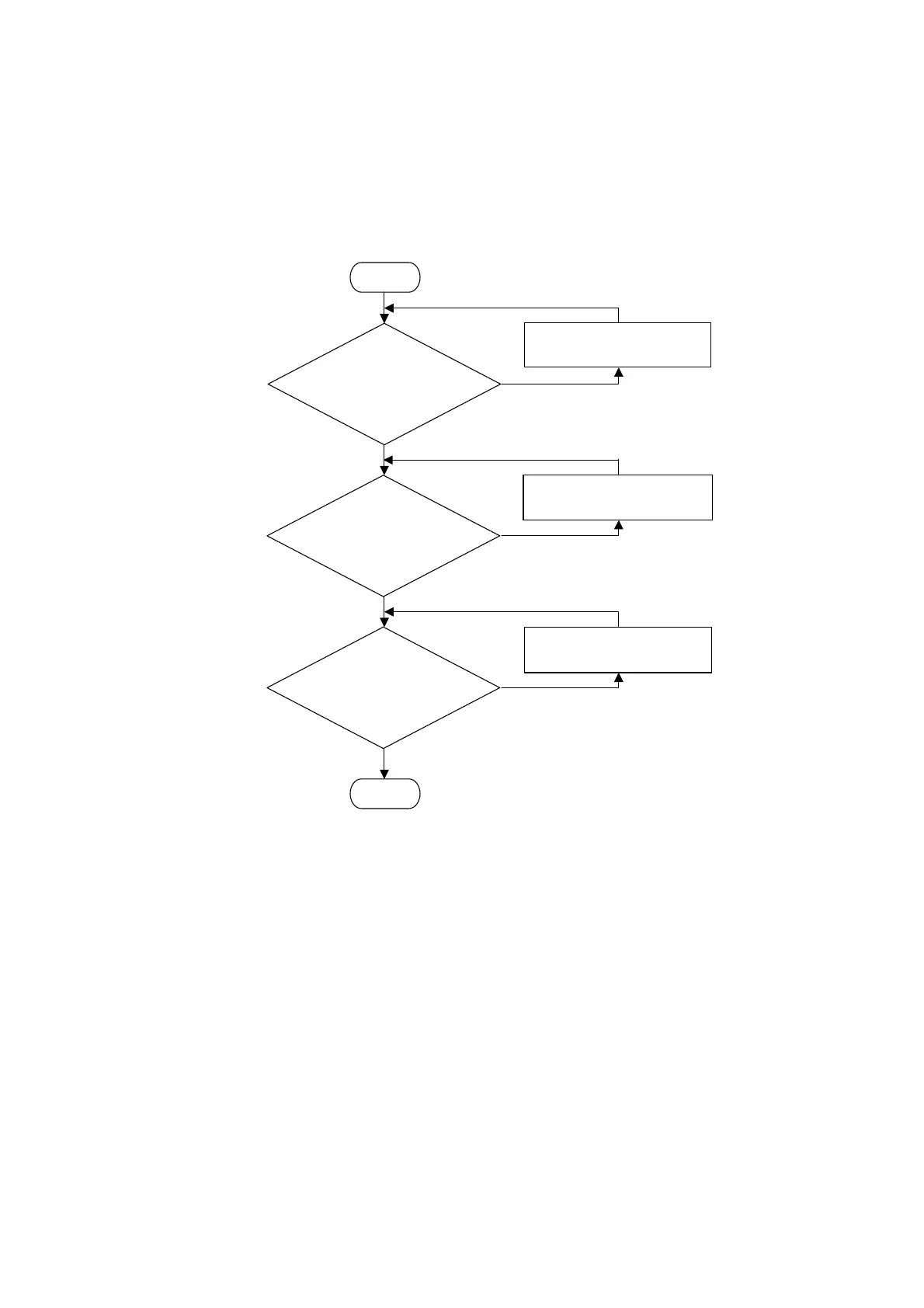- 4 -
Trouble shooting ECR V1.01
2-2. Repair the Main P.C.Board 1
To repair the No display machine, perform the following repair procedure.
Note 1 : Each repair procedure refers to the each repair section.
Note 2 : Refer the service manual section 5 for open the upper case procedure.
NG
OK
NG
OK
NG
OK
START
Check around the
power supply.
Check osillation of
the pulse signal
correct.
Check the data bus
line.
END
2-2-1. Repair around the
power supply.
2-2-2. Repair procedure 1
2-2-3. Repair procedure 2
