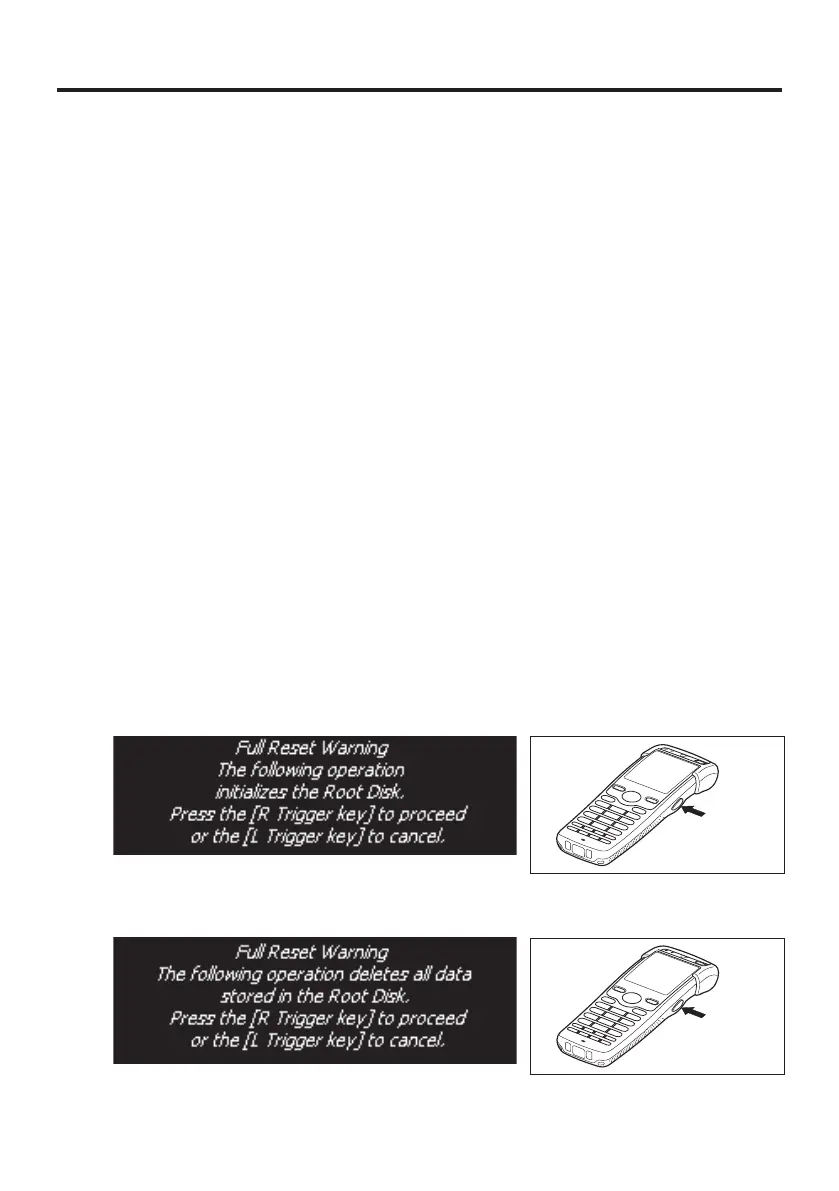E-28
Performing a Full Reset (Initialization)
Performing a full reset initializes memory. This means that all data stored in the
memory (RAM) is deleted and all the settings are returned to their initial factory
settings.
Perform a full reset whenever any one of the following conditions exists.
When you want to delete all memory contents and return the settings to their initial
factory settings.
When you are no longer able to use the Handheld Terminal because you forgot your
password.
When the Handheld Terminal does not operate normally due to a memory problem.
When the message “A problem with memory contents has been found. ...” appears.
To perform a full reset
Important!
Performing a full reset deletes all data currently stored in the memory (RAM).
If possible, backup data of the Handheld Terminal to a PC, Flash Memory, a
memory card, or some other medium before performing a full reset.
1. While holding down the Power key and CLR key simultaneously, press the reset
swicth using stylus for approximately one second and then release the reset switch
rst. The message shown below appears.
To cancel the full reset operation, press the Trigger L key.
2. Press the Trigger R key. This causes the message shown below to appear.
To cancel the full reset operation, press the Trigger L key.
3. Press the Trigger R key again.
Full reset is performed, all data in the memory (RAM) are erased and the start-up
screen is displayed.
•
•
•
•
•
•
•