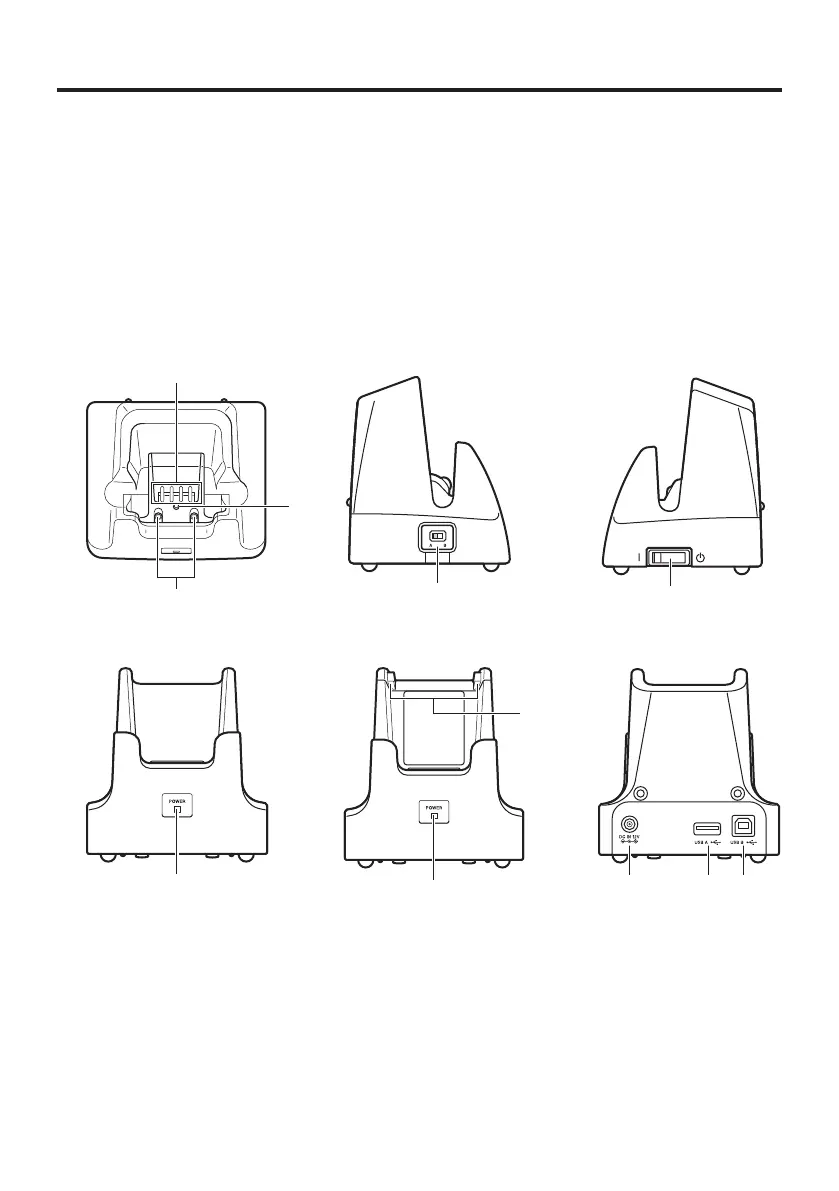E-33
Using the USB Cradle (HA-F60IO/HA-F60IOA)
The optionally available USB Cradle (HA-F60IO/HA-F60IOA) makes it possible
to transmit data and les between the Handheld Terminal and a PC via a USB
connection (download or upload). You can also use the USB Cradle to charge the
battery pack installed in the Handheld Terminal.
General Guide
Details common to both HA-F60IO and HA-F60IOA are shown in the HA-F60IO
illustrations.
Top
Left
Right (HA-F60IOA)
Front (HA-F60IO)
Front (HA-F60IOA)
Back