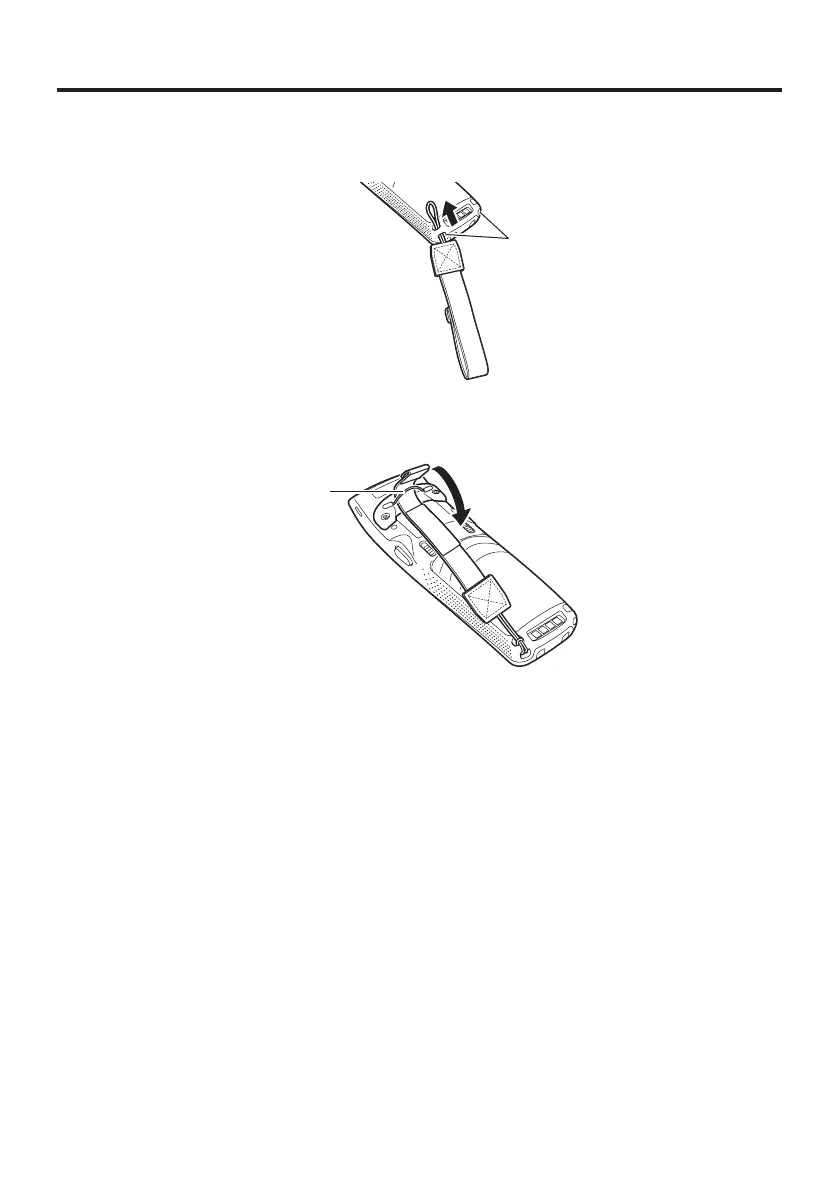E-63
3. Thread the looped cord on the end of the Hand Belt through one of the strap holes at
the bottom of the DT-X100. (You can use either hole.)
4. Feed the belt through the wire loop on the mount, fold it back and secure it with the
hook-loop fastener.
Important!
When inserting the DT-X100 with the Hand Belt attached into the USB Cradle, etc.,
check the Power LED on the cradle and the indicator on the DT-X100 to ensure that
the DT-X100 is inserted securely.
The DT-X100 must be inserted correctly to charge and communicate successfully.
•