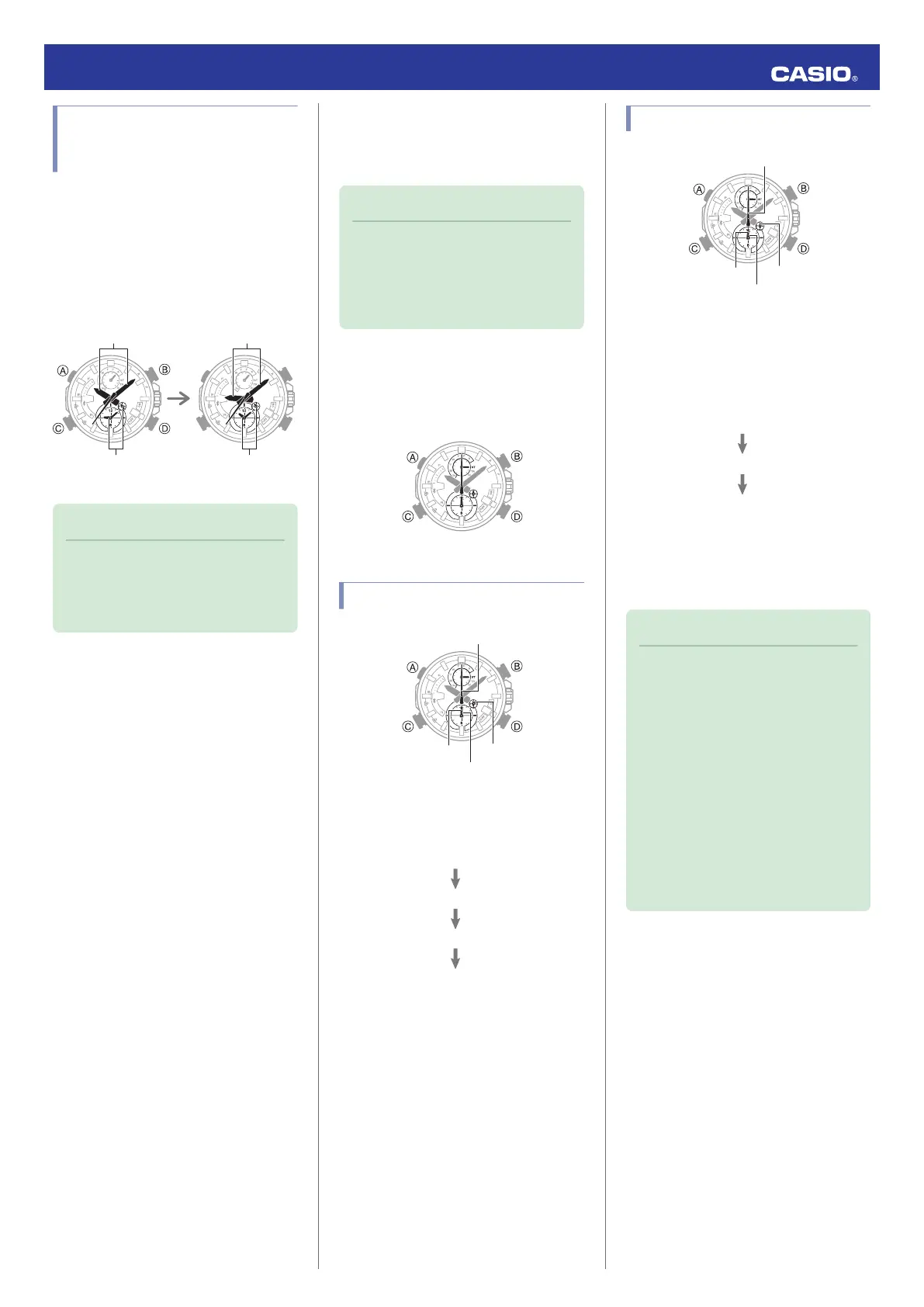Swapping Your Current
Location Time and Dual Time
Settings
You can swap the time in your current location
with the Dual Time by holding down (B) for
about three seconds.
●
Pressing (B) will cause illumination to turn
on. Keep the button depressed for three
seconds.
30
30
After swappingBefore swapping
Dual Time
Dual Time
Current location time
Current location time
Note
●
If you are using the small hour and
minute hands for Dual Time, only the
time in your current location will be
swapped with Dual Time. Dates are
not swapped.
Stopwatch
The stopwatch can measure elapsed time up
to 23 hours, 59 minutes, 59 seconds.
Note
●
If an ongoing elapsed time
measurement operation continues
for 24 hours, the measurement will
stop and the stopwatch will reset to
all zeros automatically.
Getting ready
Enter the Stopwatch Mode.
l
Navigating Between Modes
Measuring
30
24-hour
Seconds
Minutes
Hours
1.
Use the operations below to measure
elapsed time.
2.
Press (D) to reset the elapsed time to all
zeroes.
3.
Press (A) three times to return to the
Calendar Mode.
Measuring a Split Time
30
24-hour
Seconds
Minutes
Hours
1.
Use the operations below to measure
elapsed time.
●
Each press of (D) causes the elapsed
time up to that point (split time) to be
indicated for five seconds.
2.
Press (D) to reset the elapsed time to all
zeroes.
3.
Press (A) three times to return to the
Calendar Mode.
Note
●
Up to 100 split times can be
measured during a single elapsed
time operation.
●
Starting a new elapsed time
measurement operation deletes the
data of the previous operation. If you
want to retain the data of the
previous elapsed time
measurement operation, transfer it
to a phone before starting the next
operation.
l
Viewing Stopwatch Data
●
Taking a split time reading also takes
a lap time reading. You can view
recorded lap times with CASIO
WATCH+.
Operation Guide 5560
12