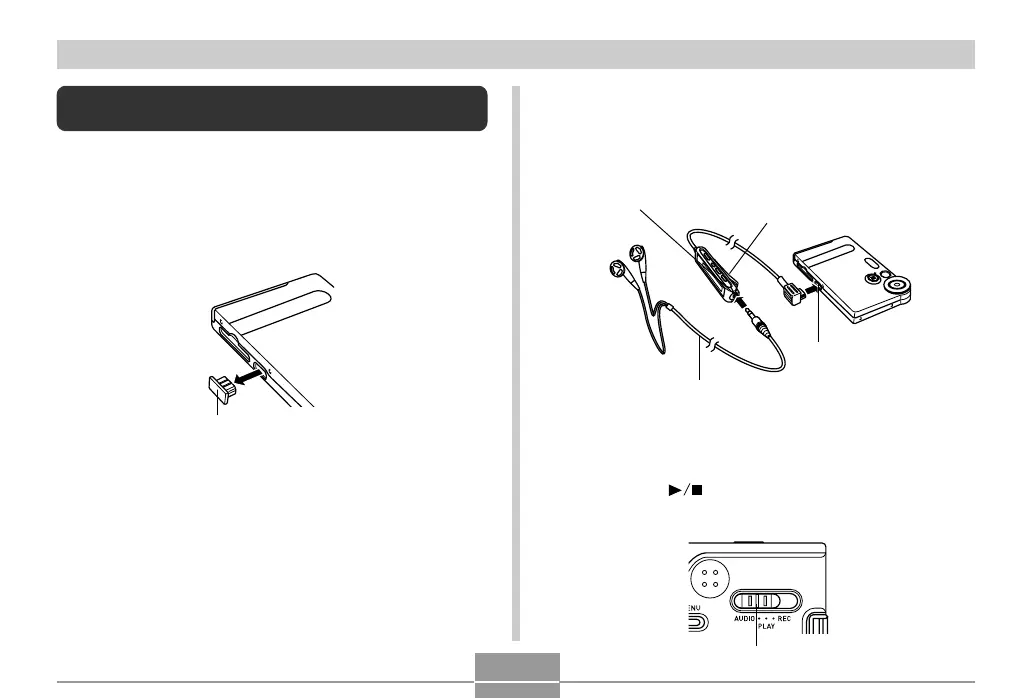97
PLAYING AN AUDIO FILE (EX-M2 Only)
3.
Align the mode selector with “AUDIO”.
• This enters the AUDIO mode for playback audio data.
• Press the [ ] button on the LCD remote controller
to turn on the camera and start playback.
Preparing the Camera for Audio Player
Operation
Perform the following steps to prepare the camera for opera-
tion as an audio player.
1.
Turn off the camera and remove its connector
cover.
Connector cover
2.
Connect the LCD remote controller to the
camera’s connector, and then plug the stereo
headphones into the Headphones jack of the
LCD remote controller.
LCD Remote Controller
Stereo Headphones
Headphones jack
Connector
Mode selector
