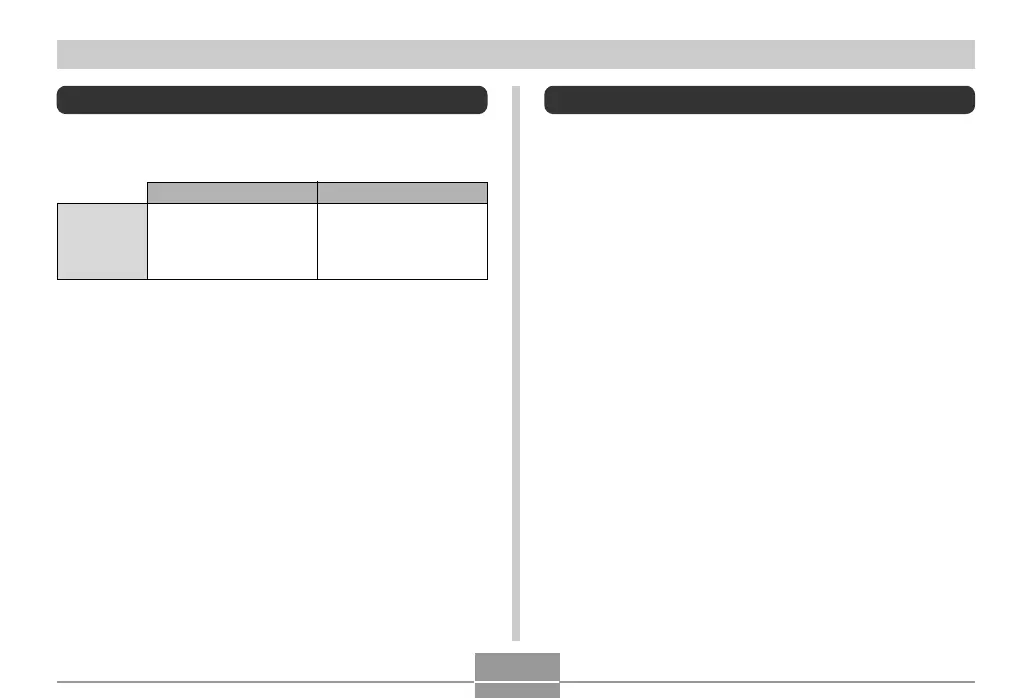105
PLAYING AN AUDIO FILE (EX-M2 Only)
Audio Playback Precautions
• Listening to audio at a high volume for long periods can
damage your hearing. Particular care is required when first
starting a playback operation.
• Never use the headphones, try to perform fine adjustment,
or look at the monitor screen while driving a car, riding a
motorcycle, or operating any other type of motor vehicle.
Doing so creates the risk of traffic accident. When walking,
take special care to remain aware of traffic and road condi-
tions around you.
LCD Remote Control Error Messages
The following describes the error messages that appear on
the LCD remote controller’s display.
NoData
Cause
Playback attempted
when there is no MP3
data in memory.
Action
Transfer MP3 file data
to the “AUDIO” folder of
built-in memory or the
memory card.
