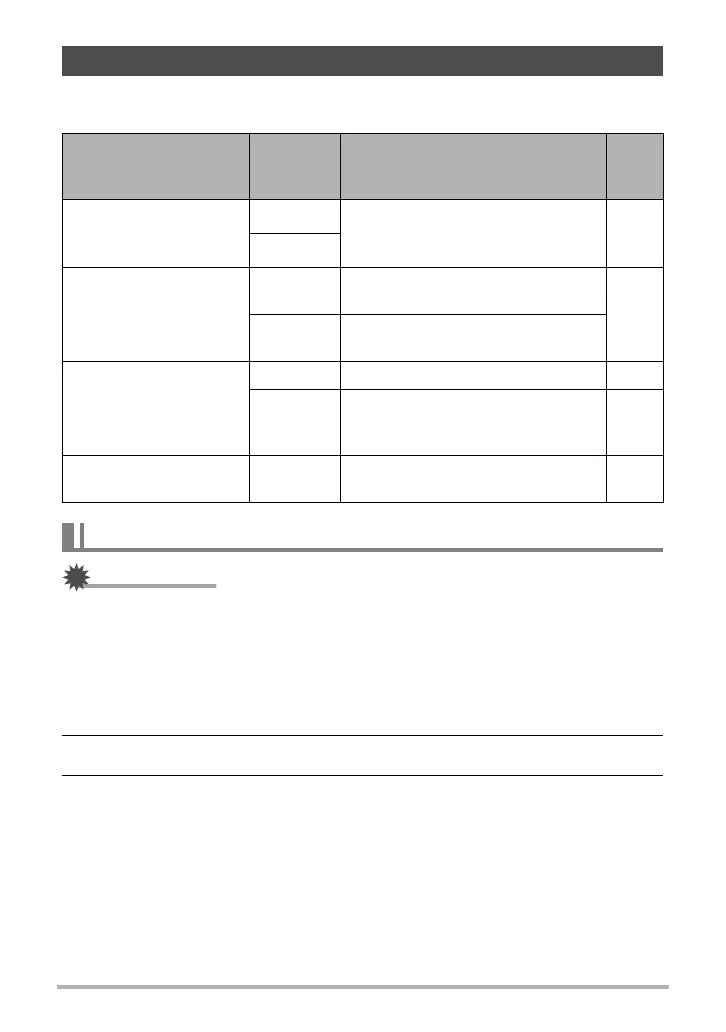110
Using the Camera with a Computer
Install the required software in accordance with what version of the Macintosh OS
you are running and what you want to do.
IMPORTANT!
• The camera does not support operation with Mac OS 8.6 or earlier, or Mac OS X
10.0. Operation is supported with Mac OS 9, X (10.1, 10.2, 10.3, 10.4) only. Use
the standard USB driver that comes with your supported operating system.
. To connect the camera to your computer and save files
1. Turn on the camera and press [MENU].
2. On the “Set Up” tab, select “USB” and then press [6].
3. Use [8] and [2] to select “Mass Storage”, and then press [SET].
Using the Camera with a Macintosh
When you want to do
this:
Operating
System
Version
Install this software:
See
page:
Save images to your
Macintosh and view
them there manually
Mac OS 9
Installation not required. 110
Mac OS X
Save images to your
Macintosh automatically/
Manage images
Mac OS 9
Use commercially available
software.
112
Mac OS X
Use iPhoto, which comes bundled
with your operating system.
Play movies
Mac OS 9 Playback not supported. 113
Mac OS X
Movie file playback is supported
under OS X v10.3.9 or higher when
QuickTime 7 or higher is installed.
113
Transfer document data
to the camera
Mac OS X CASIO DATA TRANSPORT 1.0 117
Connecting the Camera to Your Computer and Saving Files
