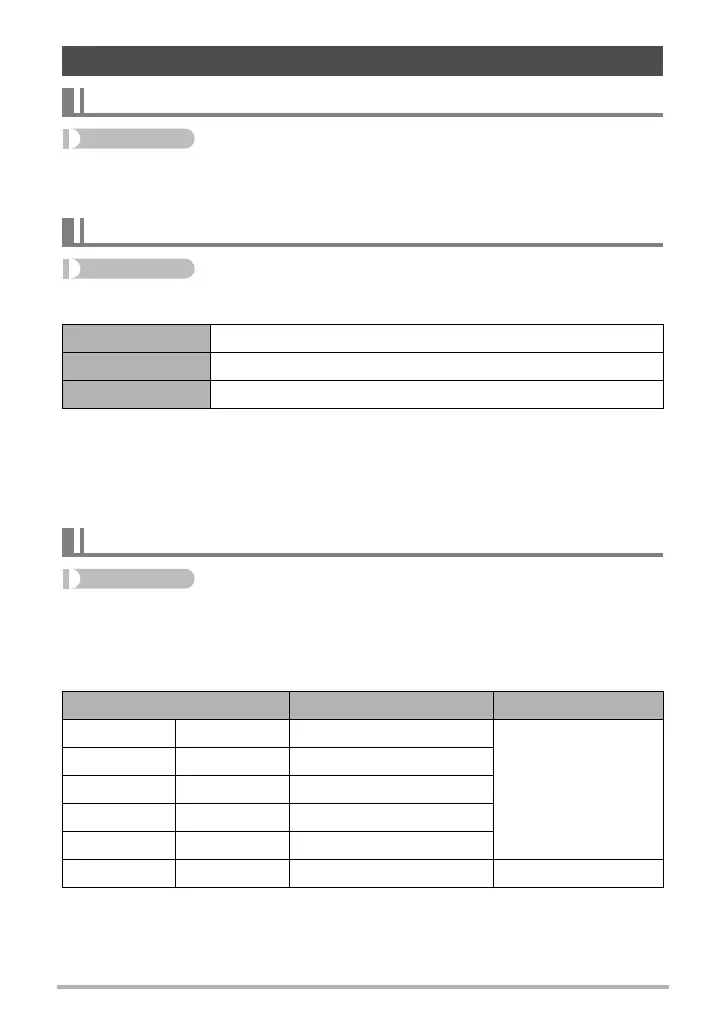67
Advanced Settings
Procedure
[r] (REC) * [MENU] * Quality Tab * Size
For details, see the Control Panel procedure on page 25.
Procedure
[r] (REC) * [MENU] * Quality Tab * T Quality (Snapshot)
• The “Fine” setting helps to bring out details when shooting a finely detailed image
of nature that includes dense tree branches or leaves, or an image of a complex
pattern.
• Memory capacity (the number of images you can record) will be affected by the
quality settings you configure (page 161).
Procedure
[r] (REC) * [MENU] * Quality Tab * » Quality (Movie)
Movie image quality is a standard that determines the detail, smoothness, and clarity
of a movie during playback. Shooting with the high-quality (HQ) setting will result in
better image quality, but it also shortens the amount of time you can shoot.
Image Quality Settings (Quality)
Specifying Snapshot Size (Size)
Specifying Snapshot Image Quality (Quality (Snapshot))
Fine Gives image quality priority
Normal Normal
Economy Gives number of images priority
Specifying Movie Image Quality (Quality (Movie))
Image Quality (Pixels) Approximate Data Rate Frame Rate
UHQ 640
x
480 5.7 Megabits/second
30 frames/second
UHQ Wide 848
x
480 6.9 Megabits/second
HQ 640
x
480 3.7 Megabits/second
HQ Wide 848
x
480 4.3 Megabits/second
Normal 640
x
480 2.1 Megabits/second
LP 320
x
240 628 kilobits/second 15 frames/second
C
