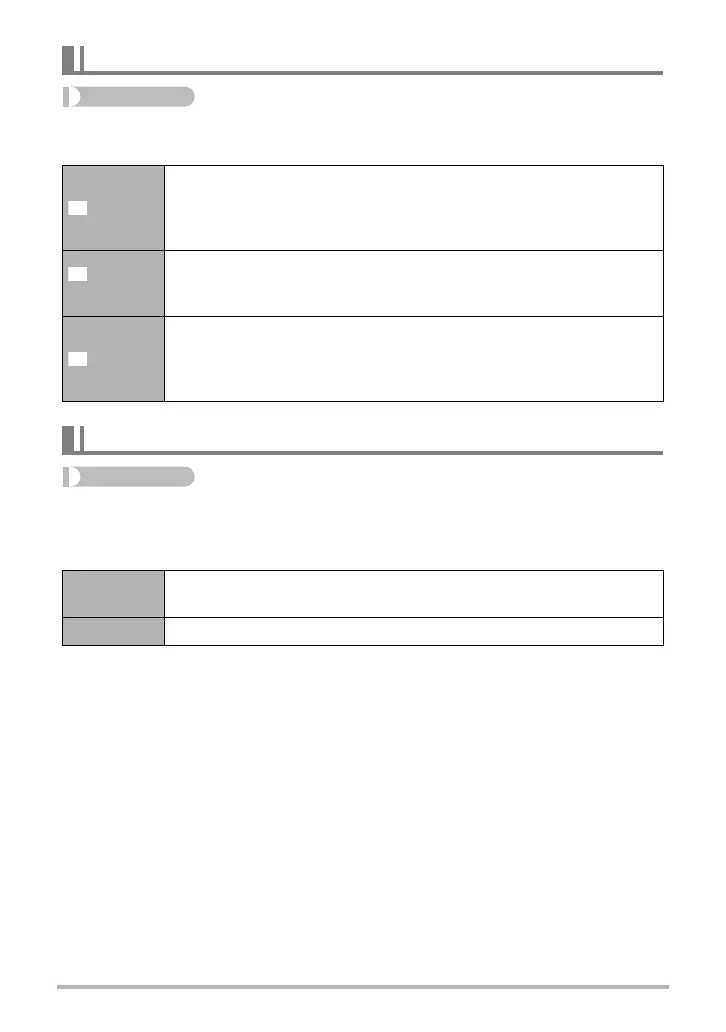103
Advanced Settings
Procedure
[r] (REC) * [MENU] * Quality Tab * Metering
The metering mode determines what part of the subject is metered for exposure.
Procedure
[r] (REC) * [MENU] * Quality Tab * Lighting
You can use this setting to optimize the balance between bright areas and dark areas
when shooting images.
Specifying the Metering Mode (Metering)
Multi
Multi-pattern metering divides the image into sections and measures
the light in each section for a balanced exposure reading. This type
of metering provides error-free exposure settings for a wide range of
shooting conditions.
Center
Weighted
Center weighted metering concentrates on the center of the focus
area to measure light. This type of metering is best when you want
some level of control over contrast.
Spot
Spot metering takes readings at a very small area. Use this metering
method when you want exposure to be set according to the
brightness of a particular subject, without being affected by
surrounding conditions.
Optimizing Image Brightness (Lighting)
On
Performs brightness correction. When this option is selected, it takes
longer for the image to be stored after the shutter button is pressed.
Off Does not perform brightness correction.
