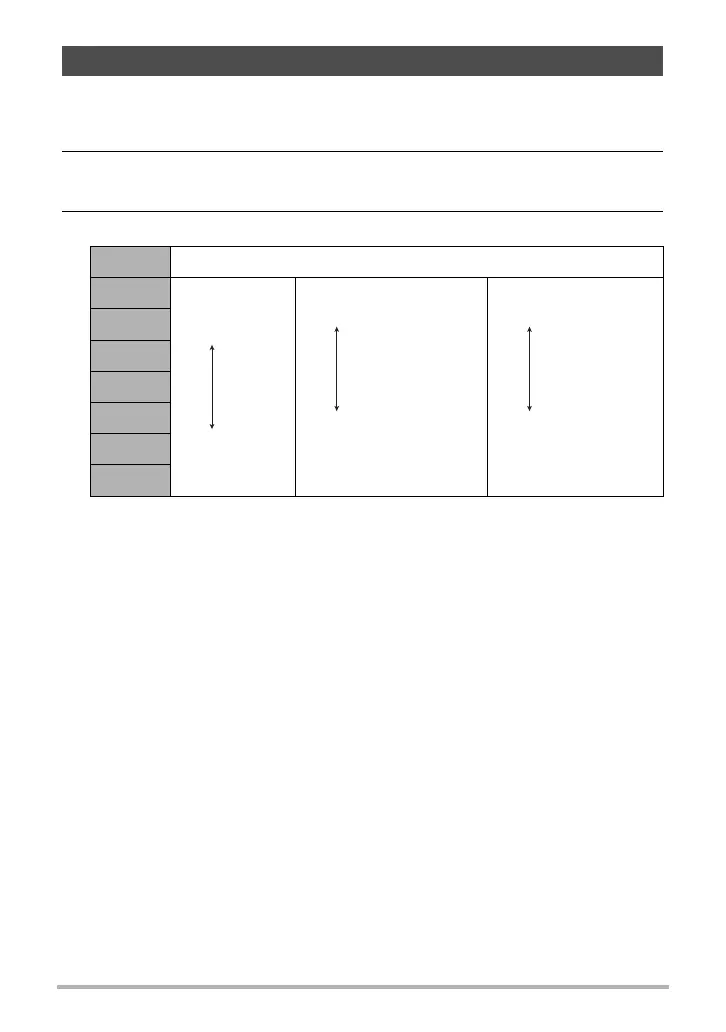44
Snapshot Tutorial
ISO sensitivity is a measure of sensitivity to light.
1. In the REC mode, press [SET].
2. Use [8] and [2] to select the second control panel option from the top
(ISO Sensitivity).
3. Use [4] and [6] to select the setting you want and then press [SET].
• While “AUTO” is selected, Anti Shake corrects for subject movement only
(page 95).
• Higher ISO sensitivity values tend to result in digital noise in images.
• Since higher ISO sensitivity values tend to result in digital noise in images, the
camera performs a noise filtering process. Because of this, it may take
relatively longer for the camera to finish recording an image after it is shot. You
will not be able to perform any key operation while image recording is in
progress.
Specifying ISO Sensitivity (ISO)
AUTO Adjusts sensitivity automatically according to conditions
ISO 80
Lower
sensitivity
Higher
sensitivity
Slow shutter speed
Fast shutter speed (Set
for shooting in dimly lit
areas.)
Less noise
Some coarseness
(increased digital
noise)
ISO 100
ISO 200
ISO 400
ISO 800
ISO 1600
ISO 3200
