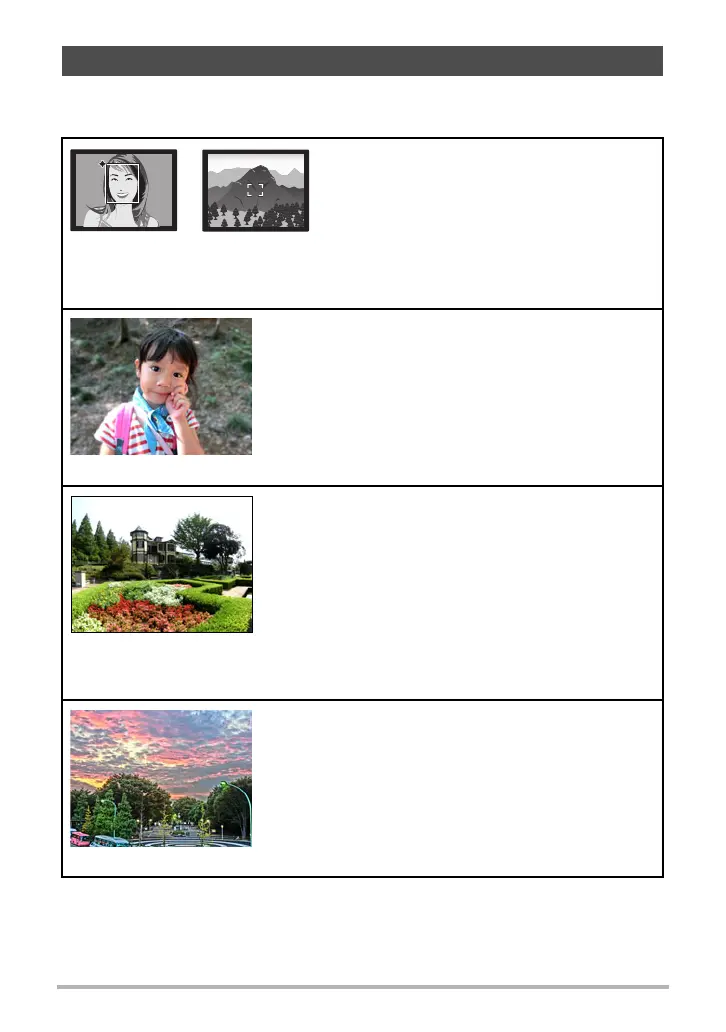14
Quick Start Basics
Your CASIO camera is packed with a powerful selection of features and functions to
make recording of digital images easier, including the following six main functions.
What you can do with your CASIO camera
Premium Auto PRO
Select Premium Auto PRO recording and the
camera automatically determines whether you
are shooting a subject or scenery, and other
conditions. Premium Auto PRO delivers
higher image quality than standard Auto.
Blurred Background
This function analyzes a burst of consecutive images
and then blurs the background behind the main
subject. This creates an effect that really makes the
subject stand out, just like photographs taken with a
single-lens reflex camera.
Wide Shot
With this feature, a number of images are shot and
then combined to produce an image with a super-wide
angle of view that exceeds the widest angle of view
possible with the lens. Converted to 35 mm
equivalents, the focal distances available with this
feature enable shooting with approximate angles of
view of 14 mm and 18 mm.
HDR Art / HDR Art Movie
An HDR Art feature combines different parts of a burst
of images shot with different exposures into a final
image and performs high-precision image analysis to
produce final images that are true works of art. HDR
Art also can be used when shooting movies.
*See page 28 for more information.
*See page 77 for more information.
*See page 78 for more information.
*See page 59 for more information.
