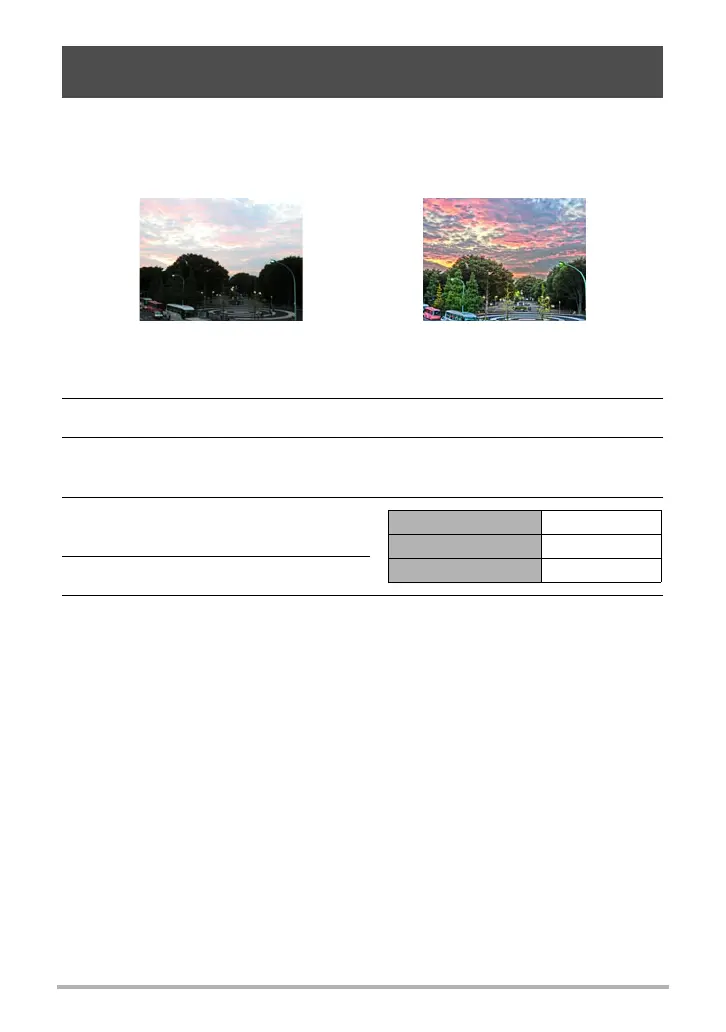59
Snapshot Tutorial
This feature applies HDR (High Dynamic Range, page 58) photography to transform
snapshots and movies into works of art that provide a greater degree of expression
than conventional imaging. You can also adjust the intensity of the art effect that is
applied (page 81).
1. In the REC mode, set the mode dial to a (HDR Art).
2. Press [SET].
3. Use [8] and [2] to select the fifth Control Panel option from the top
(Art Effect).
4. Use [4] and [6] to select the
intensity of the art effect.
5. Press [SET].
6. Press the shutter button to shoot.
• After you press the shutter button, the message “Busy... Please wait...” will
appear on the monitor screen to indicate that recording is in progress. Keep the
camera still while this message is displayed. The recording process takes
some time to complete after the message appears. Image shooting is disabled
while the message is displayed.
Shooting Snapshots Digitally Processed for Artistic Effect
(HDR Art)
Normal image HDR Art image
Art Effect: 1 Weak
Art Effect: 2 Normal
Art Effect: 3 Strong
