
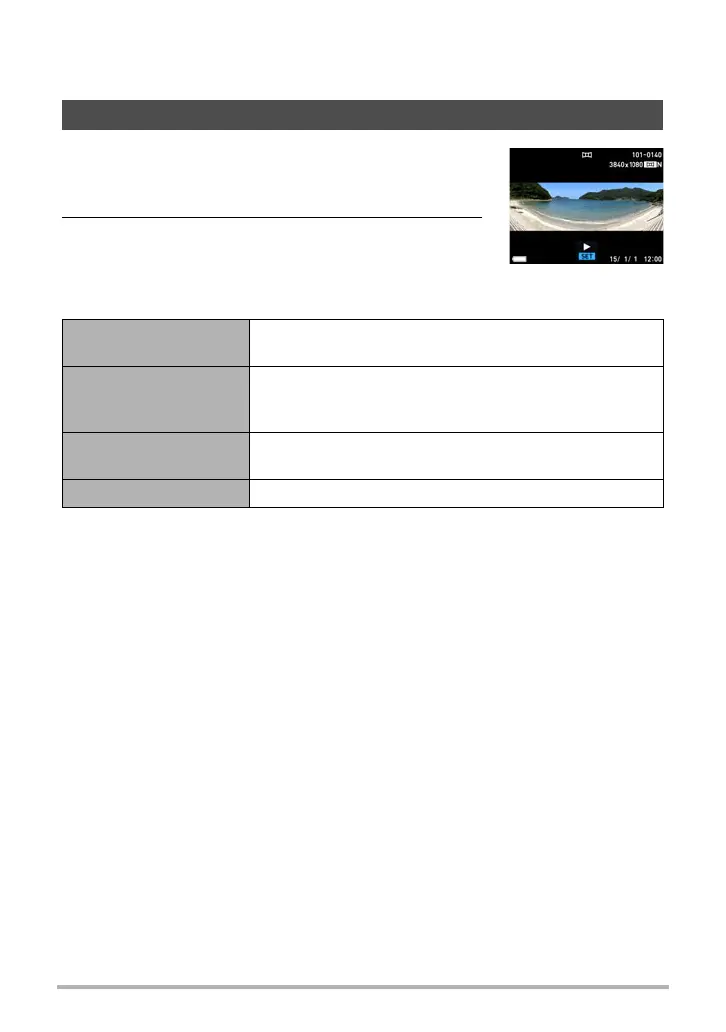 Loading...
Loading...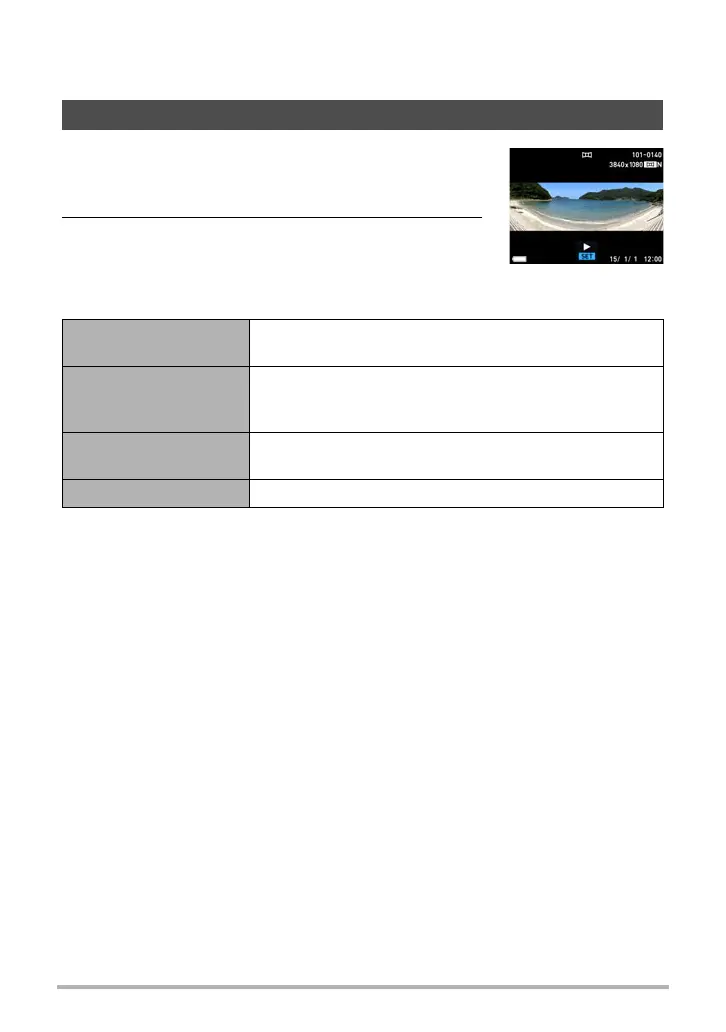
Do you have a question about the Casio Exilim EX-ZR700 and is the answer not in the manual?
| Megapixel | 16.1 MP |
|---|---|
| Camera type | Compact camera |
| Sensor type | CMOS |
| Image stabilizer | Yes |
| Total megapixels | 16.79 MP |
| Image sensor size | 1/2.3 \ |
| Image formats supported | EXIF, JPG |
| Maximum image resolution | 4608 x 3456 pixels |
| Still image resolution(s) | 640 x 480, 2048 x 1536, 2560 x 1920, 3648 x 2736, 4608 x 2592, 4608 x 3072, 4608 x 3456 |
| Digital zoom | 4 x |
| Optical zoom | 18 x |
| Combined zoom | 286.9 x |
| Focal length range | 4.5 - 81 mm |
| Maximum aperture number | 7 |
| Minimum aperture number | 3.5 |
| Lens structure (elements/groups) | 11/10 |
| Maximum focal length (35mm film equiv) | 450 mm |
| Minimum focal length (35mm film equiv) | 25 mm |
| Focus adjustment | Auto |
| Auto focusing (AF) modes | Spot Auto Focus, Tracking Auto Focus |
| Macro focusing range (wide) | 0.04 - 0.5 m |
| Auto Mode focusing range (wide) | 0.04 - ∞ m |
| Light metering | Centre-weighted, Spot |
| ISO sensitivity | 80, 100, 200, 400, 800, 1600, 3200 |
| Light exposure modes | Aperture priority AE, Manual, Shutter priority AE |
| Light exposure control | Program AE |
| Light exposure correction | ± 2EV (1/3EV step) |
| Camera shutter type | Electronic, Mechanical |
| Fastest camera shutter speed | 1/4000 s |
| Slowest camera shutter speed | 15 s |
| Flash modes | Auto, Flash off, Flash on, Red-eye reduction |
| Flash range (tele) | 1.5 - 2.1 m |
| Flash range (wide) | 0.4 - 3.5 m |
| Flash recharging time | 5 s |
| Power source type | Battery |
| Video resolutions | 640 x 480, 1280 x 720, 1920 x 1080 pixels |
| Motion JPEG frame rate | 30 fps |
| Video formats supported | H.264, MOV |
| Maximum video resolution | 1920 x 1080 pixels |
| Internal memory | 52.2 MB |
| Compatible memory cards | SD, SDHC, SDXC |
| Display diagonal | 3 \ |
| Display resolution | 640 x 1440 pixels |
| Display resolution (numeric) | 921600 pixels |
| USB version | 2.0 |
| Product color | Red |
| Scene modes | - |
| White balance | Auto, Daylight, Manual, Shade, Tungsten |
| Self-timer delay | 2, 10 s |
| Battery type | NP-130 |
| Battery life (max) | 6.25 h |
| Battery life (CIPA standard) | 470 shots |
| Cables included | USB |
| Depth | 30.7 mm |
|---|---|
| Width | 107.4 mm |
| Height | 60 mm |
| Weight | 182 g |
| Weight (including battery) | 222 g |











