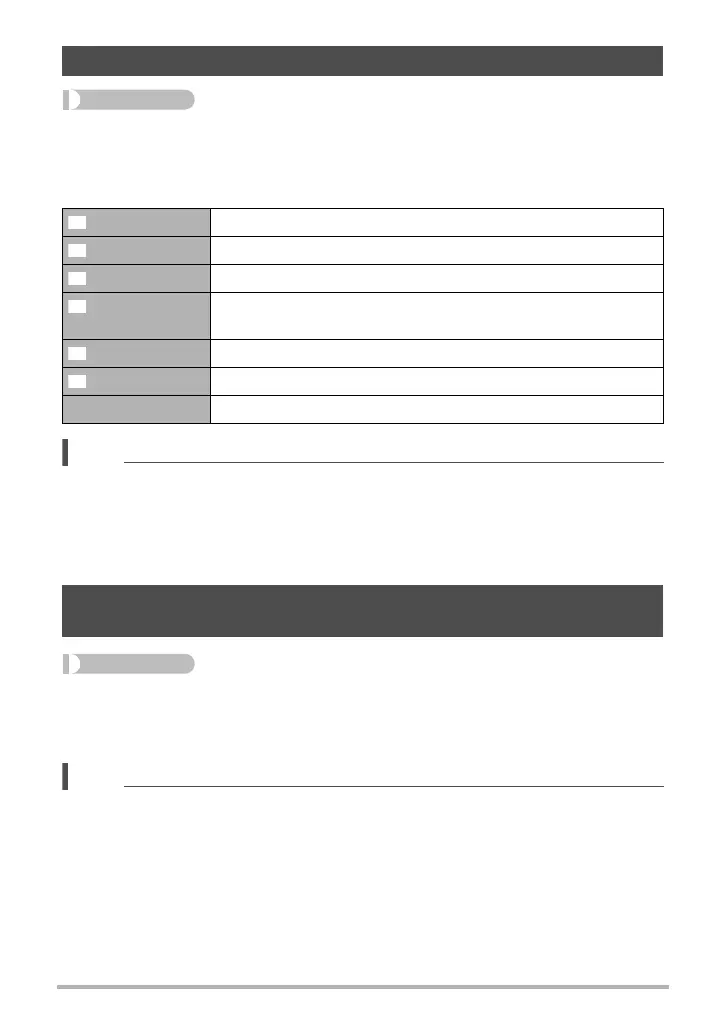124
Other Playback Functions (PLAY MENU)
Procedure
[p] (PLAY) * Snapshot Screen * [MENU] *
“p PLAY MENU” Tab * White Balance
You can use the white balance setting to select a light source type for a recorded
image, which will affect the colors of the image.
NOTE
• You also can adjust the white balance when recording images (page 40).
• The original snapshot is retained in memory and not deleted.
• When you display an altered image on the camera’s monitor screen, the date and
time indicates when the image was originally recorded, not when the image was
altered.
Procedure
[p] (PLAY) * Snapshot Screen * [MENU] *
“p PLAY MENU” Tab * Brightness
You can select one of five brightness levels, from +2 (brightest) to –2 (least bright).
NOTE
• The original snapshot is retained in memory and not deleted.
• When you display an altered image on the camera’s monitor screen, the date and
time indicates when the image was originally recorded, not when the image was
altered.
Adjusting White Balance (White Balance)
Daylight Outdoors, fair weather
Overcast Outdoors, cloudy to rain, in tree shade, etc.
Shade Very high temperature light, such as building shade, etc.
Day White
Fluor
White or day white fluorescent lighting, without suppressing
color cast
Daylight Fluor Daylight fluorescent lighting, while suppressing color cast
Tungsten Suppressing of the appearance of light bulb lighting
Cancel No white balance adjustment
Adjusting the Brightness of an Existing Snapshot
(Brightness)
