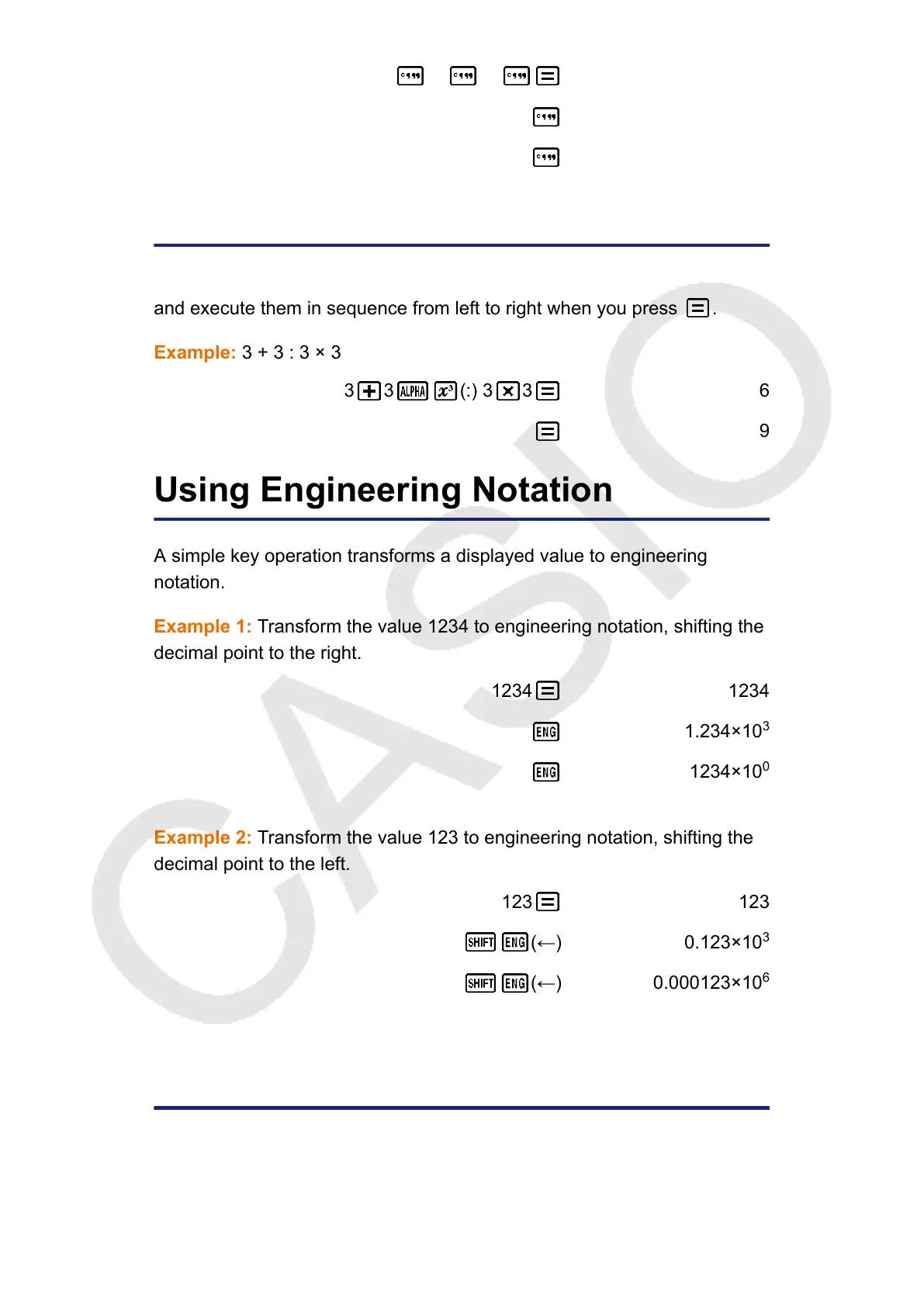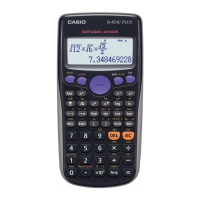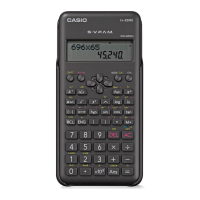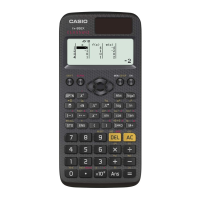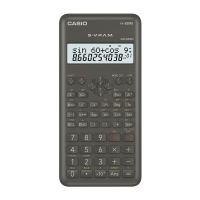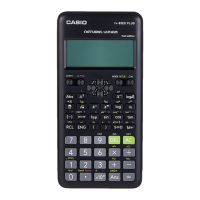2 15 18 2°15’18”
(Converts sexagesimal to decimal.) 2.255
(Converts decimal to sexagesimal.) 2°15’18”
Multi-Statements
You can use the colon character (:) to connect two or more expressions
and execute them in sequence from left to right when you press
.
Example: 3 + 3 : 3 × 3
3 3 (:) 3 3 6
9
Using Engineering Notation
A simple key operation transforms a displayed value to engineering
notation.
Example 1: Transform the value 1234 to engineering notation, shifting the
decimal point to the right.
1234 1234
1.234×10
3
1234×10
0
Example 2: Transform the value 123 to engineering notation, shifting the
decimal point to the left.
123
123
(←) 0.123×10
3
(←) 0.000123×10
6
Prime Factorization
In the COMP Mode, a positive integer no more than 10 digits long can be
factored to prime factors.
22
