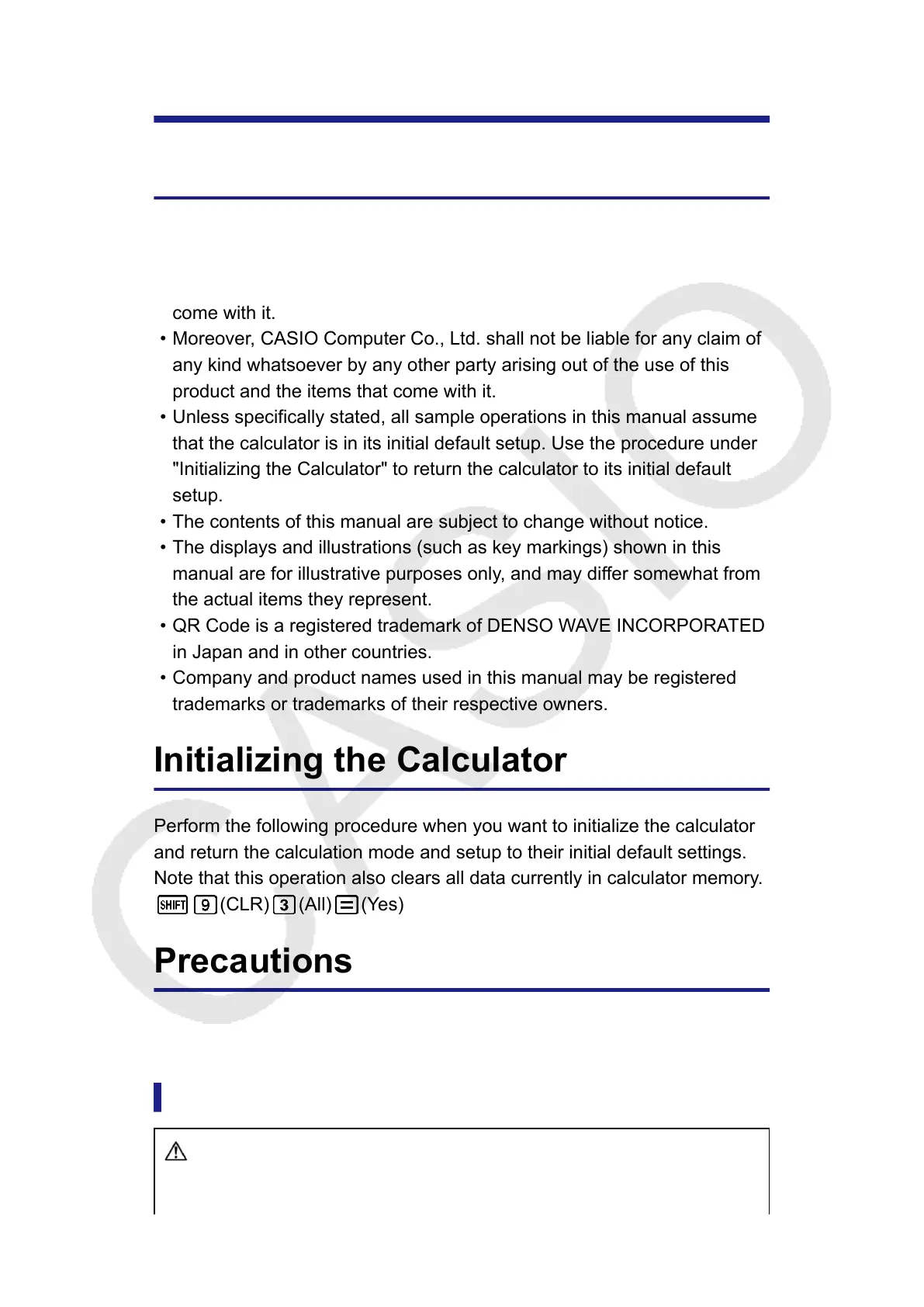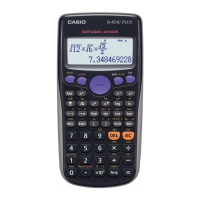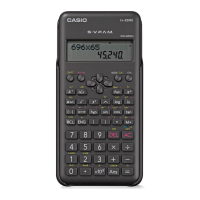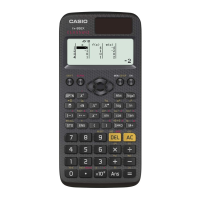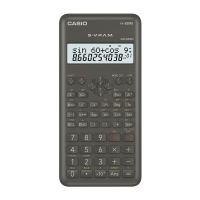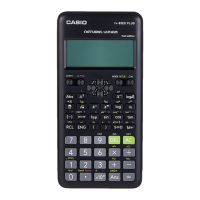Before Using the Calculator
About this Manual
• In no event shall CASIO Computer Co., Ltd. be liable to anyone for
special, collateral, incidental, or consequential damages in connection
with or arising out of the purchase or use of this product and items that
come with it.
• Moreover, CASIO Computer Co., Ltd. shall not be liable for any claim of
any kind whatsoever by any other party arising out of the use of this
product and the items that come with it.
• Unless specifically stated, all sample operations in this manual assume
that the calculator is in its initial default setup. Use the procedure under
"Initializing the Calculator" to return the calculator to its initial default
setup.
• The contents of this manual are subject to change without notice.
• The displays and illustrations (such as key markings) shown in this
manual are for illustrative purposes only, and may differ somewhat from
the actual items they represent.
• QR Code is a registered trademark of DENSO WAVE INCORPORATED
in Japan and in other countries.
• Company and product names used in this manual may be registered
trademarks or trademarks of their respective owners.
Initializing the Calculator
Perform the following procedure when you want to initialize the calculator
and return the calculation mode and setup to their initial default settings.
Note that this operation also clears all data currently in calculator memory.
(CLR) (All) (Yes)
Precautions
Be sure to read the following safety precautions before using the
calculator.
Safety Precautions
Battery
• Keep batteries out of the reach of small children.
3
