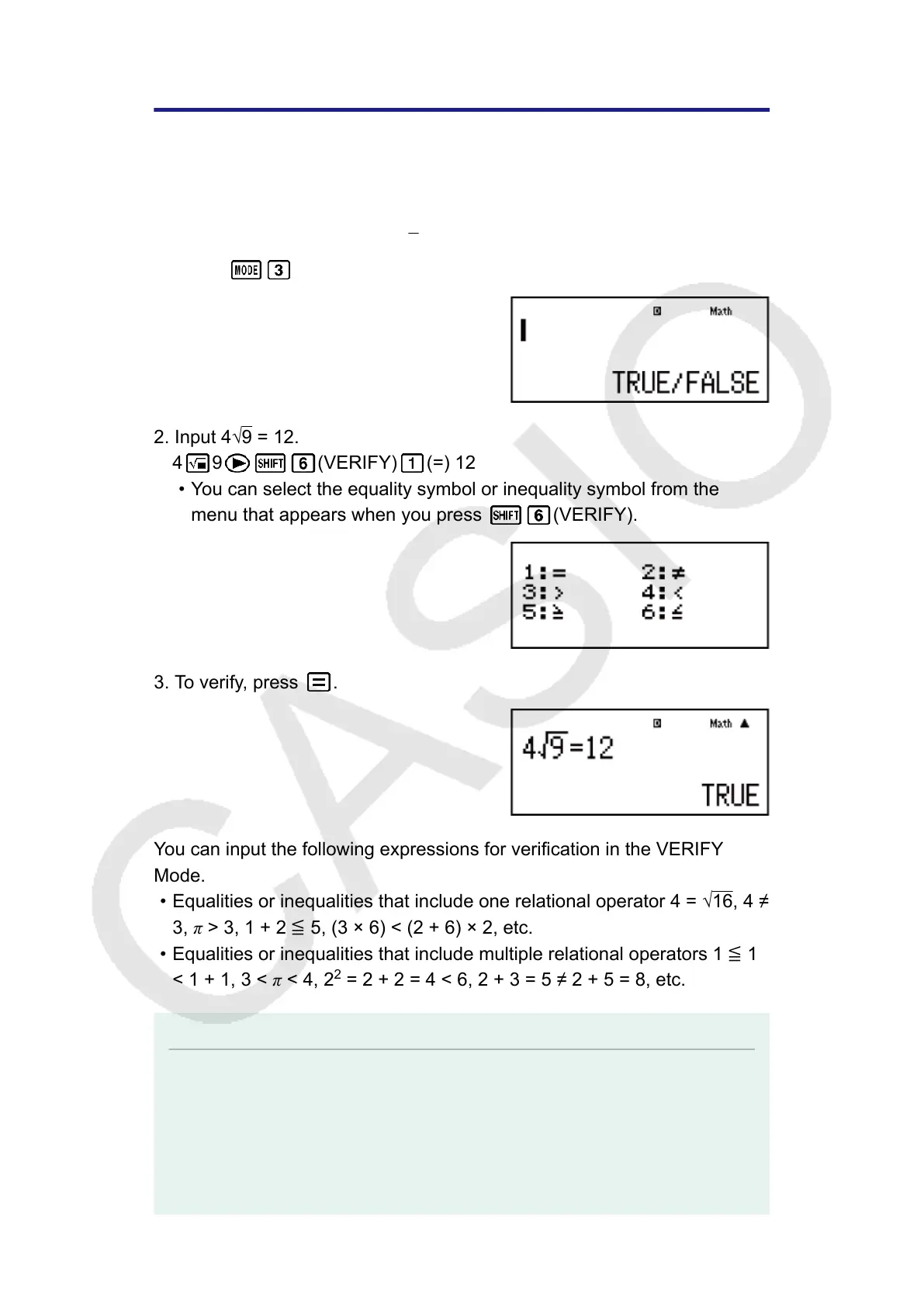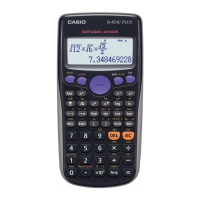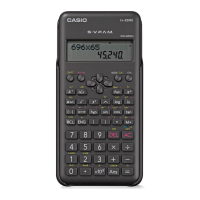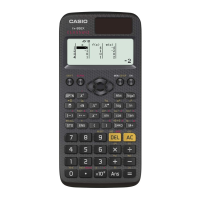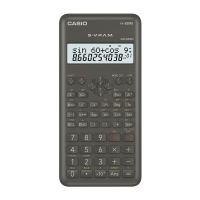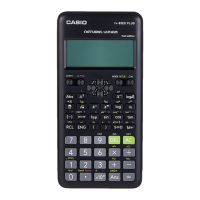Using VERIFY (VERIF)
VERIFY is a function you can use to verify whether an input equality or
inequality is true (indicated by TRUE) or false (indicated by FALSE). The
following shows the general procedure for using VERIFY.
Example: To verify whether 4√
9 = 12 is true (MthIO-LineO)
1. Press (VERIF) to enter the VERIFY Mode.
2. Input 4√9 = 12.
4 9 (VERIFY) (=) 12
• You can select the equality symbol or inequality symbol from the
menu that appears when you press (VERIFY).
3. To verify, press .
You can input the following expressions for verification in the VERIFY
Mode.
• Equalities or inequalities that include one relational operator 4 = √16, 4 ≠
3, π > 3, 1 + 2 ≦ 5, (3 × 6) < (2 + 6) × 2, etc.
•
Equalities or inequalities that include multiple relational operators 1 ≦ 1
< 1 + 1, 3 < π < 4, 2
2
= 2 + 2 = 4 < 6, 2 + 3 = 5 ≠ 2 + 5 = 8, etc.
Note
• The verification result will cause 1 to be assigned to Ans memory when TRUE and 0
when FALSE.
• The input expression can be a total of 99 bytes, including the left side, right side, and
relational operators.
• Any variable (A, B, C, D, E, F, X, Y, M) input into an expression is treated as a value,
using the value currently assigned to the variable.
42
