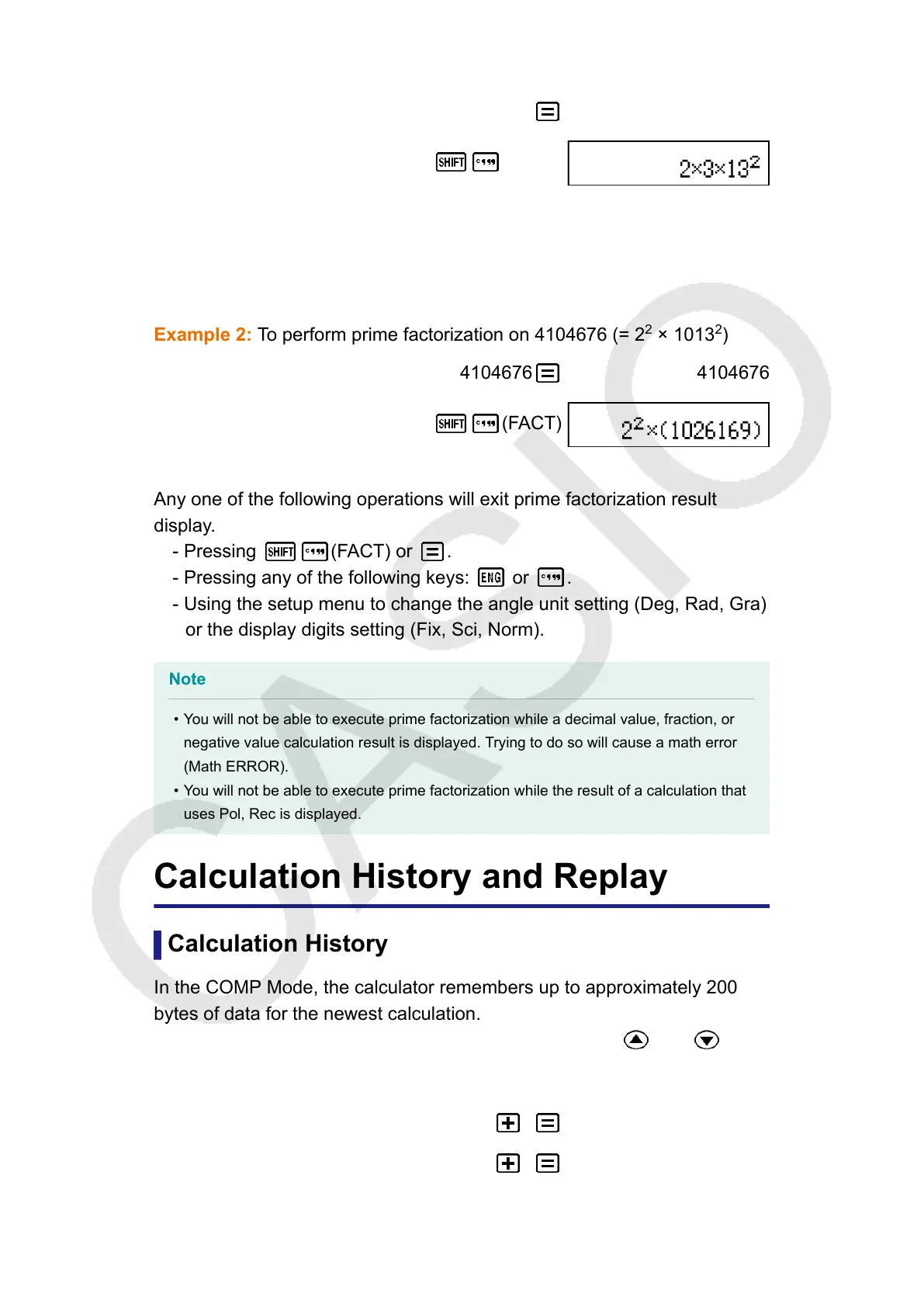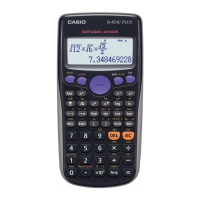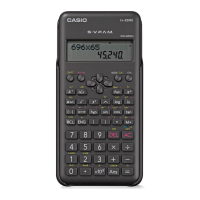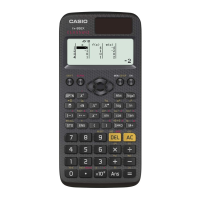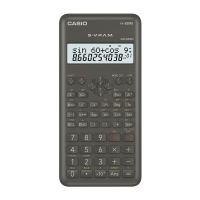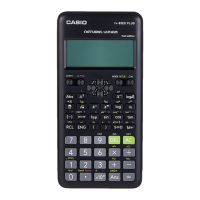1 + 1 = 2
2 + 2 = 4
Example 1: To perform prime factorization on 1014
1014 1014
(FACT)
When you perform prime factorization on a value that includes a factor that
is prime number with more than three digits, the part that cannot be
factored will be enclosed in parentheses on the display.
Example 2: To perform prime factorization on 4104676 (= 2
2
× 1013
2
)
4104676 4104676
(FACT)
Any one of the following operations will exit prime factorization result
display.
- Pressing (FACT) or .
- Pressing any of the following keys: or .
- Using the setup menu to change the angle unit setting (Deg, Rad, Gra)
or the display digits setting (Fix, Sci, Norm).
Note
• You will not be able to execute prime factorization while a decimal value, fraction, or
negative value calculation result is displayed. Trying to do so will cause a math error
(Math ERROR).
• You will not be able to execute prime factorization while the result of a calculation that
uses Pol, Rec is displayed.
Calculation History and Replay
Calculation History
In the COMP Mode, the calculator remembers up to approximately 200
bytes of data for the newest calculation.
You can scroll through calculation history contents using
and .
Example:
1 1 2
2 2 4
23
