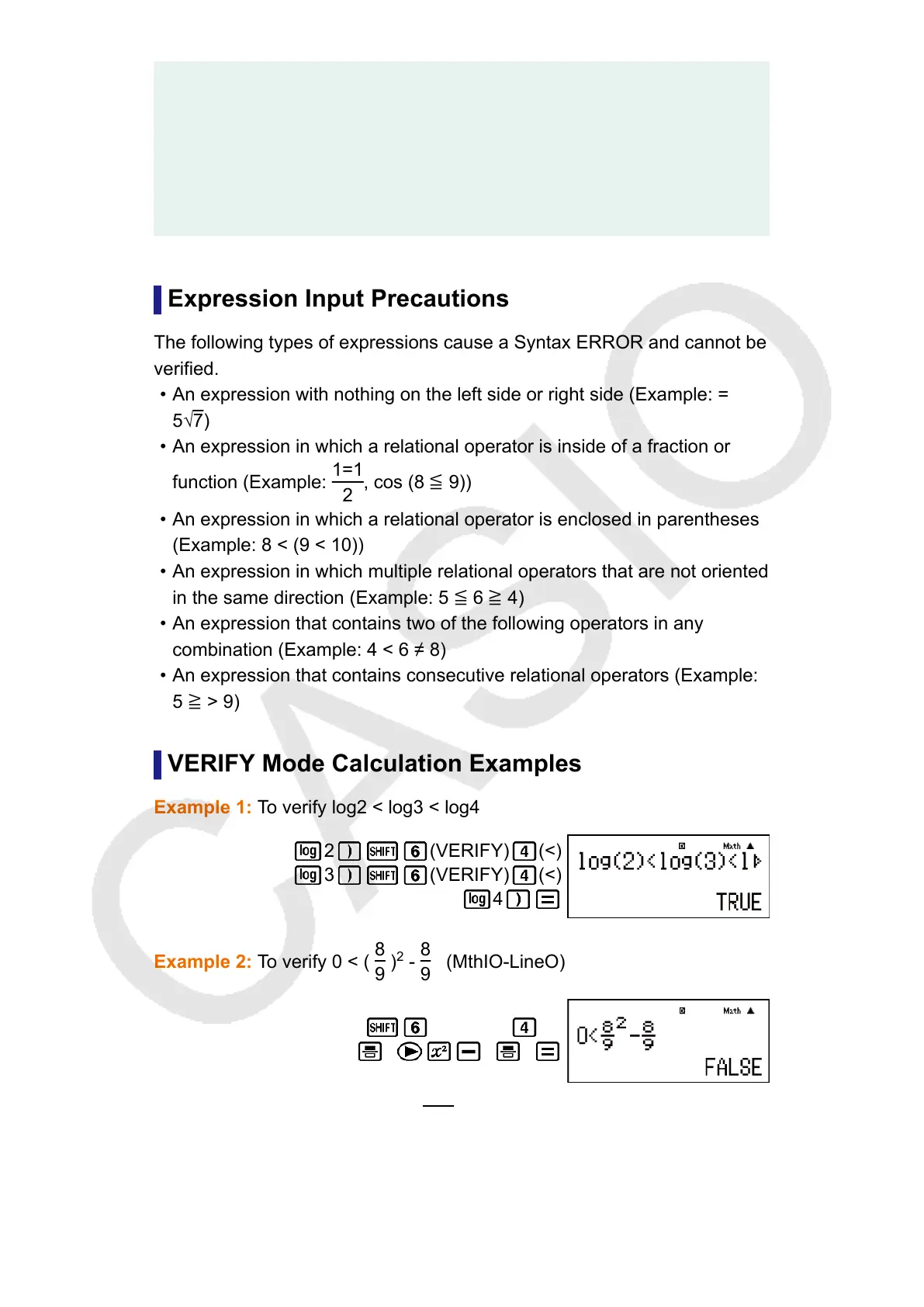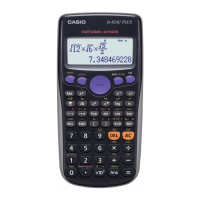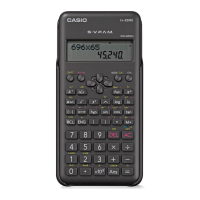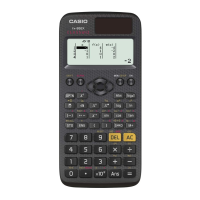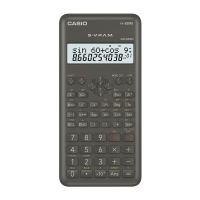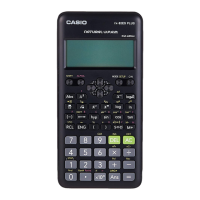• Pol and Rec functions cannot be used in an expression.
• In the VERIFY Mode, the calculator performs a mathematical operation on the input
expression and then displays TRUE or FALSE based on the result. Because of this,
calculation error can occur or a mathematically correct result may not be able to be
displayed when the input calculation expression includes calculation that approaches
the singular point or inflection point of a function, or when the input expression
contains multiple calculation operations.
Expression Input Precautions
The following types of expressions cause a Syntax ERROR and cannot be
verified.
• An expression with nothing on the left side or right side (Example: =
5√7)
• An expression in which a relational operator is inside of a fraction or
function (Example:
1=1
2
, cos (8 ≦ 9))
• An expression in which a relational operator is enclosed in parentheses
(Example: 8 < (9 < 10))
• An expression in which multiple relational operators that are not oriented
in the same direction (Example: 5 ≦ 6 ≧ 4)
• An expression that contains two of the following operators in any
combination (Example: 4 < 6 ≠ 8)
•
An expression that contains consecutive relational operators (Example:
5 ≧ > 9)
VERIFY Mode Calculation Examples
Example 1: To verify log2 < log3 < log4
2 (VERIFY) (<)
3 (VERIFY) (<)
4
Example 2: To verify 0 < (
8
9
)
2
-
8
9
(MthIO-LineO)
0
(VERIFY) (<)
8 9 8 9
Example 3: To verify 5
2
= 25 = √625 (MthIO-LineO)
43
