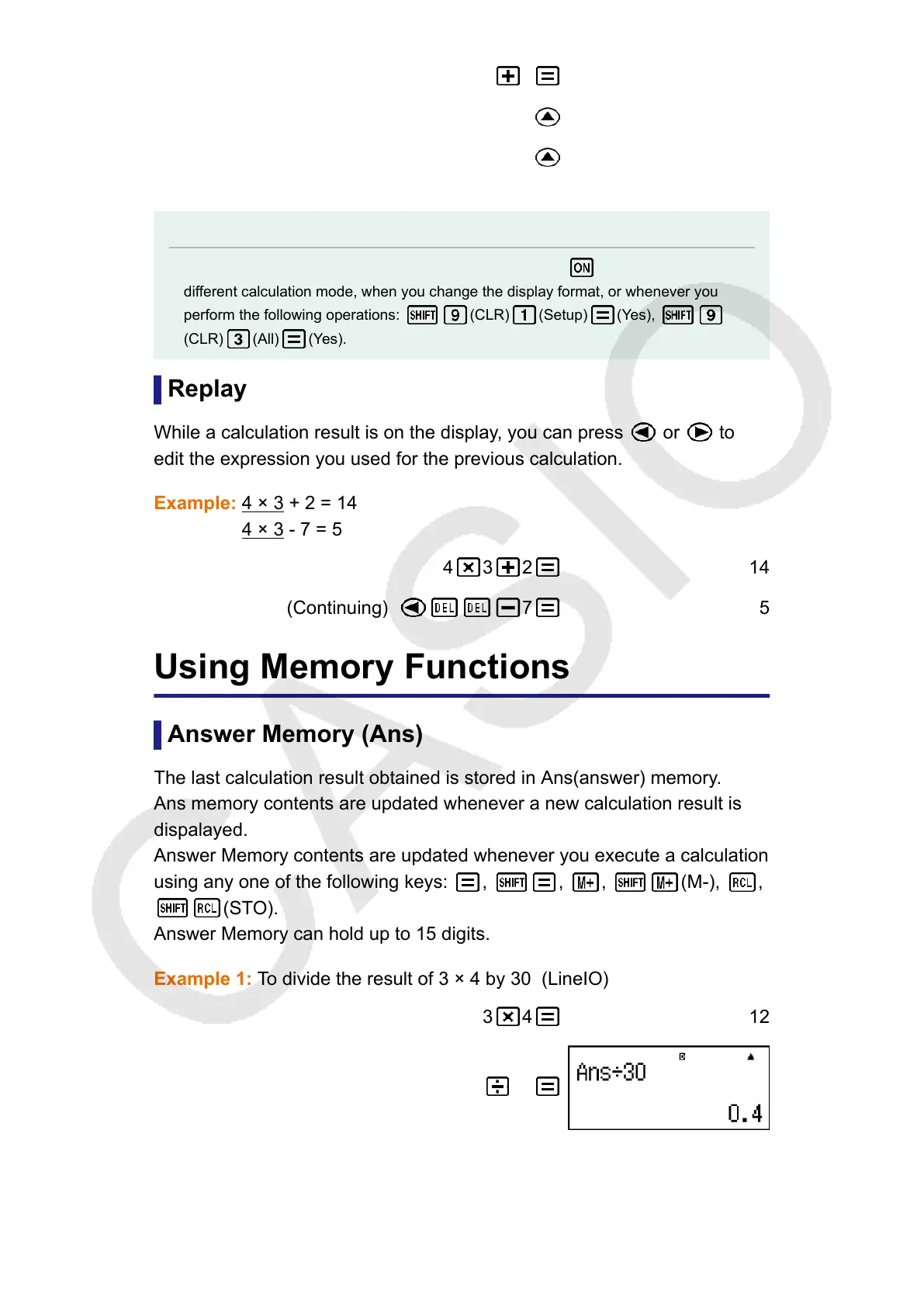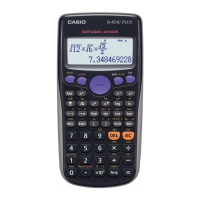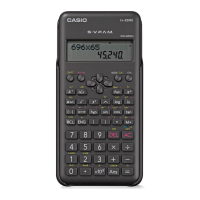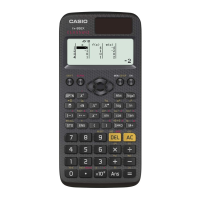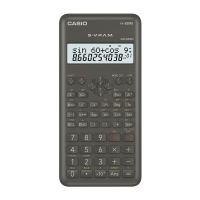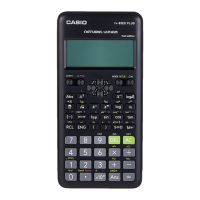3 + 3 = 6 3 3 6
(Scrolls back.) 4
(Scrolls back again.) 2
Note
• Calculation history data is all cleared whenever you press , when you change to a
different calculation mode, when you change the display format, or whenever you
perform the following operations: (CLR) (Setup) (Yes),
(CLR) (All) (Yes).
Replay
While a calculation result is on the display, you can press
or to
edit the expression you used for the previous calculation.
Example: 4 × 3 + 2 = 14
4 × 3 - 7 = 5
4 3 2 14
(Continuing) 7 5
Using Memory Functions
Answer Memory (Ans)
The last calculation result obtained is stored in Ans(answer) memory.
Ans memory contents are updated whenever a new calculation result is
dispalayed.
Answer Memory contents are updated whenever you execute a calculation
using any one of the following keys:
, , , (M-), ,
(STO).
Answer Memory can hold up to 15 digits.
Example 1: To divide the result of 3 × 4 by 30 (LineIO)
3 4 12
(Continuing) 30
Example 2: To perform the calculations shown below:
24
