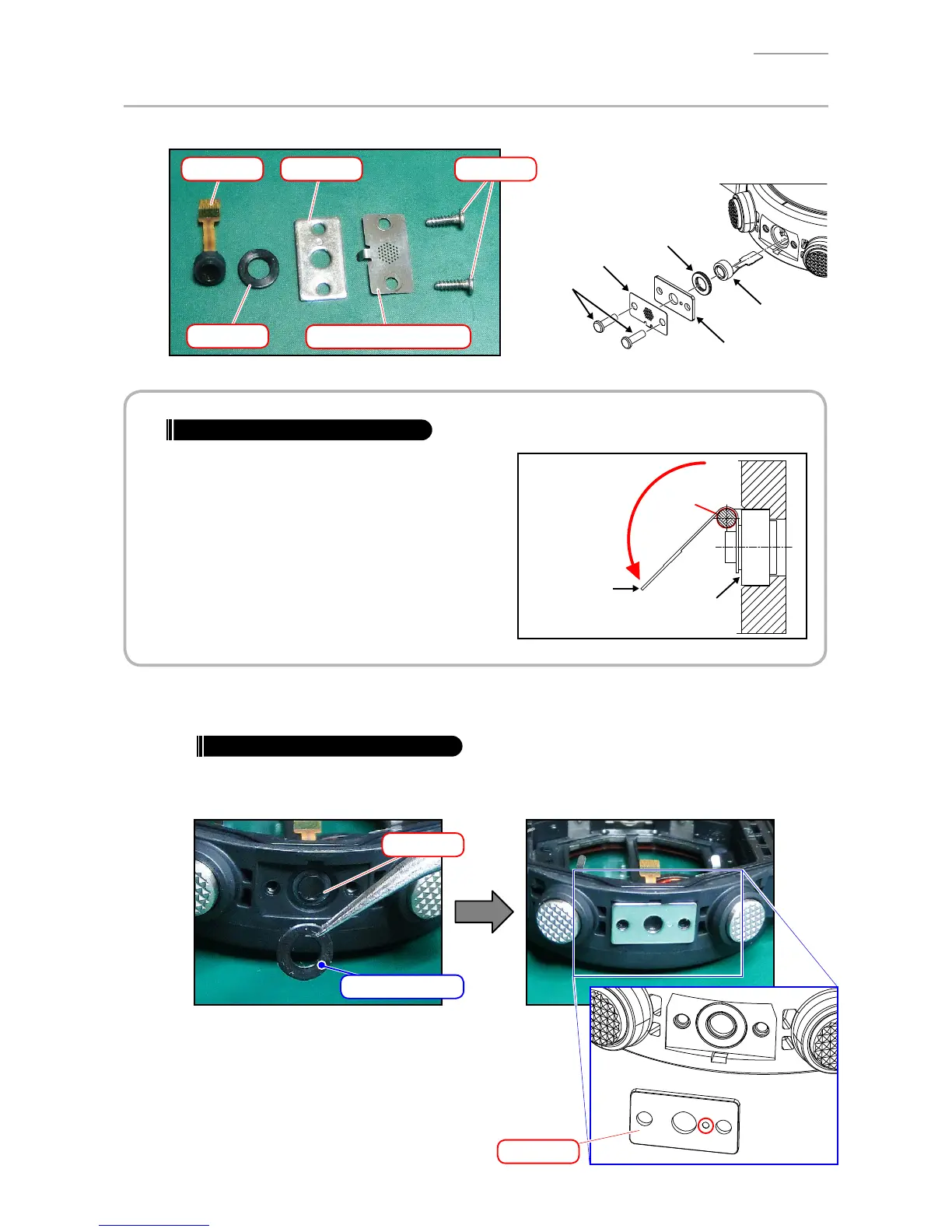QW-3410
– 12 –
6-3. ASSEMBLING THE SENSOR
Please refer to the photo and the illustration below for the component structure of the Sensor.
sensor
plate
Screw
O-ring
plate/protection
Sensor
Plate/Protection
O-ring
Plate
Screws
Cautions concerning Assembling
When replacing the sensor, fold the new sensor
cable into shape.
1)
Secure the sensor in place.
2) Use a pin with 1-mm diameter to shape the
sensor cable.
Do not crease the sensor cable when shaping it.
1-mm-
diameter pin
Fold the FPC
Sensor
FPC
Sensor Side View
1) Set Sensor and O-ring.
Cautions concerning Assembling
The Flat surface of the O-ring faces the Plate.
2) Set Plate, giving attention to its direction.
Sensor
Plate
Flat surface