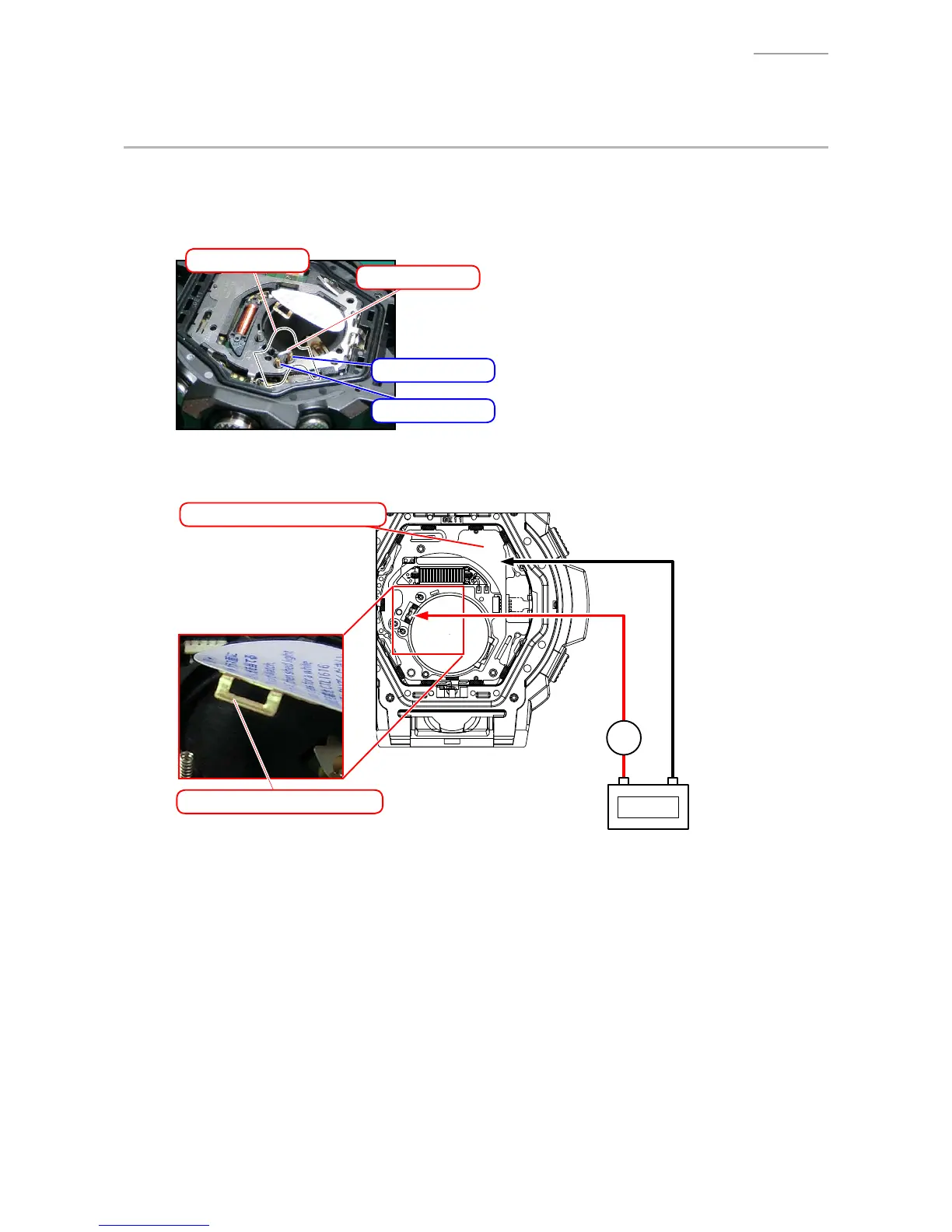QW-3410
– 16 –
7. TESTING: MODULE QW-3410
7-1. MEASURING CURRENT CONSUMPTION
If irregularity of current consumption is suspected, measure the current consumption.
• Condition
Short-circuit the MP and VSS terminals using a metal object like a staple.
MP terminal
VSS terminal
staple
tape
Use a stable power source and an ammeter.
Connect the positive electrode to the HOLDER/BATTERY 2730, the negative electrode to
the CIRCUIT SUPPORTER 3414.
V
(
_
)
(
+
)
A
HOLDER/BATTERY 2730
CIRCUIT SUPPORTER 3414
1) Apply a voltage of 2.5.
2) Perform AC.
3) Wait two seconds.
4) Shield the dial from light.
5) Measure the current.