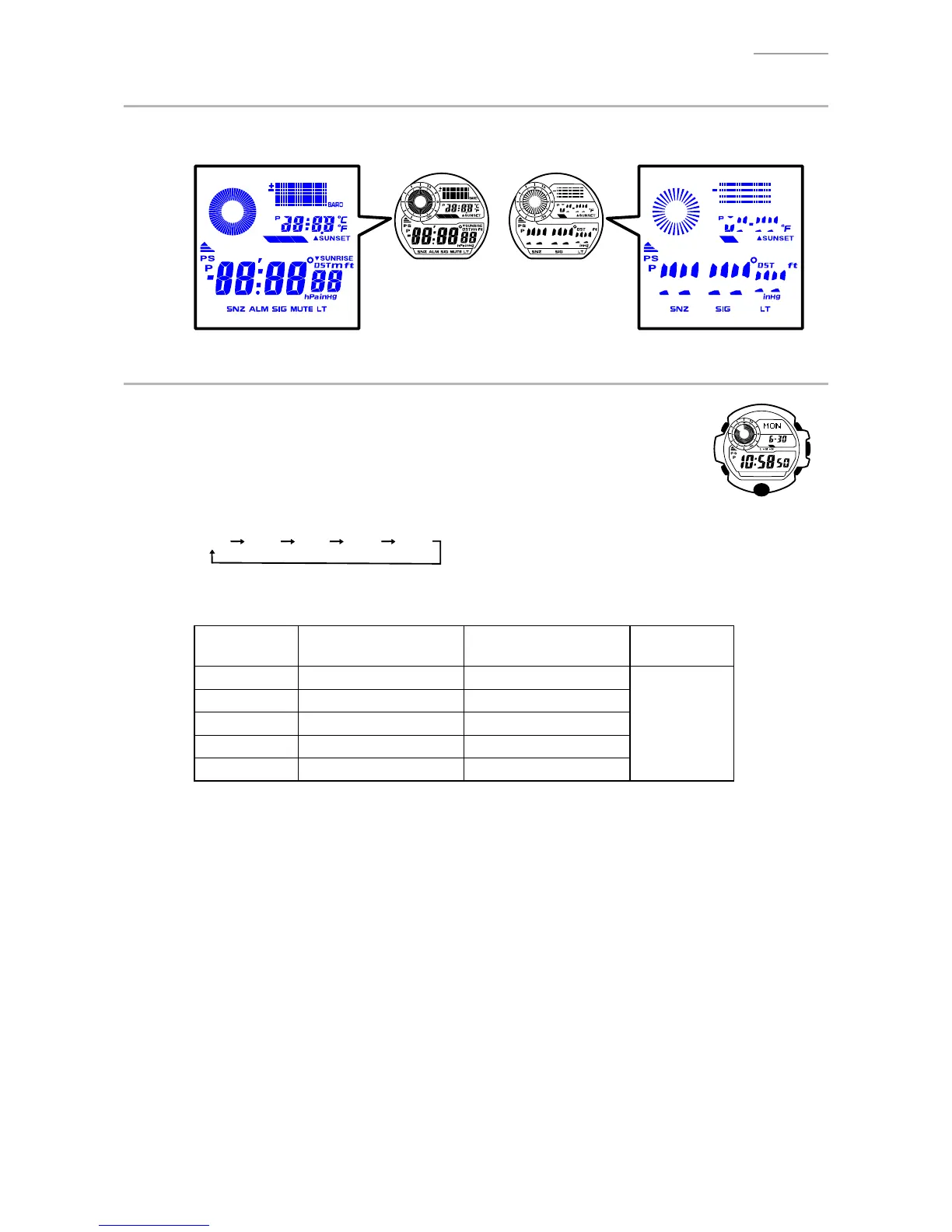QW-3410
– 18 –
7-3. CHECKING THE LCD SEGMENTS
• All lit : Check that all the segments are lit.
• Light alternates: Check that only the specifi ed segments are lit.
< All lit > < Light alternates >
7-4. CONFIGURING HOME CITY
1) While in the Timekeeping mode, hold down
and press
and
at the
same time.
2) Press
.
The Home City is displayed on the LCD.
3) Each time
is pressed, the Home City switches in the order below.
NYC LON PAR HKG TYO
Confi guration of each home city
HOME CITY LCD Calibration signal
DST Setting
(After AC)
NYC NYC WWVB
OFF
LON LON MSF
BER BER DCF77
HKG HKG BPC
TYO TYO JJY40/60
4) Exiting the Test mode.
Press
to return to the accuracy checking mode.
QW-3410