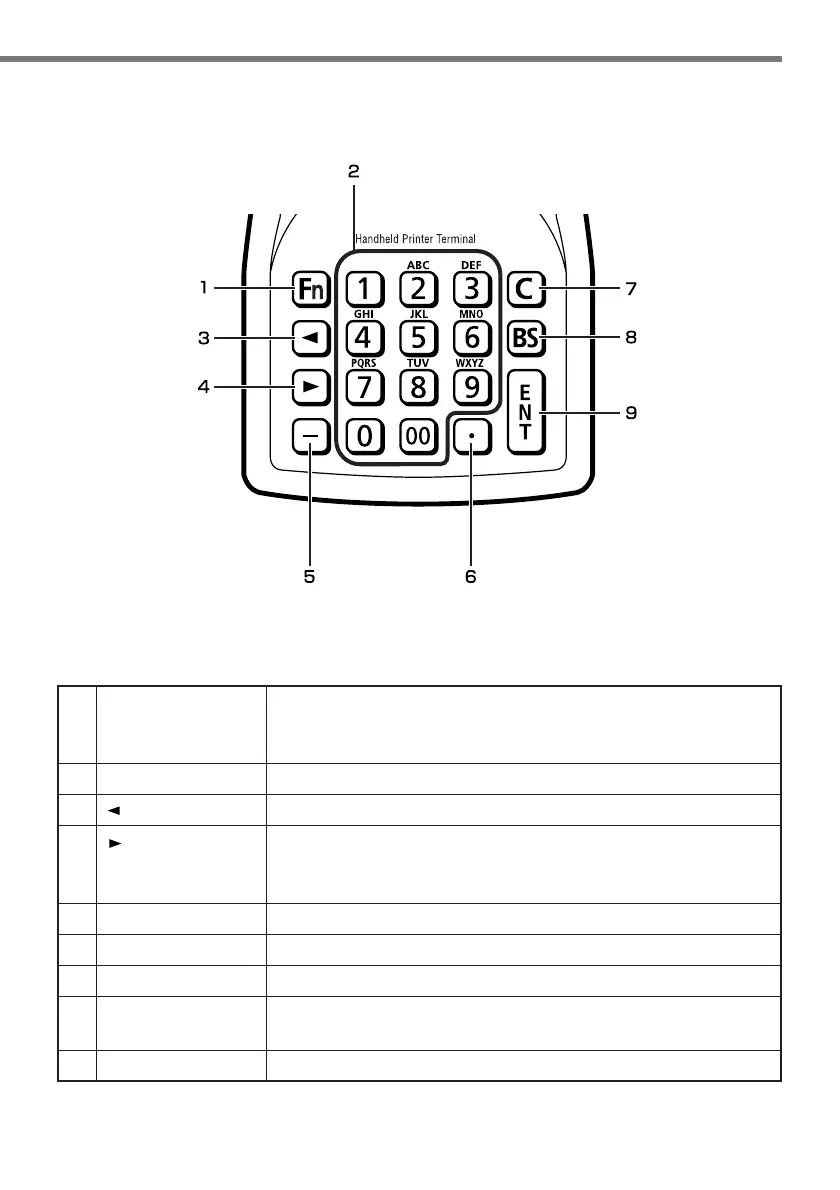E-21
1 Fn Key
2 Numeric Keys
3 (Cursor Key)
4
(Cursor Key)
5-
6.
7C
8BS
9 ENT
This key is used to switch the character input mode or make
various settings in combination with other keys, or start up a
pre-registered application.
These keys are used to input numbers and letters.
Moves the cursor to the left.
Moves the cursor to the right. This is also used to feed paper
when pressed after pressing the Fn key when printing paper is
loaded.
This key is pressed when inputting a hyphen or bar.
This key is pressed when inputting a decimal point.
This key is pressed when canceling an operation and input.
This key is pressed when deleting the character to the left of the
cursor.
This key is pressed when entering an input.
Key Functions
* Each numeral and symbol on the key buttons in the table above is backlit.