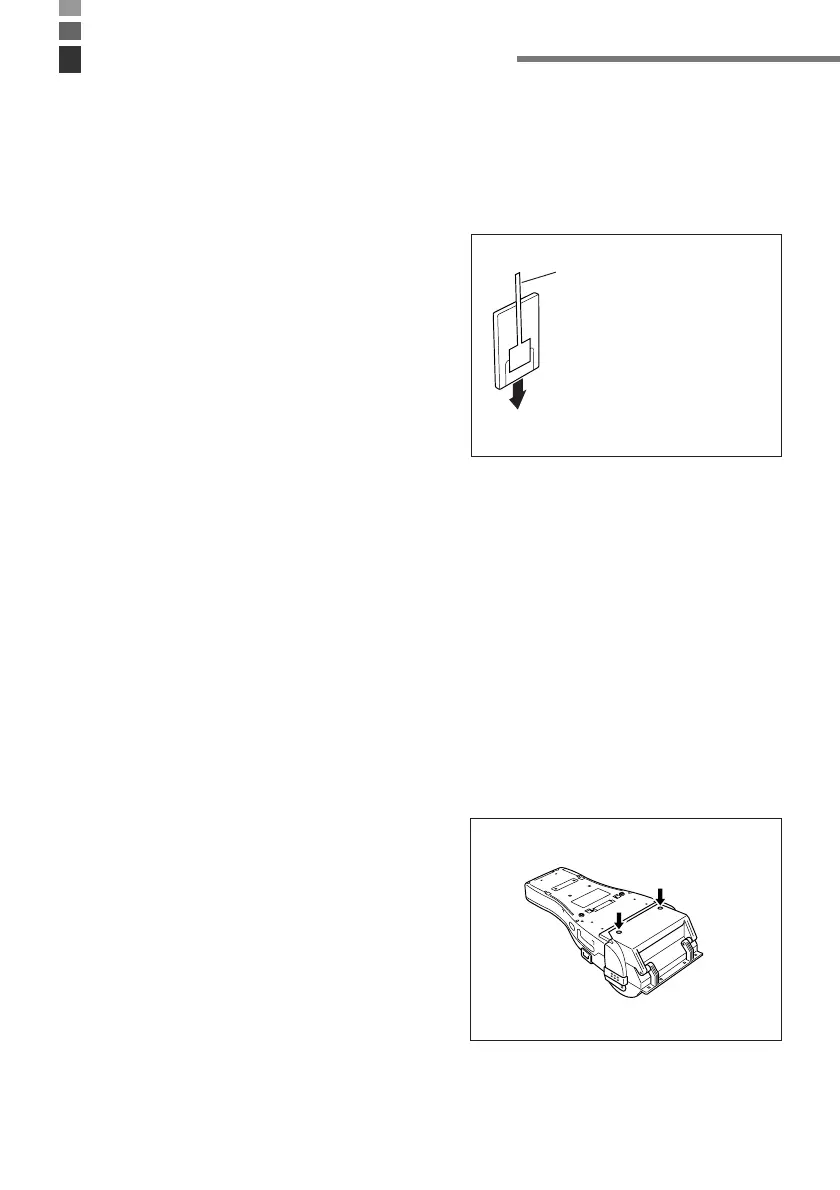E-62
PC card compatible with the PCMCIA(Type I/II) standard can be installed in the PC
Card slot on the Handheld Printer Terminal. Insert a PC card according to the
procedure described below.
Attaching the PC Card Removal Tape to a PC Card
There are some PC cards that may be
difficult to remove from the PC card slot
once they have been inserted. In the case
of such PC cards, attach the PC card
removal tape provided before inserting the
PC card.
Important!
When inserting a CF card and so forth using the PC Card Adapter, always make
sure to attach the PC card removal tape to the PC Card Adapter. If the PC card
removal tape is mistakenly attached to the CF card and so forth, only the CF card
will come out when the PC Card Adapter is attempted to be removed, preventing
the PC Card Adapter from being able to be removed.
Inserting a PC Card (When Using the Roll Paper Holder)
1. Check that the power is off. If the power is on, always make sure to turn it off by
pressing the power key.
2. Turn over the Handheld Printer Terminal.
3. Loosen the two screws shown in the
illustration (the screws cannot be
removed off).
Using PC Cards
Direction of insertion
PC card removal tape
