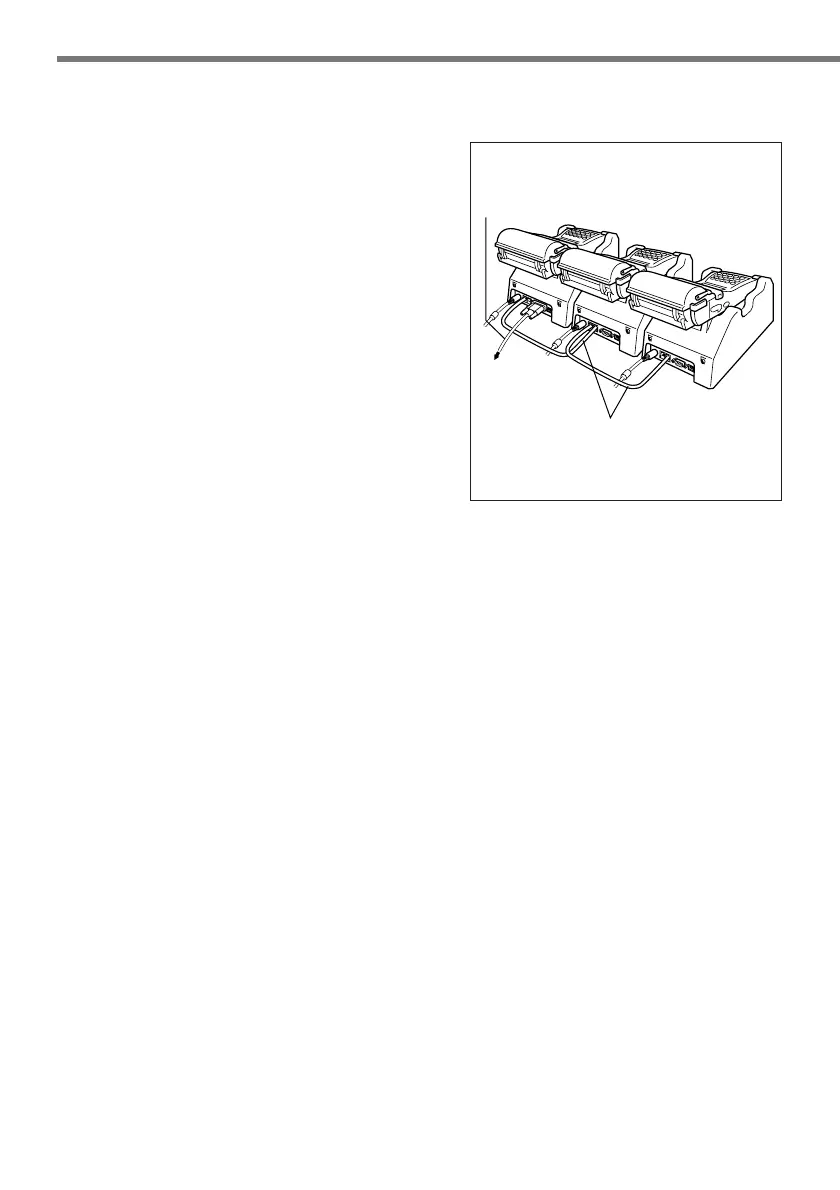E-54
Using the Bridge Satellite Cradle (HA-B61IO)
Connecting Multiple Bridge Satellite Cradles (HA-B61IO)
Connect “C-OUT” of the Bridge Satellite
Cradle connected to the host computer to
“C-IN” of the next Bridge Satellite Cradle
you want to connect.
Important!
You can use the optional RS-422 modular cables (DT-888RSC) to link up to eight
Bridge Satellite Cradles.
RS-422 modular cables
(DT-888RSC)
RS-232C
cable or
USB cable
To host
computer
