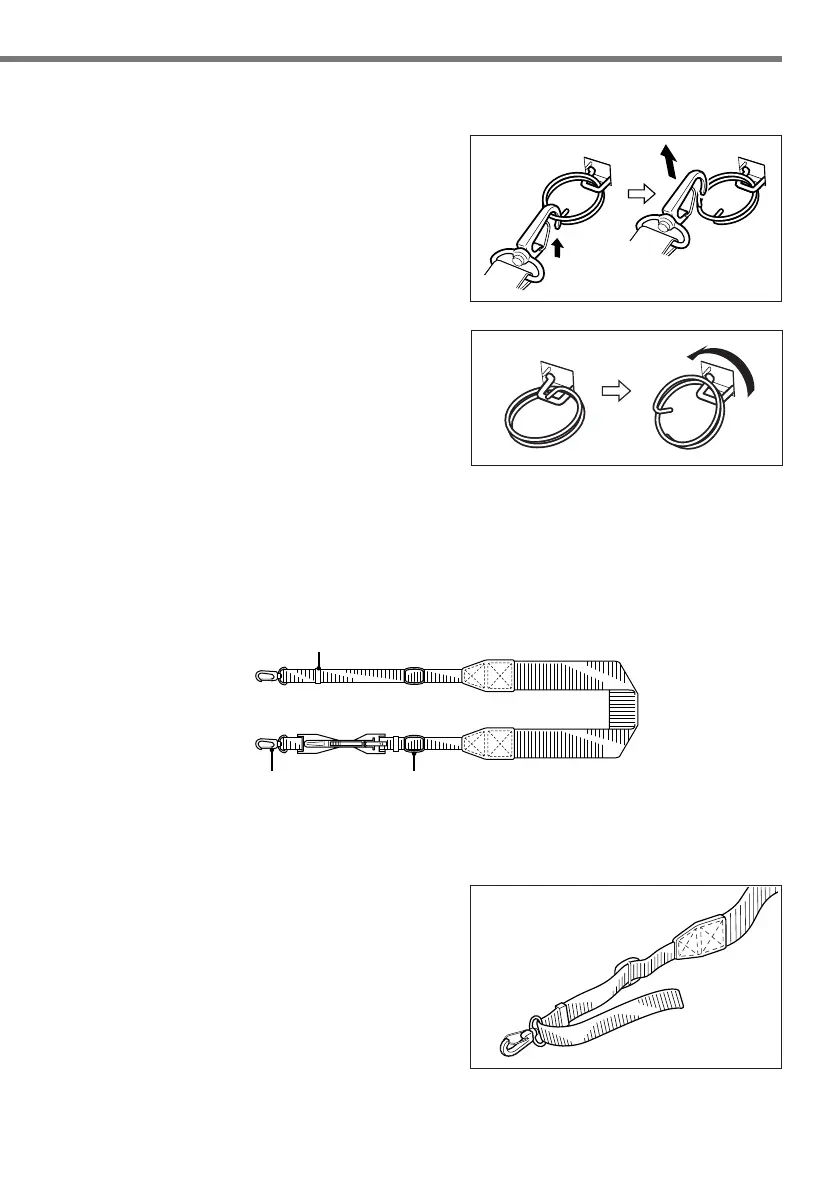E-27
Removal Procedure
1. Pull back the locking bar of the neck
strap mounting hook and then release
the hook from each ring as shown in the
illustration.
2. Following the attachment procedure in
reverse way, remove the neck strap rings
from each neck strap mounting hook on
the Handheld Printer Terminal and then
push back the neck strap mounting
hooks into each silo.
Attaching the Stylus Holder
The stylus holder provided can be attached to the neck strap as necessary. When
attaching the stylus holder, first remove the neck strap from the Handheld Printer
Terminal. In addition, remove the stylus from the stylus holder.
Bracket AMounting Hook C
Bracket B
Attach the stylus holder following the
procedure described below.
1. Remove the end of the strap from
Bracket A and Bracket B.
