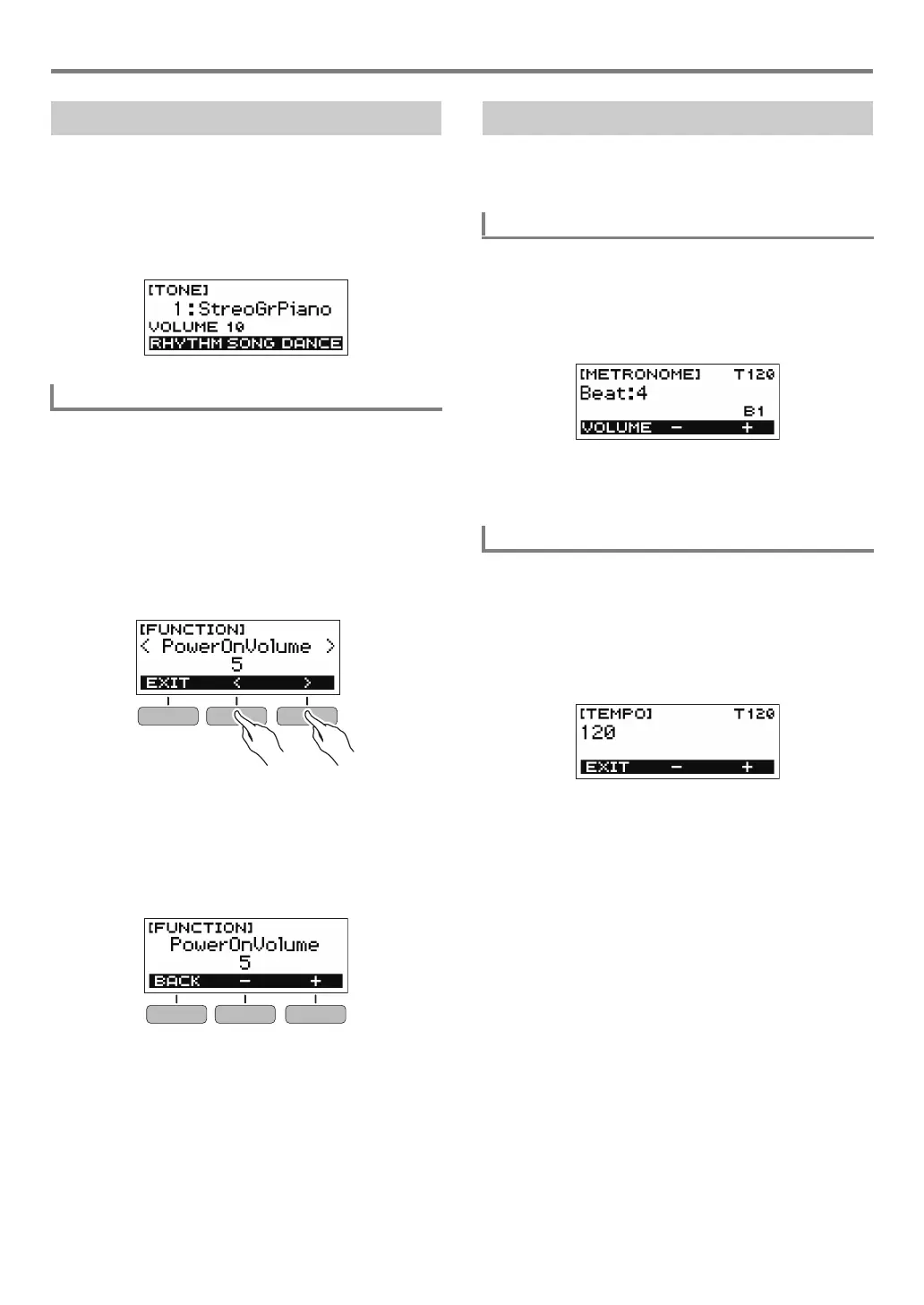Playing on the Keyboard
EN-10
1.
Use the VOLUME + and – buttons to adjust the
volume level.
This will change the volume level and cause the current
volume level value to appear momentarily on the display.
• The setting range is 0 to 10.
• Holding down either button scrolls the setting value.
You can use the procedure below to specify the volume level
that is applied when the Digital Keyboard is turned on.
1.
Press FUNCTION.
This displays the [FUNCTION] screen.
2.
Use the U and I buttons to select
“PowerOnVolume”.
• To go back to the previous screen, press the EXIT
button.
3.
Rotate the dial to select the volume level.
• After you rotate the dial once to select an option, you
also will be able to change the selection using the –
and + buttons.
• To go back to the previous screen, press the BACK
button.
4.
Press FUNCTION to exit the setting screen.
The metronome lets you play and practice along with a steady
beat to help keep you on tempo. You can also set a tempo
that is suitable for your practice.
1.
Press HOME.
This displays the home screen.
2.
Press a.
This starts the metronome.
3.
Press a again to stop the metronome and
return to the home screen.
Use the procedure below to change the tempo of the
metronome.
1.
Start the metronome.
2.
Press TEMPO.
This displays the [TEMPO] screen.
3.
Rotate the dial or use the – and + buttons to
change the tempo value.
• You can specify a tempo value in the range of 20 to
255.
• To return the setting to its initial default, press the –
and + buttons at the same time.
• To return to the [METRONOME] screen, press the
EXIT button.
Adjusting the Volume Level
Specifying the Power On Volume Level
Using the Metronome
Start/Stop
Changing the Metronome Tempo
