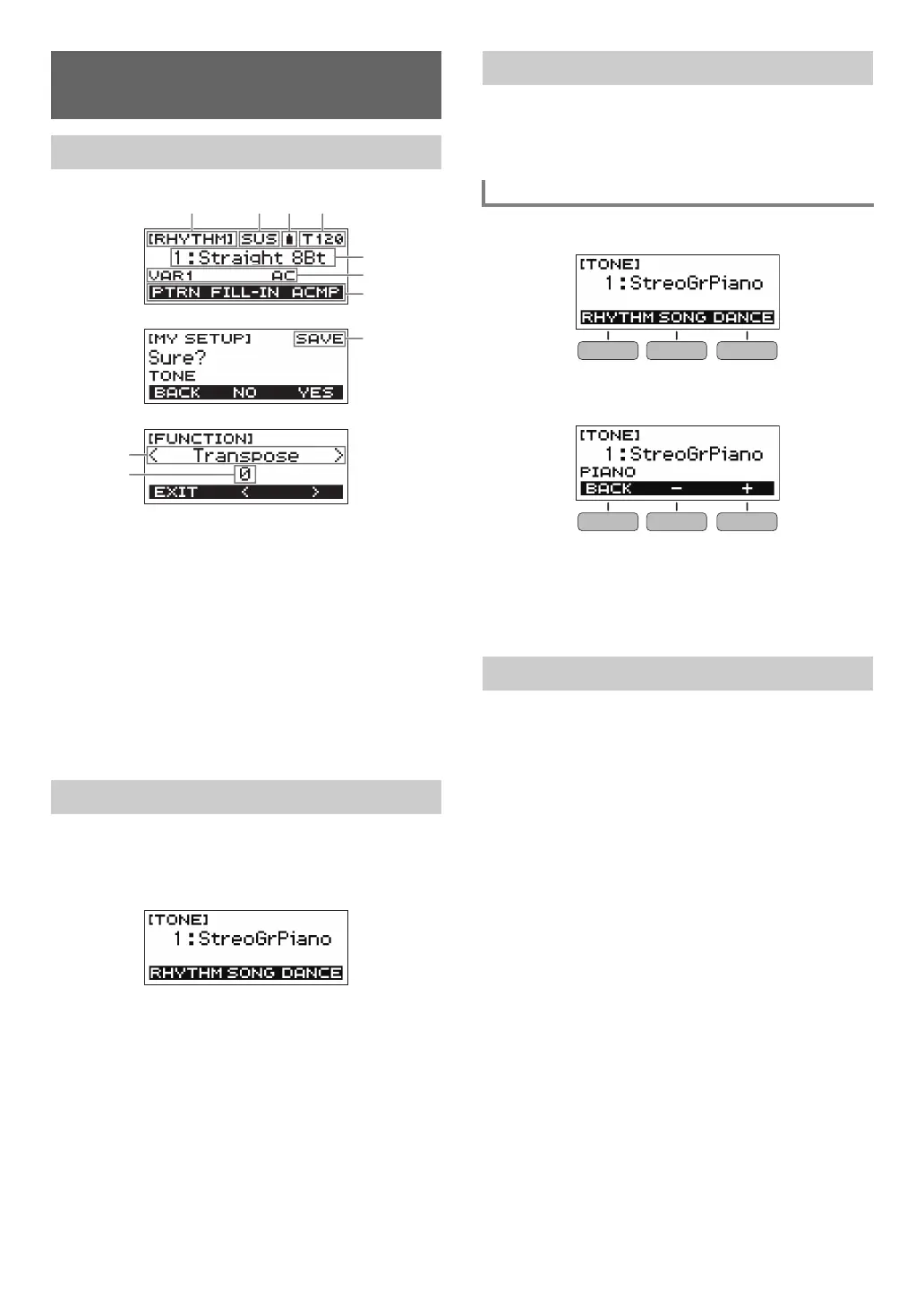EN-7
Function name
Sustain
Battery icon
Tempo
Current setting
Status
3 button functions
Sub-function name
Setting item
Current setting
For information about how to adjust display contrast, see
“Configuring Function Settings” (page EN-37).
Pressing HOME will display the [TONE] screen, which you
can use to select a tone. This is the home screen. You can
use the home screen to select the instrument type and to
configure various settings.
Operations assigned to the three buttons along the bottom of
the display change according to the setting you are
configuring. Operations currently assigned to the three
buttons are indicated by labels above the buttons.
■ Home Screen (Tone Selection Screen)
■ Setting Screen
• Holding down the – or + button when selecting a number or
value will scroll through settings at high speed.
• To return a number or value to its initial default or
recommended setting, press the – and + buttons at the
same time.
Rotate the dial to change a number (tone number, etc.) or
value (tempo value, etc.)
Operations Common to All
Modes
Display Screen Contents
HOME Button
3 Buttons
3 Button Examples
Dial Operations
