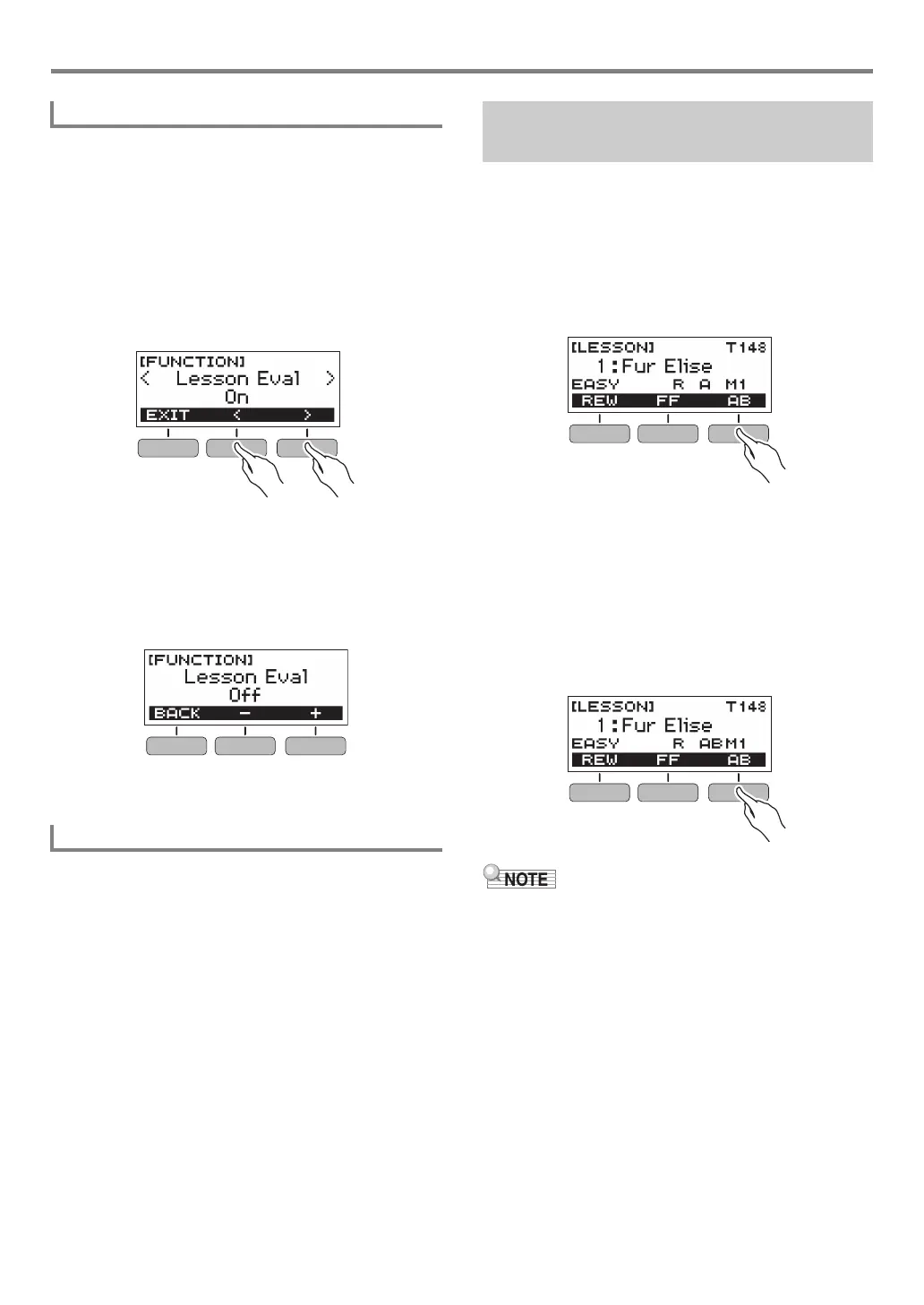Using a Lesson to Master Song Play
EN-23
Use the procedure below to disable performance evaluation
and score display for the WATCH and REMEMBER lesson
types.
1.
Press FUNCTION.
This displays the [FUNCTION] screen.
2.
Use the U and I buttons to select “Lesson
Eval”.
• To go back to the previous screen, press the EXIT
button.
3.
Rotate the dial to select “Off”.
• After you rotate the dial once to select an option, you
also will be able to change the selection using the –
and + buttons.
• To return to the function selection screen, press the
BACK button.
4.
Press FUNCTION to exit the setting screen.
When using a song that includes chord information for a
lesson, you can simplify the accompaniment to make it easier
to hear lesson notes.
For information about making lesson notes easier to hear, see
“Configuring Function Settings” (page EN-37).
You can loop a specific section of a song for practice.
1.
While a lesson is in progress, press the AB
button to specify the starting measure of the
Loop Lesson.
This will cause “A” to appear on the display, indicating
that the beginning of the measure where you pressed the
AB button is the start point of the loop.
2.
When playback reaches the measure you want
to specify as the end of the Loop Lesson, press
the AB button again.
This will cause “AB” to appear on the display, indicating
that the end of the measure where you pressed the AB
button is the end point of the loop.
• The Loop Lesson will continue to play until you press
a.
• To clear a loop, press the AB button.
• Pressing the AB button while lesson playback is stopped
when there is no loop present in the lesson song will cause
the entire song to be repeated (looped) during lesson
playback. If there is a loop in the lesson song, pressing the
AB button while lesson playback is stopped will clear the
loop.
• Changing the song being used for a lesson after creating a
loop will cause the loop to be cleared.
• If the lesson type is WATCH or REMEMBER, a
performance evaluation score will appear after you play the
loop.
• To restart the lesson from the performance evaluation
screen, press the OK button. To return to the lesson
screen, press the FINISH button.
Disabling Performance Evaluation
Making Lesson Notes Easier to Hear
Looping Part of a Song as a
Lesson (Loop Lesson)
