
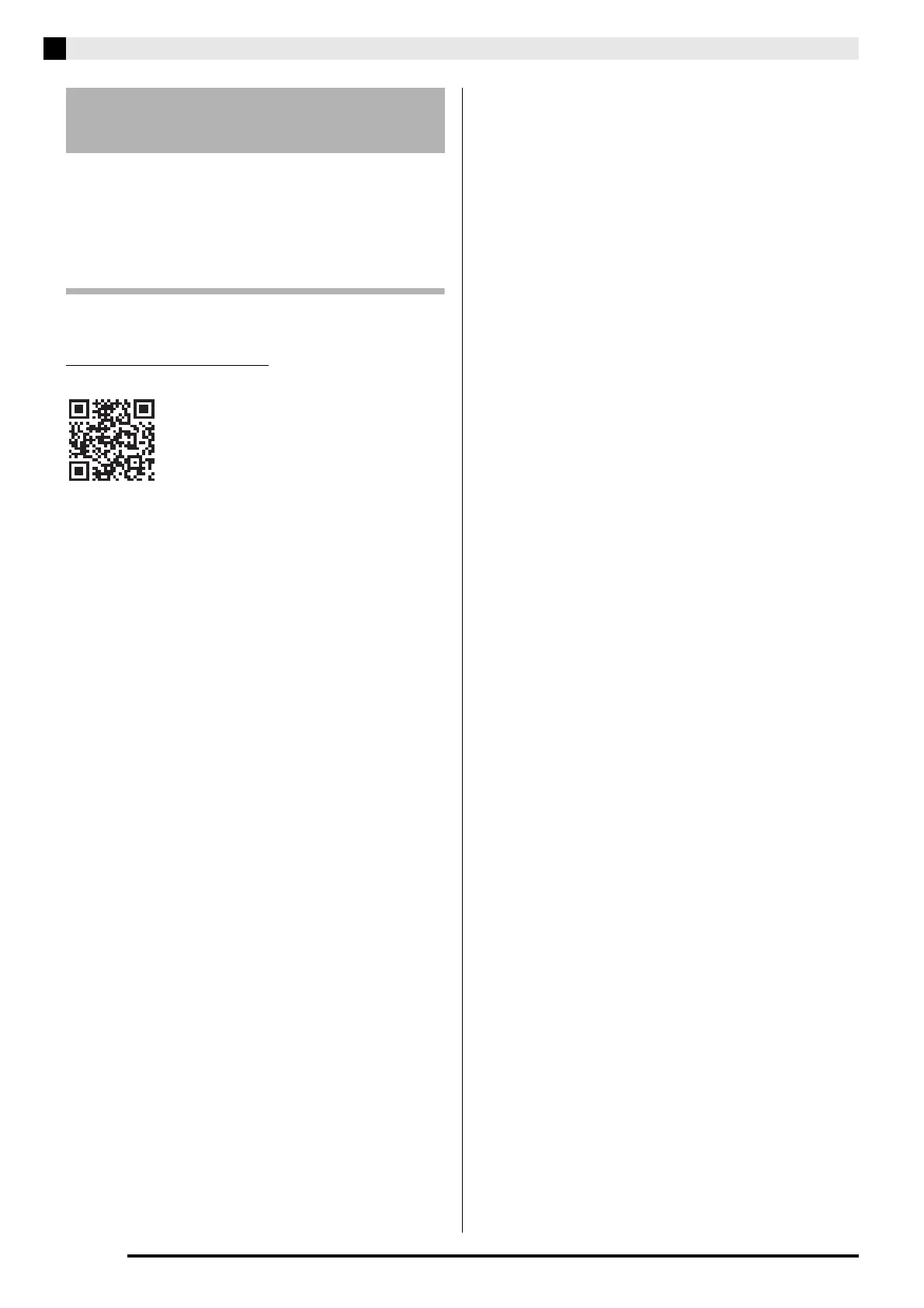 Loading...
Loading...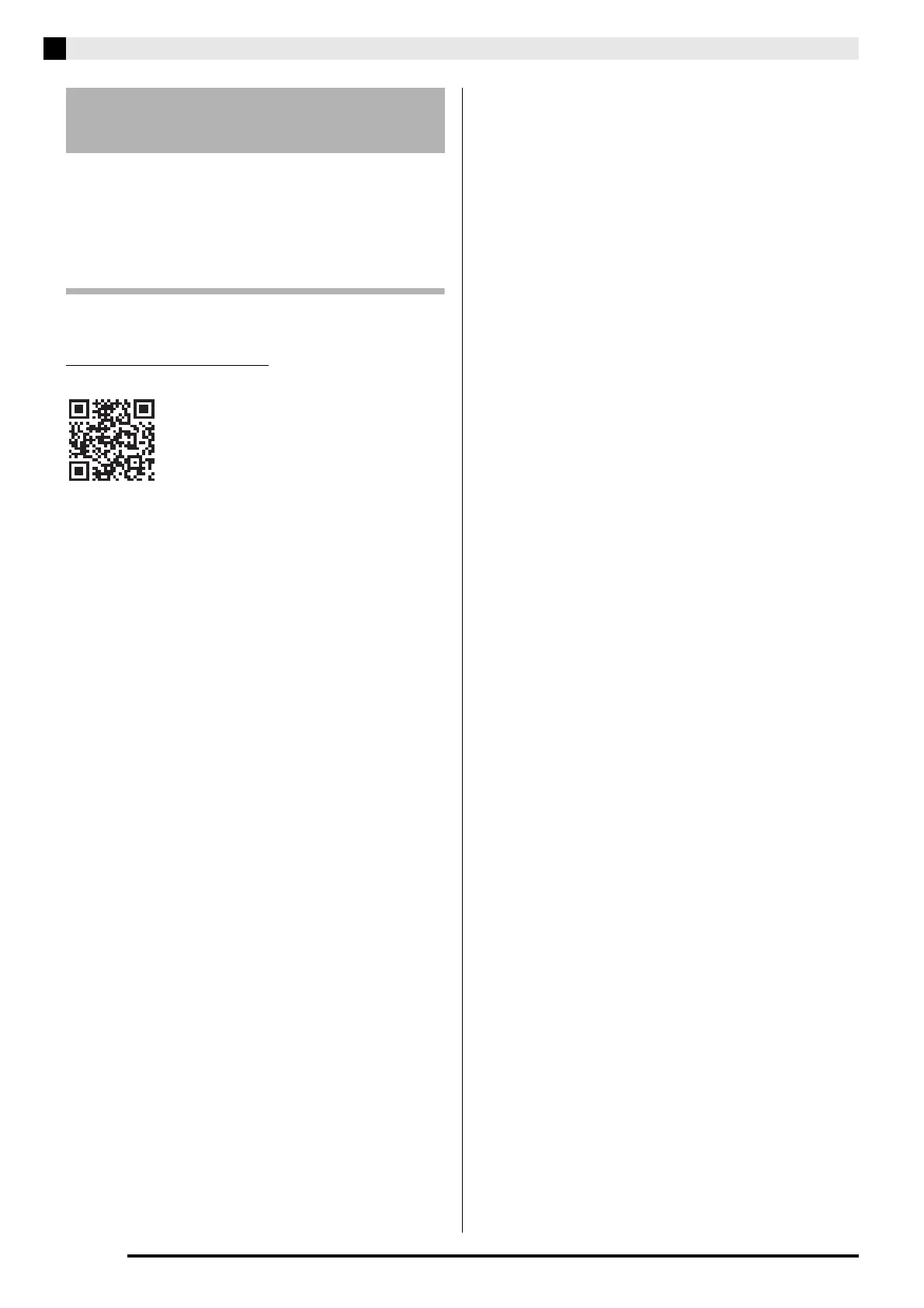
Do you have a question about the Casio Privia PX-770 and is the answer not in the manual?
| Product color | White |
|---|---|
| USB port | Yes |
| Headphone outputs | 2 |
| USB connector type | USB Type-B |
| Keys quantity | 88 keys |
| Number of keyboard sensitivity levels | 3 |
| Sound effects | Brilliance, Chorus, Flanger/Digital Signal Processing (DSP), Reverberation |
| Tones quantity | 19 |
| Brilliance type | -3 to 0 to 3 |
| Tweeter diameter | 120 mm |
| Metronome tempo range | 20 - 255 bpm |
| Amplifier output power | 16 W |
| Metronome beats per bar | 0, 9 |
| Maximum polyphony (notes) | 128 |
| Music memory capacity (songs) | 10 |
| Reverberation effects quantity | 4 |
| Adjustable tone range (octaves) | -2 - 2 |
| Demo songs quantity | 60 |
| Mobile operating systems supported | Android, iOS |
| Recorder/sequencer number of songs | 1 |
| Power consumption (min) | 18 W |
| Depth | 299 mm |
|---|---|
| Width | 1391 mm |
| Height | 798 mm |
| Weight | 31500 g |











